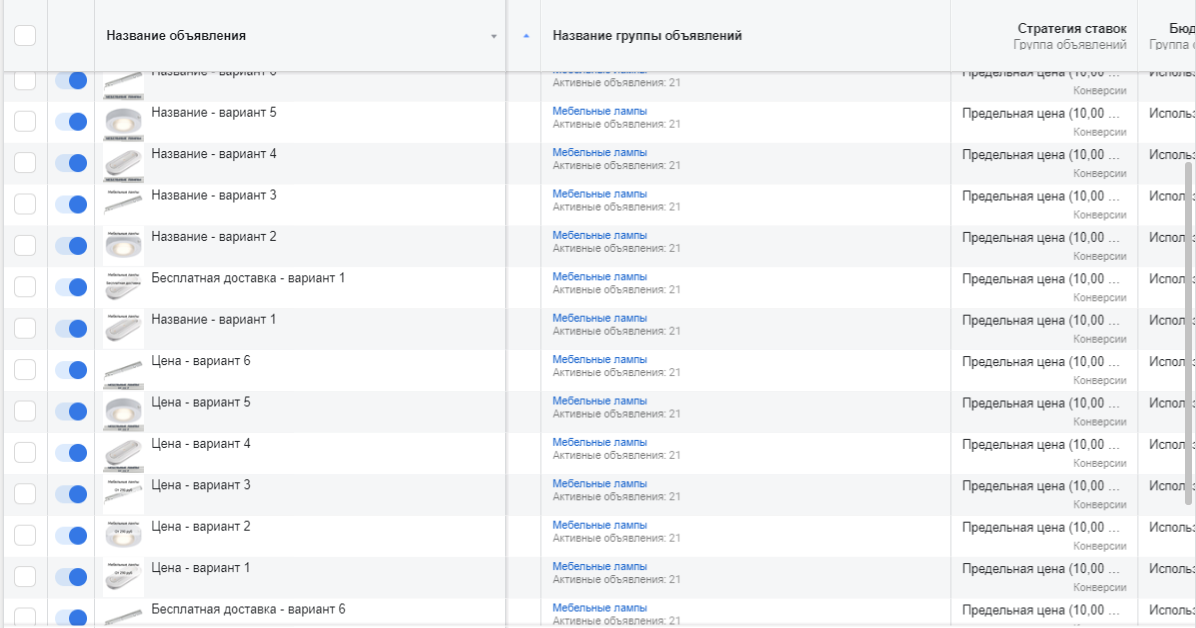- 1
- 2
- 3
- 4
- 5
- 6
- 7
- 8
- 9
- 10
- 11
- 12
- 13
- 14
- 15
- 16
- 17
- 18
- 19
- 20
- 21
- 22
- 23
- 24
- 25
- 26
- 27
- 28
- 29
- 30
- 31
- 32
- 33
- 34
- 35
- 36
- 37
- 38
- 39
- 40
- 41
- 42
- 43
- 44
- 45
- 46
- 47
- 48
- 49
- 50
- 51
- 52
- 53
- 54
- 55
- 56
- 57
- 58
- 59
- 60
- 61
- 62
- 63
- 64
- 65
- 66
- 67
- 68
- 69
- 70
- 71
- 72
- 73
- 74
- 75
- 76
- 77
- 78
- 79
- 80
- 81
- 82
- 83
- 84
- 85
- 86
- 87
- 88
- 89
- 90
- 91
- 92
- 93
- 94
- 95
- 96
- 97
- 98
- 99
- 100
- 101
- 102
- 103
- 104
- 105
- 106
- 107
- 108
- 109
- 110
- 111
- 112
- 113
- 114
- 115
- 116
- 117
- 118
- 119
- 120
- 121
- 122
- 123
- 124
- 125
- 126
- 127
- 128
- 129
- 130
- 131
- 132
- 133
- 134
- 135
- 136
- 137
- 138
- 139
- 140
- 141
- 142
- 143
- 144
- 145
- 146
- 147
- 148
- 149
- 150
- 151
- 152
- 153
- 154
- 155
- 156
- 157
- 158
- 159
- 160
- 161
- 162
- 163
- 164
- 165
- 166
- 167
- 168
- 169
- 170
- 171
- 172
- 173
- 174
- 175
- 176
- 177
- 178
- 179
- 180
- 181
- 182
- 183
- 184
- 185
- 186
- 187
- 188
- 189
- 190
- 191
- 192
- 193
- 194
- 195
- 196
- 197
- 198
- 199
- 200
- 201
- 202
- 203
- 204
- 205
- 206
- 207
- 208
- 209
- 210
- 211
- 212
- 213
- 214
- 215
- 216
- 217
- 218
- 219
- 220
- 221
- 222
- 223
- 224
- 225
- 226
- 227
- 228
- 229
- 230
- 231
- 232
- 233
- 234
- 235
- 236
- 237
- 238
- 239
- 240
- 241
- 242
- 243
- 244
- 245
- 246
- 247
- 248
- 249
- 250
- 251
- 252
- 253
- 254
- 255
- 256
- 257
- 258
- 259
- 260
- 261
- 262
- 263
- 264
- 265
- 266
- 267
- 268
- 269
- 270
- 271
- 272
- 273
- 274
- 275
- 276
- 277
- 278
- 279
- 280
- 281
- 282
- 283
- 284
- 285
- 286
- 287
- 288
- 289
- 290
- 291
- 292
- 293
- 294
- 295
- 296
- 297
- 298
- 299
- 300
- 301
- 302
- 303
- 304
- 305
- 306
- 307
- 308
- 309
- 310
- 311
- 312
- 313
- 314
- 315
- 316
- 317
- 318
- 319
- 320
- 321
- 322
- 323
- 324
- 325
- 326
- 327
- 328
- 329
- 330
- 331
- 332
- 333
- 334
- 335
- 336
- 337
- 338
- 339
- 340
- 341
- 342
- 343
- 344
- 345
- 346
- 347
- 348
- 349
- 350
- 351
- 352
- 353
- 354
- 355
- 356
- 357
- 358
- 359
- 360
- 361
- 362
- 363
- 364
- 365
- 366
- 367
- 368
- 369
- 370
- 371
- 372
- 373
- 374
- 375
- 376
- 377
- 378
- 379
- 380
- 381
- 382
- 383
- 384
- 385
- 386
- 387
- 388
- 389
- 390
- 391
- 392
- 393
- 394
- 395
- 396
- 397
- 398
- 399
- 400
- 401
- 402
- 403
- 404
- 405
- 406
- 407
- 408
- 409
- 410
- 411
- 412
- 413
- 414
- 415
- 416
- 417
- 418
- 419
- 420
- 421
- 422
- 423
- 424
- 425
- 426
- 427
- 428
- 429
- 430
- 431
- 432
- 433
- 434
- 435
- 436
- 437
- 438
- 439
- 440
- 441
- 442
- 443
- 444
- 445
- 446
- 447
- 448
- 449
- 450
- 451
- 452
- 453
- 454
- 455
- 456
- 457
- 458
- 459
- 460
- 461
- 462
- 463
- 464
- 465
- 466
- 467
- 468
- 469
- 470
- 471
- 472
- 473
- 474
- 475
- 476
- 477
- 478
- 479
- 480
- 481
- 482
- 483
- 484
- 485
- 486
- 487
- 488
- 489
- 490
- 491
- 492
- 493
- 494
- 495
- 496
- 497
- 498
- 499
- 500
- 501
- 502
- 503
- 504
- 505
- 506
- 507
- 508
- 509
- 510
- 511
- 512
- 513
- 514
- 515
- 516
- 517
- 518
- 519
- 520
- 521
- 522
- 523
- 524
- 525
- 526
- 527
- 528
- 529
- 530
- 531
- 532
- 533
- 534
- 535
- 536
- 537
- 538
- 539
- 540
- 541
- 542
- 543
- 544
- 545
- 546
- 547
- 548
- 549
- 550
- 551
- 552
- 553
- 554
- 555
- 556
- 557
- 558
- 559
- 560
- 561
- 562
- 563
- 564
- 565
- 566
- 567
- 568
- 569
- 570
- 571
- 572
- 573
- 574
- 575
- 576
- 577
- 578
- 579
- 580
- 581
- 582
- 583
- 584
- 585
- 586
- 587
- 588
- 589
- 590
- 591
Реклама в Facebook
Creating a Facebook pixel and setting up events
First of all, to advertise the site, you need to create a pixel, which is done in the advertising office in the tab «Events Manager», where to click on «Add data source».
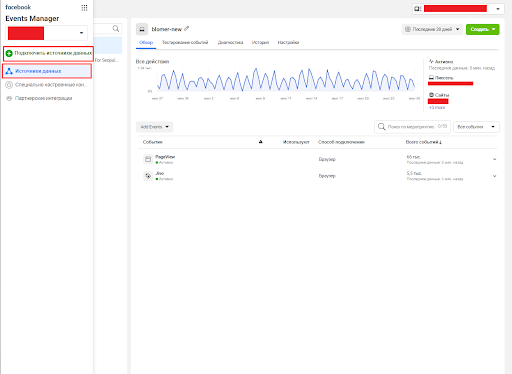
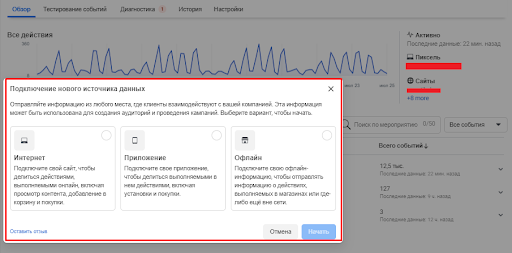
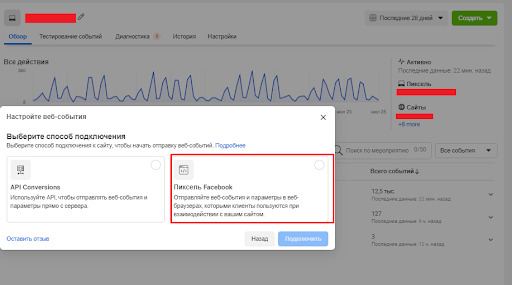
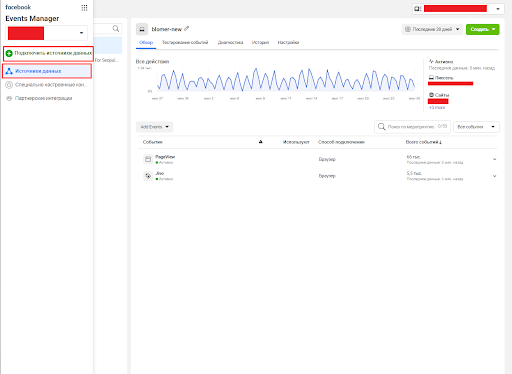
When choosing an installation, the system will offer «Affiliate Integration».
Here we select Opencart, for which Facebook has created an add-on that allows you to transfer data about purchases, additions to the cart and catalogs directly through the API.
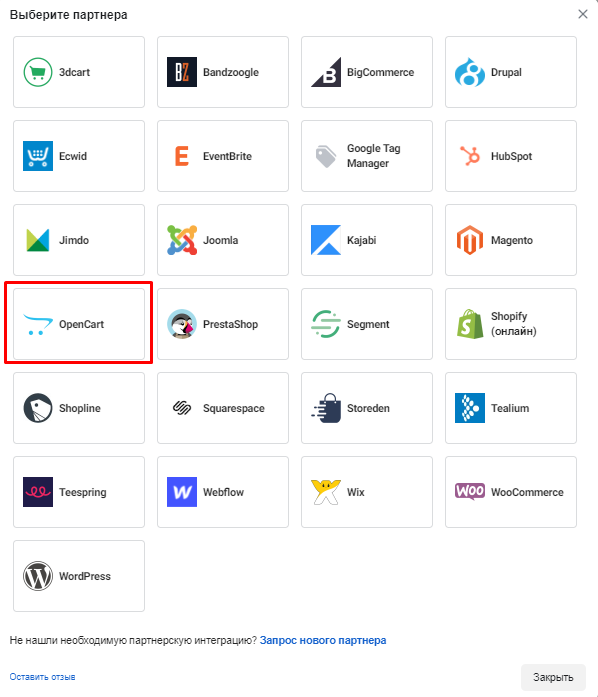
This installation can be done by yourself by choosing or by contacting our specialists, who will be able to complete this task in the shortest possible time.
Link between pixel and advertising cabinet
This task is performed in «Campaign settings».
Here in the section «Sources of»-«Pixels» any partner can be assigned.
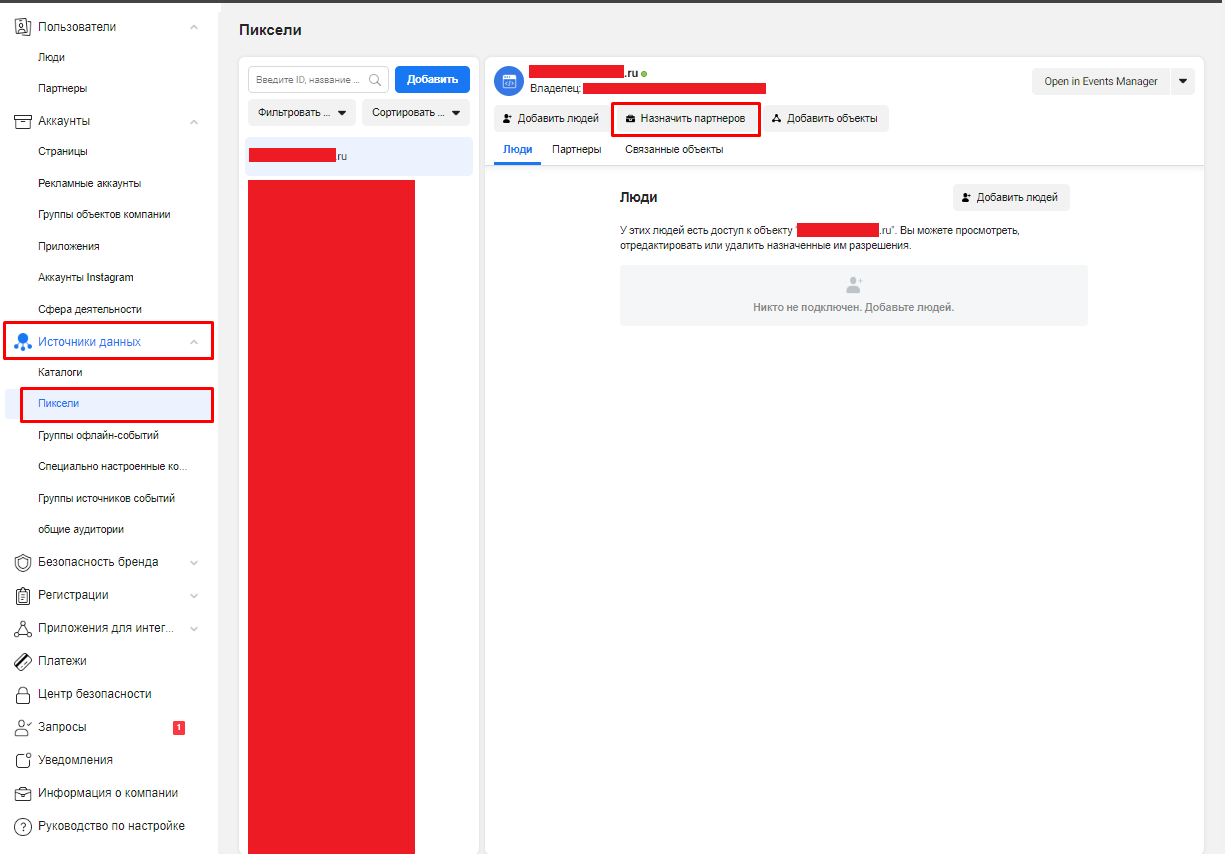
It is enough to indicate the Business ID of the partner in the form and then send a request.
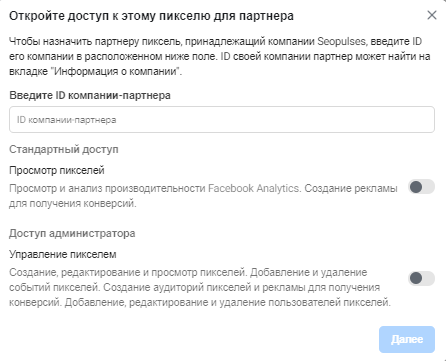
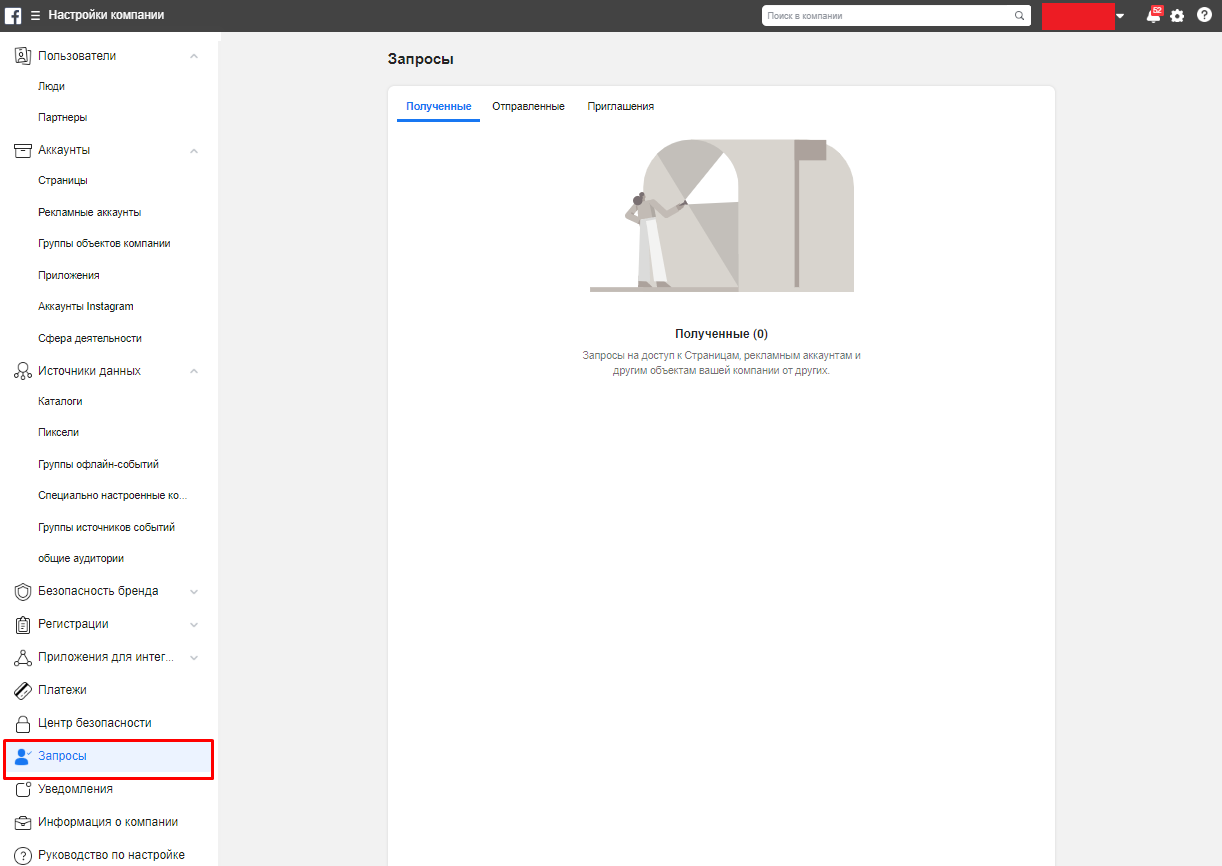
Setting up events
Events — This is an analogue of goals in Google Analytics, by which it will be possible in the future to determine the effectiveness of an advertising campaign and create strategies for displaying. They are configured through the developer using the instructions .
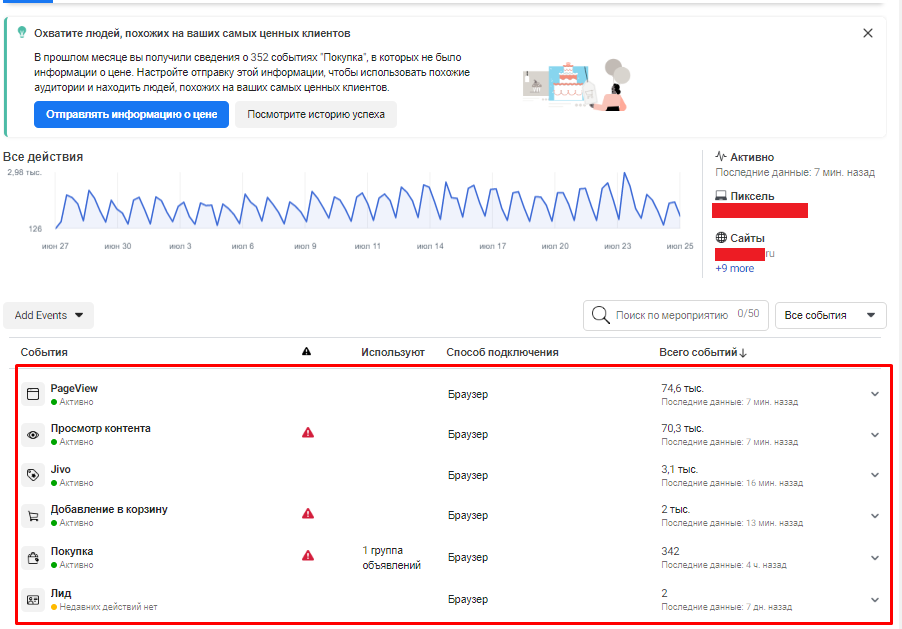
With the correct settings, you can see the fixation of certain conversions in the pixel.
Creating a directory
The catalog allows you to create a carousel gallery with products that the user has viewed.
Example in Facebook
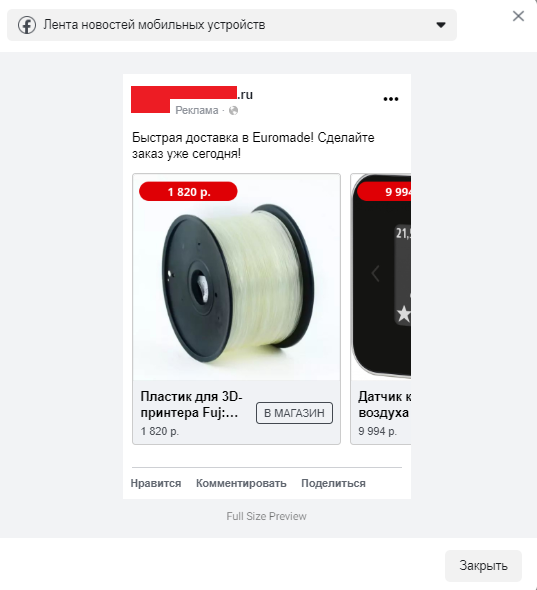
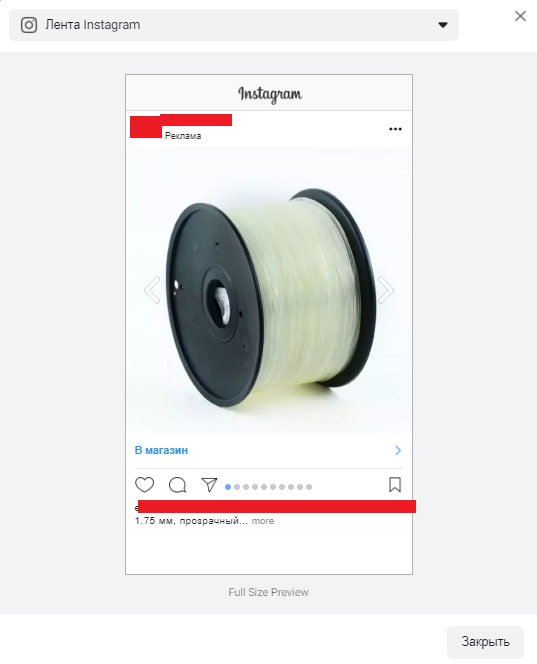
In the case of transferring data via API, you will need to install partner integration, but if it is not compatible with the current version of Opencart, then you will need to go «Catalog Manager» and create a new directory.
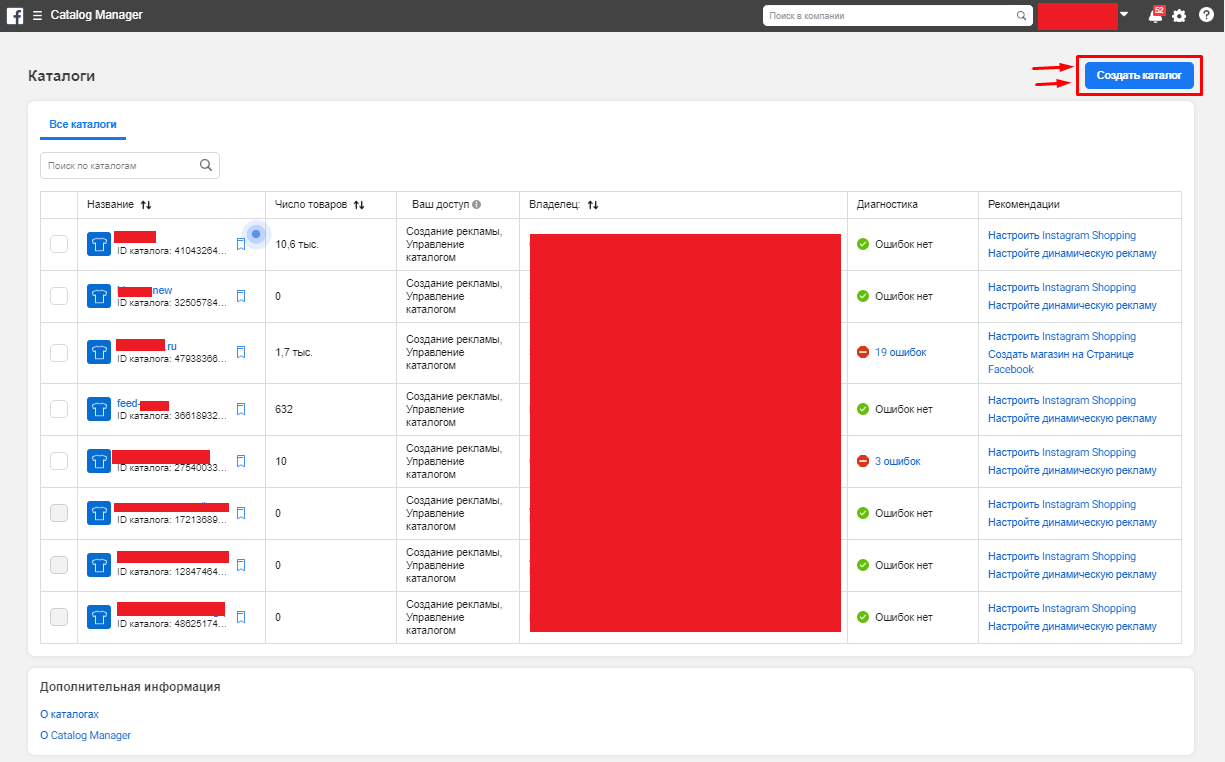
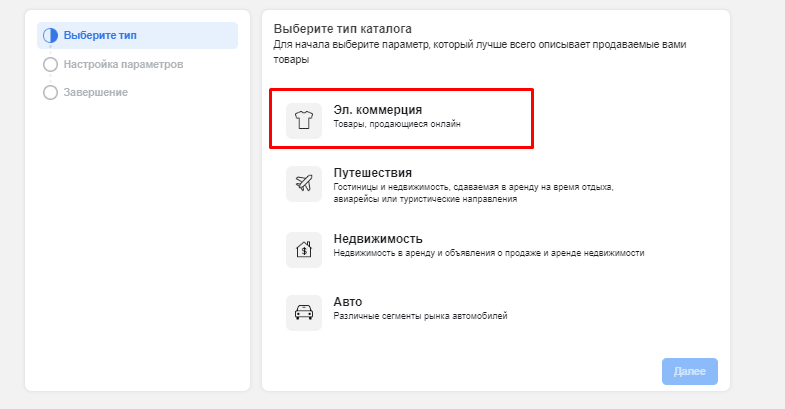
We pass the preliminary acquaintance and find ourselves in the interface of the new catalog.
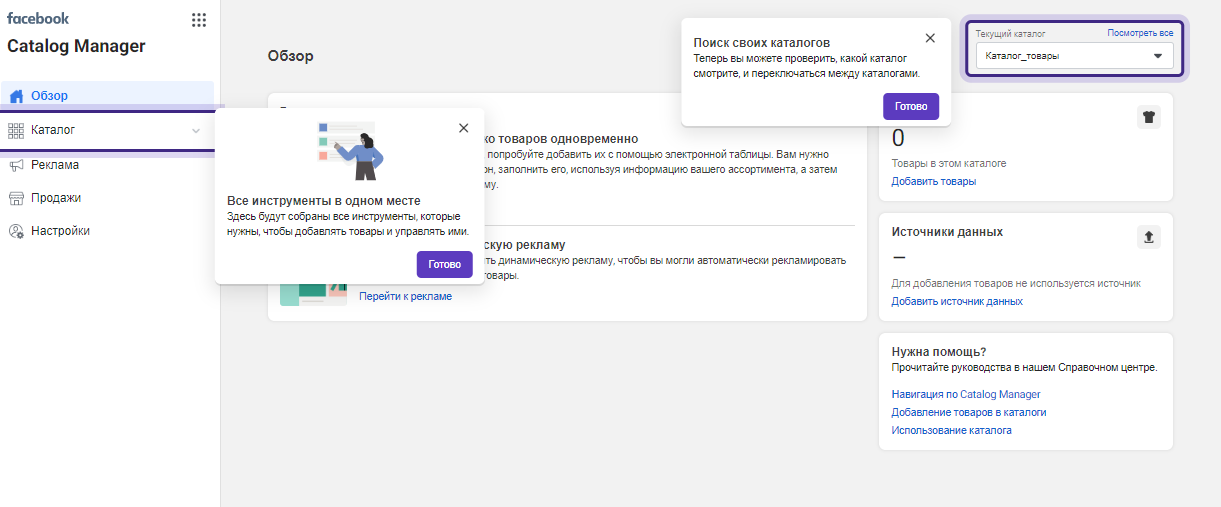
Here, first of all, we connect a new data source.
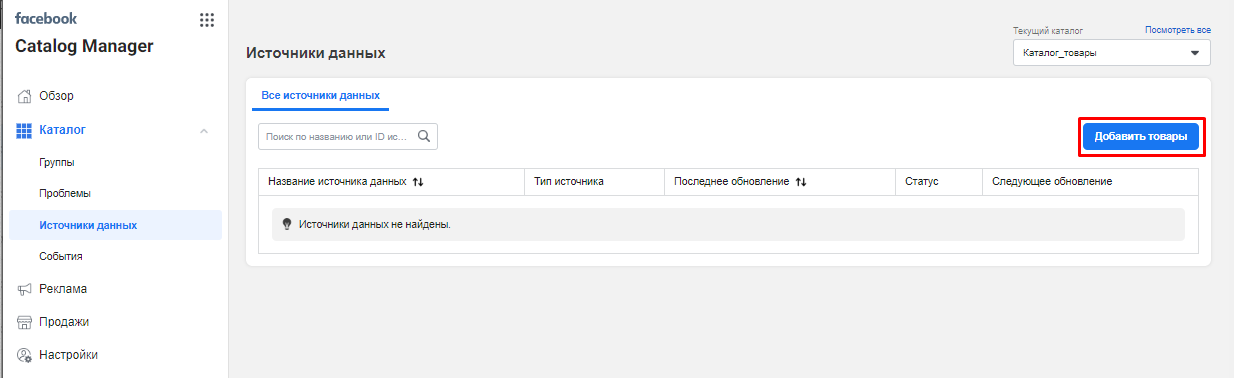
We use bulk loading.
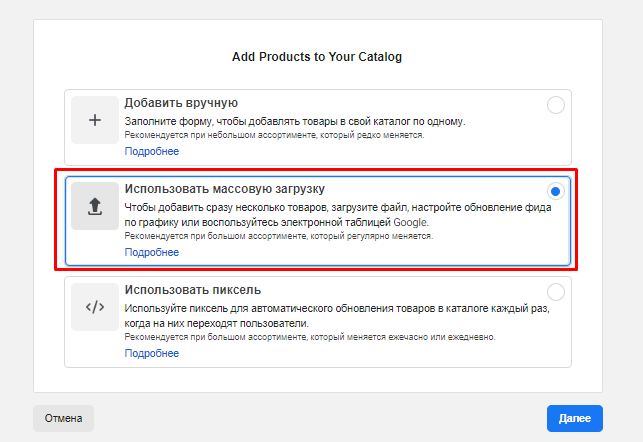
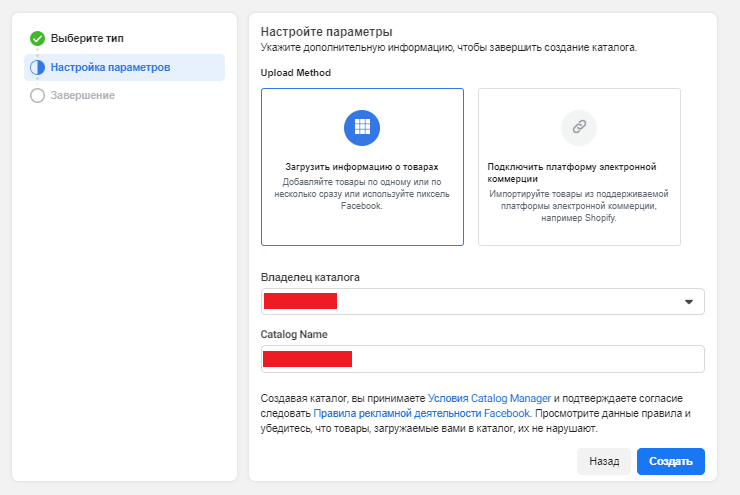
Adding a product feed.
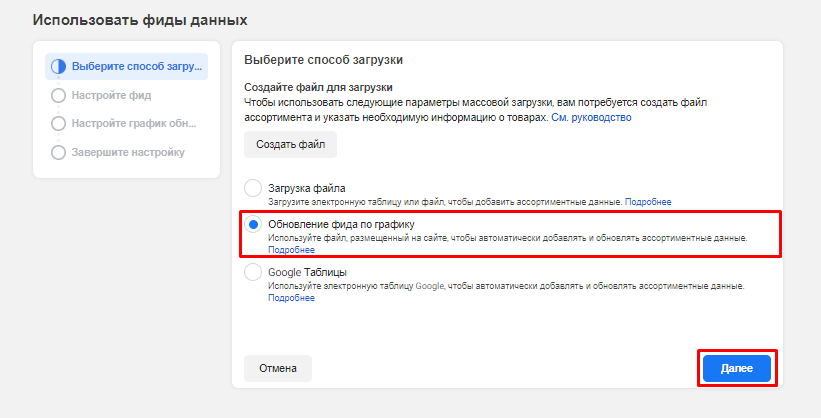
To download, simply enter the feed URL, which will generate product cards within minutes.
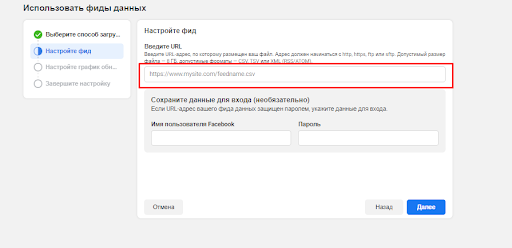
If this type is not on the site, then it is best to create it using our module Automatic feed creation for advertising on Google Shopping, Facebook, Instagram.
With the correct setting, products will appear in the pixel.
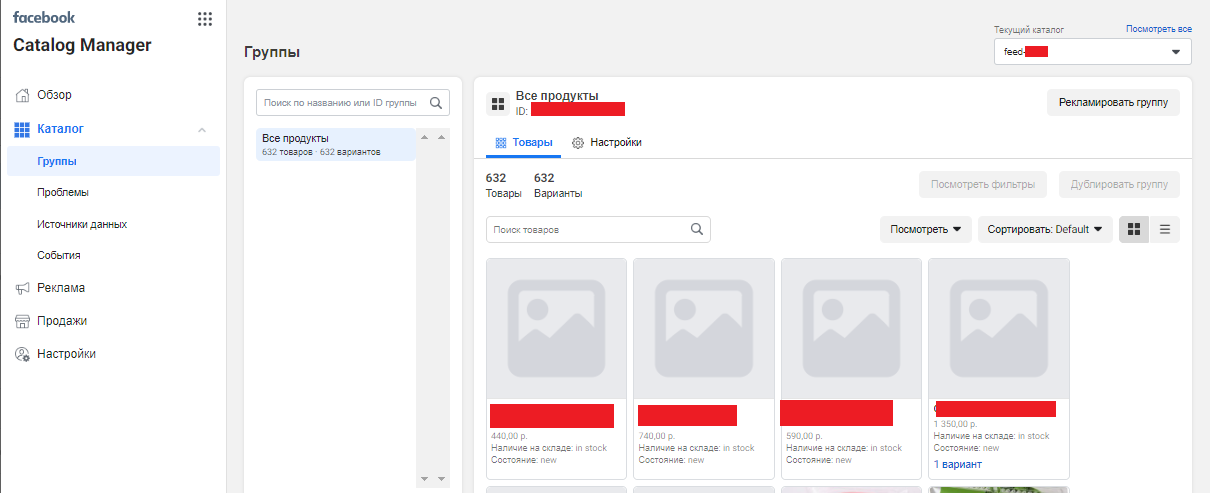
Setting up advertising campaigns
To create an advertising campaign, you need to go to «Ads Manager», then click on «Create a».
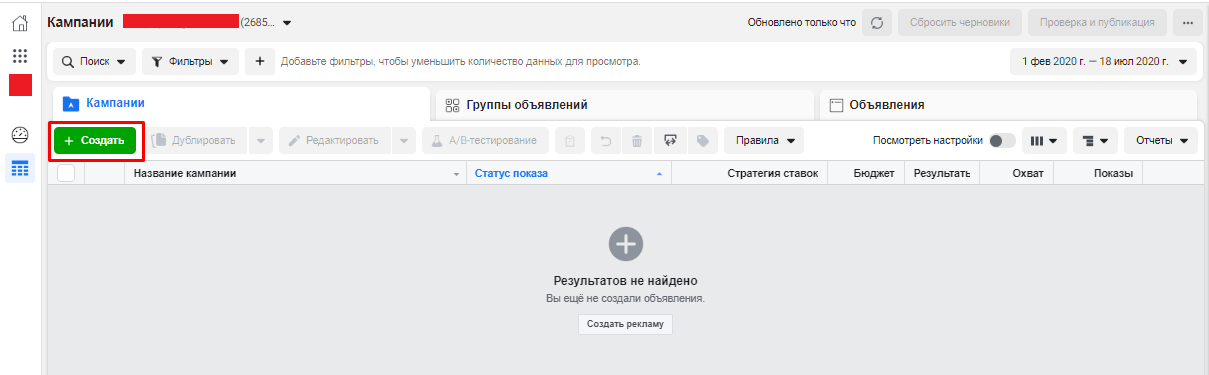
Next, we select the goal we need, which in the case of an online store will be «Conversions» (goals from the Facebook pixel).
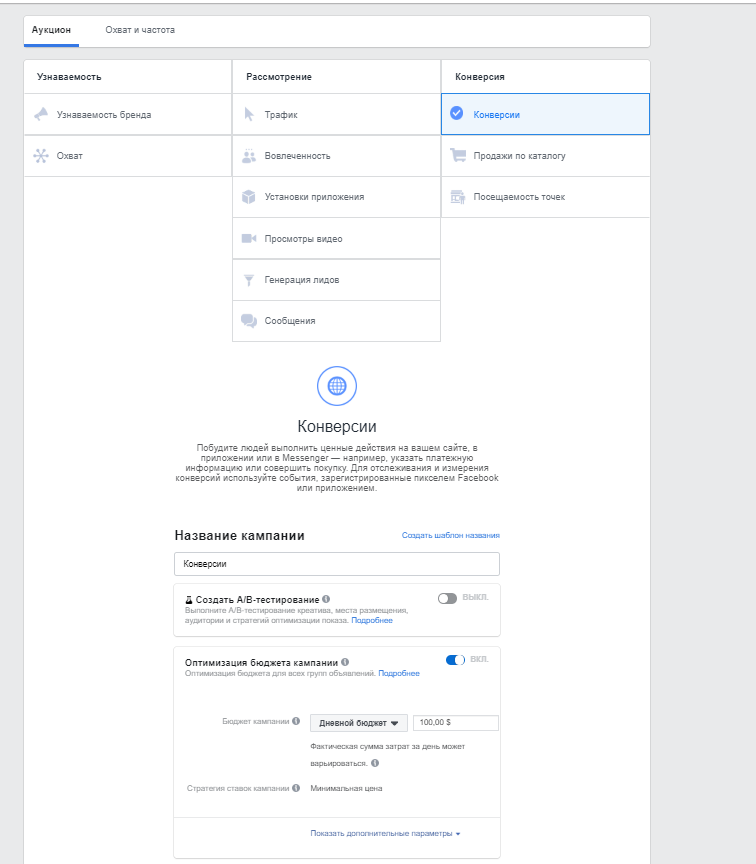
At the bottom, the campaign budget and the conversion price are filled in (by default, the Minimum price is used, which can be changed to «Price cap»).
Next, ad groups are configured, which include:
- Pixel;
- Desired conversion;
- User geography;
- Languages;
- Age;
- Floor;
- Interests and other data;
- Placements (it is recommended to create separate campaigns for Facebook and Instagram).
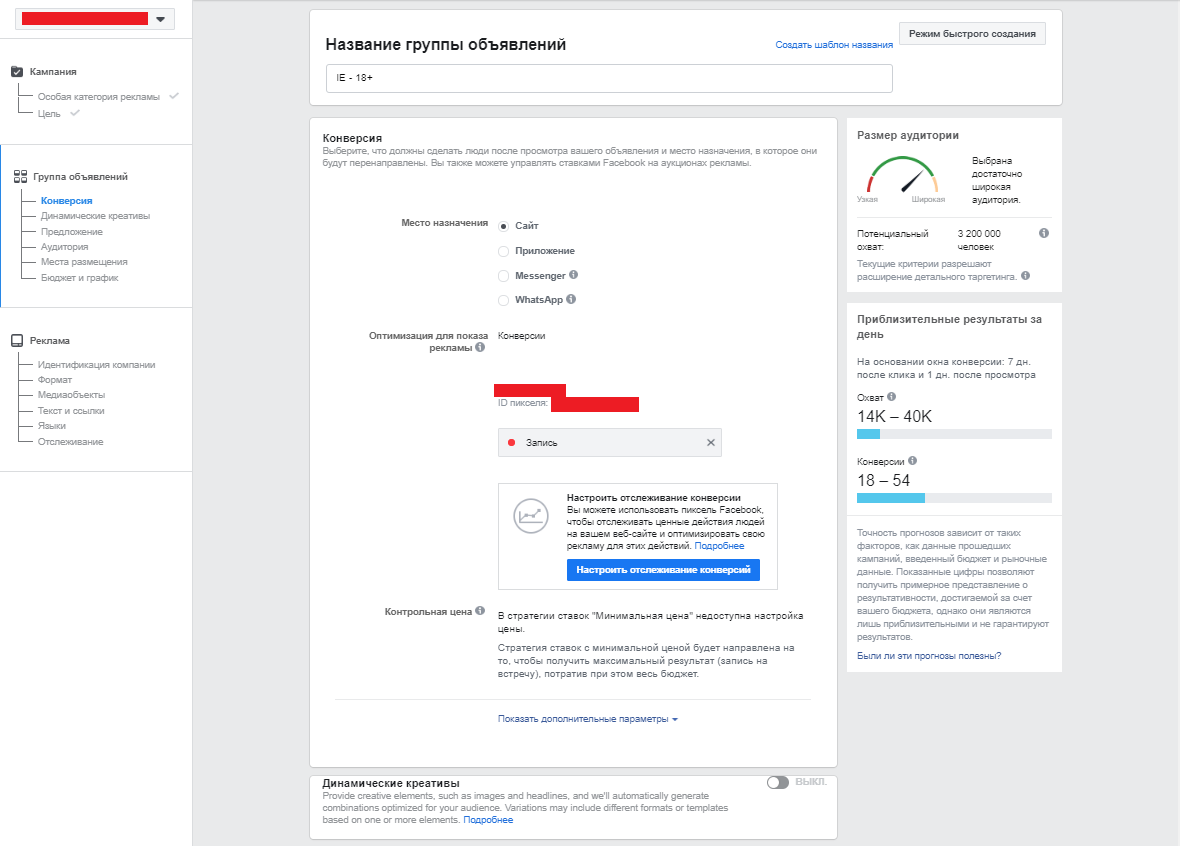
Moving on to setting up ads:
- Selecting a group;
- Advertising format (usually one image or video);
- Add an image;
- Text;
- Heading;
- Description;
- URL to site;
- Tracking parameters (utm tags);
- Call to action.
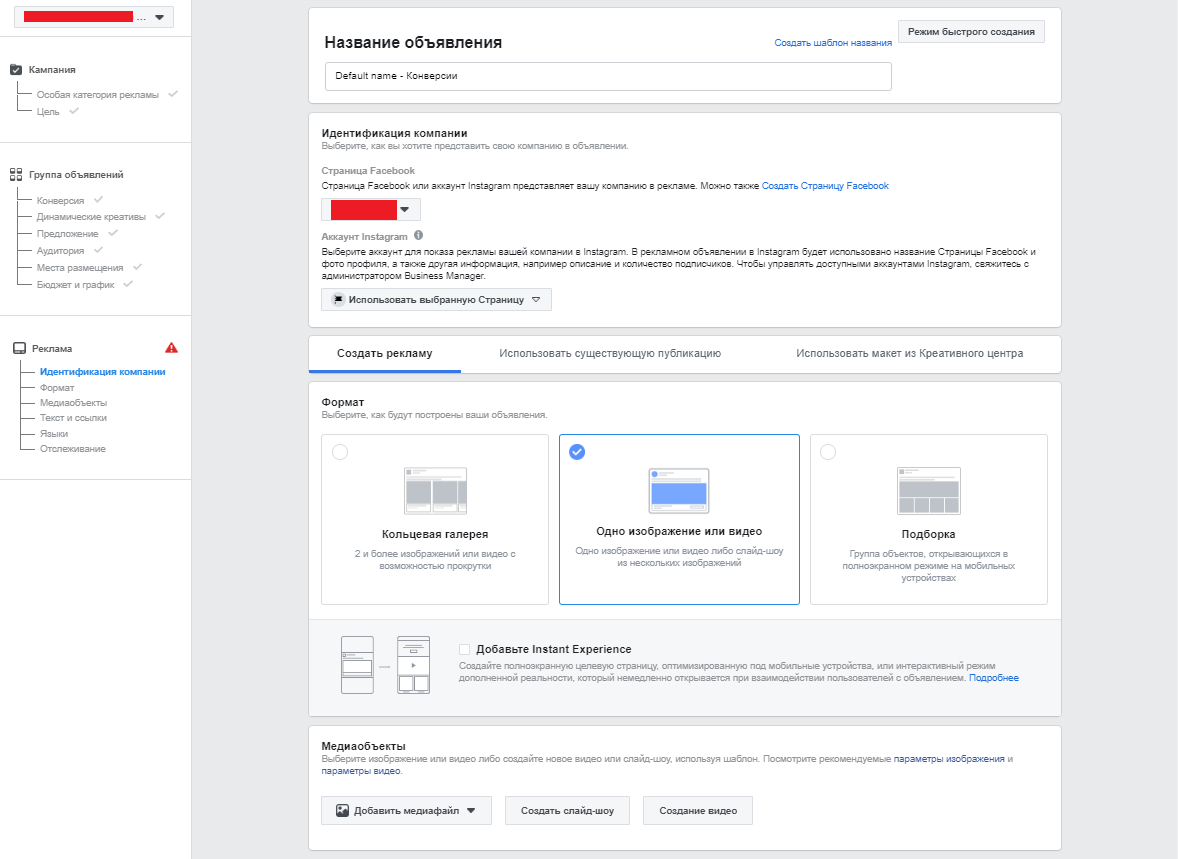
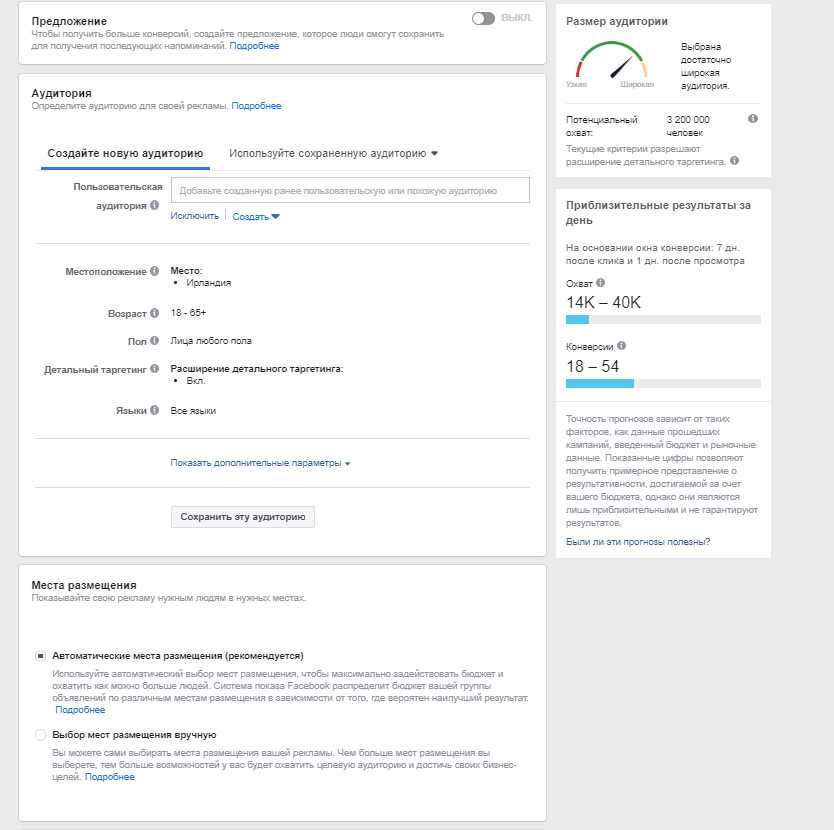
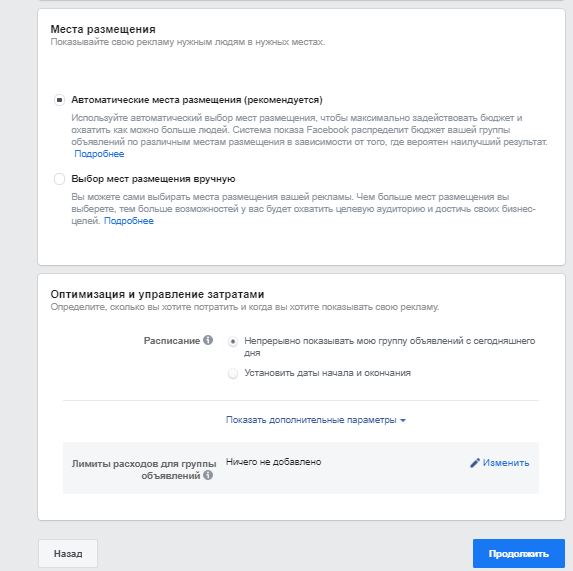
99.png)
If necessary, you can add multiple versions of ads for different languages.
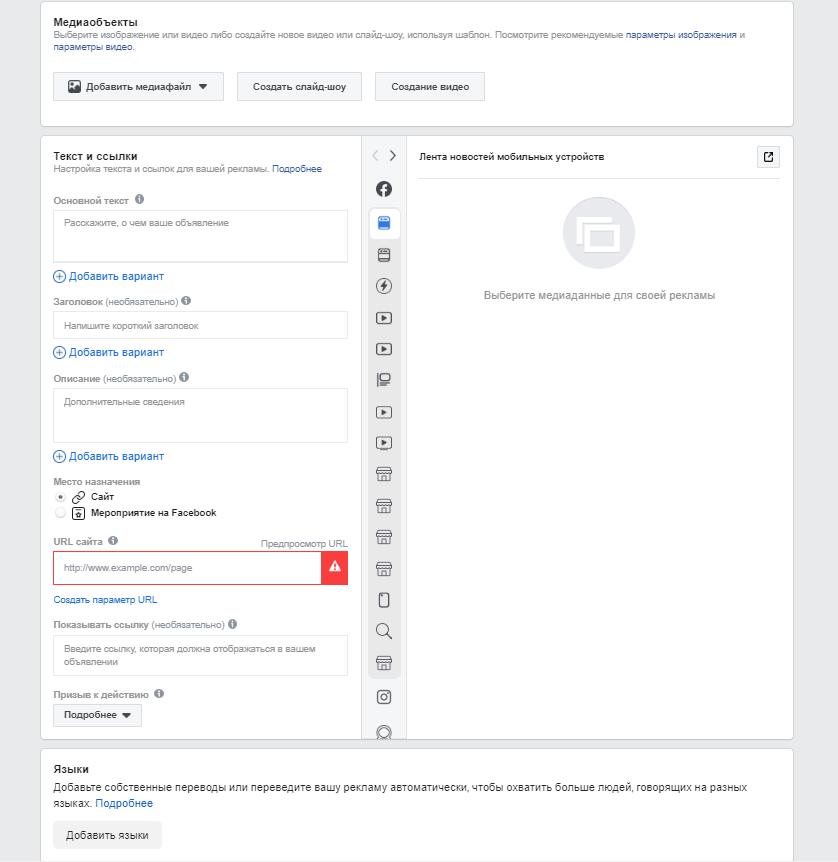
Ultimately, we check the tracking and see the save changes..
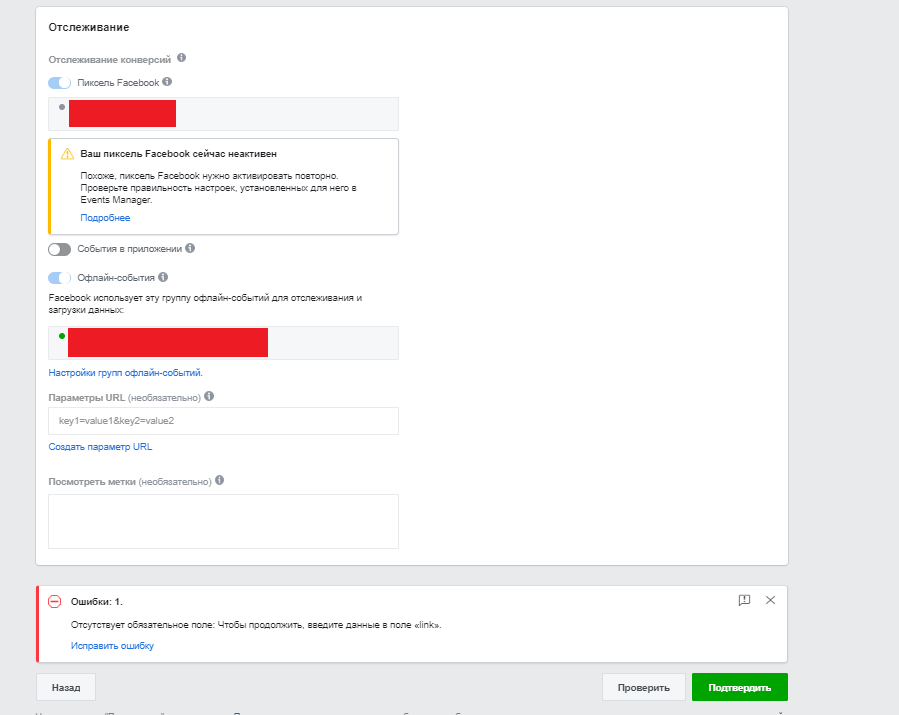
Optimization of advertising campaigns
In order to be able to optimize advertising campaigns in the future, it is necessary to correctly create a campaign structure, which will help in the future to analyze products and categories. For example, a test run will show which particular product attracts the most orders and is cheaper (in the example, selling cars).
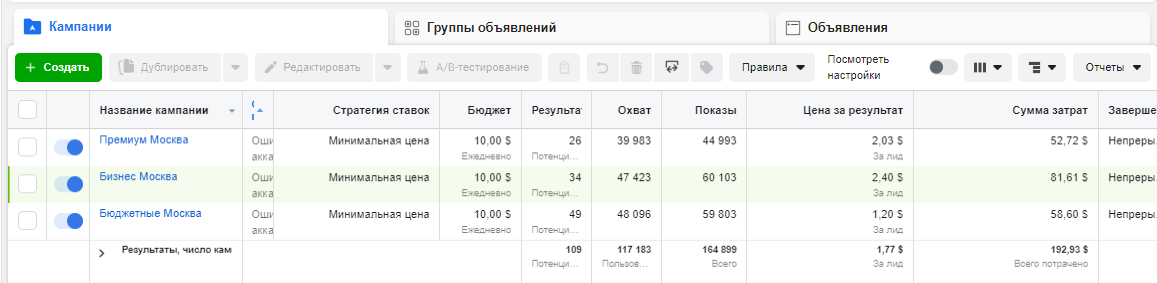
We see that the cheapest conversions were brought by Toyota Land Cruiser, but at the same time it gave the least orders. At the same time, Toyota Camry brings the lion's share of leads.
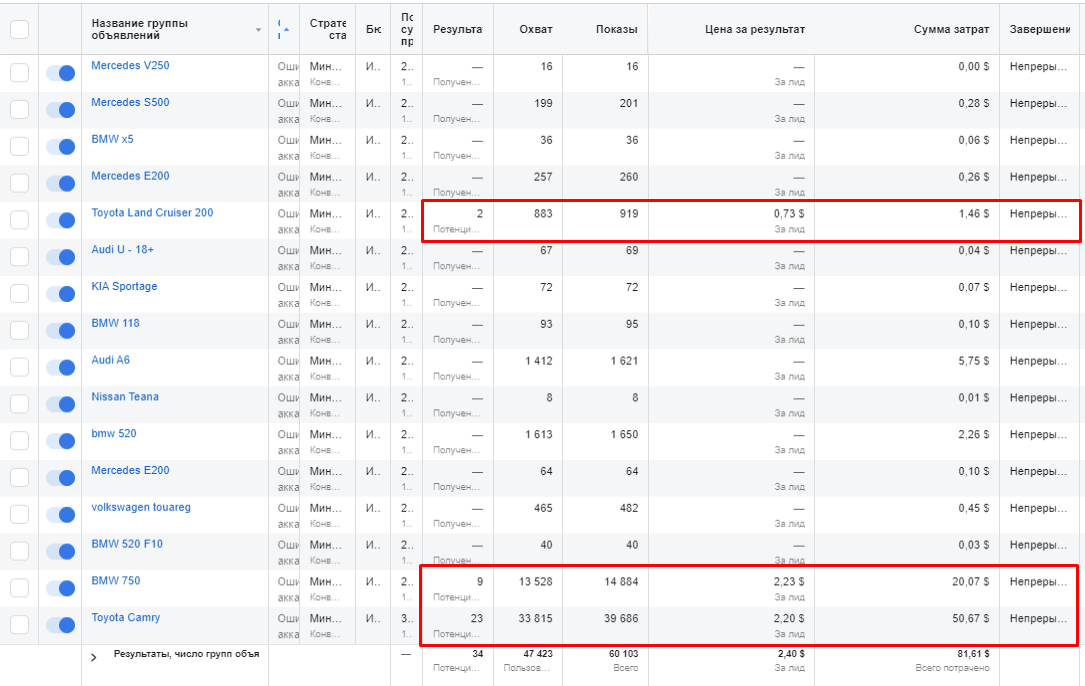
Next, you can analyze your ads based on image call-to-action and other factors such as price availability or free shipping..