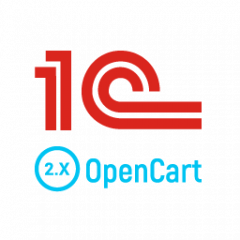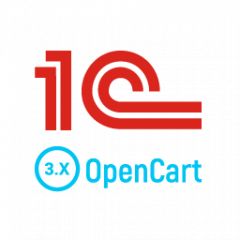- 1
- 2
- 3
- 4
- 5
- 6
- 7
- 8
- 9
- 10
- 11
- 12
- 13
- 14
- 15
- 16
- 17
- 18
- 19
- 20
- 21
- 22
- 23
- 24
- 25
- 26
- 27
- 28
- 29
- 30
- 31
- 32
- 33
- 34
- 35
- 36
- 37
- 38
- 39
- 40
- 41
- 42
- 43
- 44
- 45
- 46
- 47
- 48
- 49
- 50
- 51
- 52
- 53
- 54
- 55
- 56
- 57
- 58
- 59
- 60
- 61
- 62
- 63
- 64
- 65
- 66
- 67
- 68
- 69
- 70
- 71
- 72
- 73
- 74
- 75
- 76
- 77
- 78
- 79
- 80
- 81
- 82
- 83
- 84
- 85
- 86
- 87
- 88
- 89
- 90
- 91
- 92
- 93
- 94
- 95
- 96
- 97
- 98
- 99
- 100
- 101
- 102
- 103
- 104
- 105
- 106
- 107
- 108
- 109
- 110
- 111
- 112
- 113
- 114
- 115
- 116
- 117
- 118
- 119
- 120
- 121
- 122
- 123
- 124
- 125
- 126
- 127
- 128
- 129
- 130
- 131
- 132
- 133
- 134
- 135
- 136
- 137
- 138
- 139
- 140
- 141
- 142
- 143
- 144
- 145
- 146
- 147
- 148
- 149
- 150
- 151
- 152
- 153
- 154
- 155
- 156
- 157
- 158
- 159
- 160
- 161
- 162
- 163
- 164
- 165
- 166
- 167
- 168
- 169
- 170
- 171
- 172
- 173
- 174
- 175
- 176
- 177
- 178
- 179
- 180
- 181
- 182
- 183
- 184
- 185
- 186
- 187
- 188
- 189
- 190
- 191
- 192
- 193
- 194
- 195
- 196
- 197
- 198
- 199
- 200
- 201
- 202
- 203
- 204
- 205
- 206
- 207
- 208
- 209
- 210
- 211
- 212
- 213
- 214
- 215
- 216
- 217
- 218
- 219
- 220
- 221
- 222
- 223
- 224
- 225
- 226
- 227
- 228
- 229
- 230
- 231
- 232
- 233
- 234
- 235
- 236
- 237
- 238
- 239
- 240
- 241
- 242
- 243
- 244
- 245
- 246
- 247
- 248
- 249
- 250
- 251
- 252
- 253
- 254
- 255
- 256
- 257
- 258
- 259
- 260
- 261
- 262
- 263
- 264
- 265
- 266
- 267
- 268
- 269
- 270
- 271
- 272
- 273
- 274
- 275
- 276
- 277
- 278
- 279
- 280
- 281
- 282
- 283
- 284
- 285
- 286
- 287
- 288
- 289
- 290
- 291
- 292
- 293
- 294
- 295
- 296
- 297
- 298
- 299
- 300
- 301
- 302
- 303
- 304
- 305
- 306
- 307
- 308
- 309
- 310
- 311
- 312
- 313
- 314
- 315
- 316
- 317
- 318
- 319
- 320
- 321
- 322
- 323
- 324
- 325
- 326
- 327
- 328
- 329
- 330
- 331
- 332
- 333
- 334
- 335
- 336
- 337
- 338
- 339
- 340
- 341
- 342
- 343
- 344
- 345
- 346
- 347
- 348
- 349
- 350
- 351
- 352
- 353
- 354
- 355
- 356
- 357
- 358
- 359
- 360
- 361
- 362
- 363
- 364
- 365
- 366
- 367
- 368
- 369
- 370
- 371
- 372
- 373
- 374
- 375
- 376
- 377
- 378
- 379
- 380
- 381
- 382
- 383
- 384
- 385
- 386
- 387
- 388
- 389
- 390
- 391
- 392
- 393
- 394
- 395
- 396
- 397
- 398
- 399
- 400
- 401
- 402
- 403
- 404
- 405
- 406
- 407
- 408
- 409
- 410
- 411
- 412
- 413
- 414
- 415
- 416
- 417
- 418
- 419
- 420
- 421
- 422
- 423
- 424
- 425
- 426
- 427
- 428
- 429
- 430
- 431
- 432
- 433
- 434
- 435
- 436
- 437
- 438
- 439
- 440
- 441
- 442
- 443
- 444
- 445
- 446
- 447
- 448
- 449
- 450
- 451
- 452
- 453
- 454
- 455
- 456
- 457
- 458
- 459
- 460
- 461
- 462
- 463
- 464
- 465
- 466
- 467
- 468
- 469
- 470
- 471
- 472
- 473
- 474
- 475
- 476
- 477
- 478
- 479
- 480
- 481
- 482
- 483
- 484
- 485
- 486
- 487
- 488
- 489
- 490
- 491
- 492
- 493
- 494
- 495
- 496
- 497
- 498
- 499
- 500
- 501
- 502
- 503
- 504
- 505
- 506
- 507
- 508
- 509
- 510
- 511
- 512
- 513
- 514
- 515
- 516
- 517
- 518
- 519
- 520
- 521
- 522
- 523
- 524
- 525
- 526
- 527
- 528
- 529
- 530
- 531
- 532
- 533
- 534
- 535
- 536
- 537
- 538
- 539
- 540
- 541
- 542
- 543
- 544
- 545
- 546
- 547
- 548
- 549
- 550
- 551
- 552
- 553
- 554
- 555
- 556
- 557
- 558
- 559
- 560
- 561
- 562
- 563
- 564
- 565
- 566
- 567
- 568
- 569
- 570
- 571
- 572
- 573
- 574
- 575
- 576
- 577
- 578
- 579
- 580
- 581
- 582
- 583
- 584
- 585
- 586
- 587
- 588
- 589
- 590
- 591
How to perform the integration for the online shop {SEO-Shop}, OpenCart 2.x, 3.x, ocStore, if you do not have 1C:Enterprise
When working with module data Exchange synchronization is performed according to the Protocol CommerceML. The exchange involved 3 types of files:
1. The nomenclature file called import.xml
Briefly analyze the format, or rather the part that is significant:
<Commercestarterkit xmlns="urn:1C.EN:commerceml_2" xmlns:xs="http://www.w3.org/2001/XMLSchema" xmlns:xsi="http://www.w3.org/2001/XMLSchema-instance" Versachem="2.07" of Datatrieve="2016-09-03T15:27:28"> <Classifier> ... <Group> <Group> <ID>f93e1128-c83a-11e2-8026-0015e9b8c48d</ID> <Name>Tara</Name> </Group> ... <Group> <ID>bd72d90d-55bc-11d9-848a-00112f43529a</ID> <Name>Shoes</Name> <Group> <Group> <ID>bd72d90e-55bc-11d9-848a-00112f43529a</ID> <Name>Women's shoes</Name> </Group> <Group> <ID>dee6e186-55bc-11d9-848a-00112f43529a</ID> <Name>Men's shoes</Name> </Group> <Group> <ID>dee6e1cf-55bc-11d9-848a-00112f43529a</ID> <Name>Sneakers</Name> </Group> </Group> </Group> ... </Group> ... </Classifier> <Directory> ... <Products> <Product> <ID>bce2512c-c904-11e2-8026-0015e9b8c48d</ID> <Article>X-67891</Article> <Name>X-67891 Stinol 205 household appliances Plant</Name> ... <Group> <ID>cbcf4929-55bc-11d9-848a-00112f43529a</ID> </Group> <Description>Here is the full product description</Description> <Manufacturer> <ID>061e1ea5-e4e9-11e0-af8f-0015e9b8c48d</ID> <Name>household appliances Plant</Name> </Manufacturer> <Sactification> <Zacharyerict> <Name>Material</Name> <Value>The Fabric</Value> </Zacharyerict> </Sactification> </Product> </Products> </Directory> </Commercestarterkit>
So, in section of the Classifier describes a hierarchical directory of categories that you might want to specify if you want to offer customers the option of matching the hierarchy of categories in your system and in the store.
The type has two attributes - ID and Name
<ID>bd72d90d-55bc-11d9-848a-00112f43529a</ID> <Name>Shoes</Name>
ID is not required to be exactly the GUID that you can use in any format. For example, the system Класс365 this is the usual five-digit number.
Further, this identifier appears in the section Groups inside section of the Product.
<Group><ID>cbcf4929-55bc-11d9-848a-00112f43529a</ID></Group>
If the system supports specifying multiple groups on a single product, you can specify multiple:
<Group> <ID>cbcf4929-55bc-11d9-848a-00112f43529a</ID> <ID>cbcf4928-55bc-11d9-848a-00112f43529a</ID> <ID>cbcf4927-55bc-11d9-848a-00112f43529a</ID> <ID>cbcf4926-55bc-11d9-848a-00112f43529a</ID> </Group>
The manufacturer is the manufacturer of the goods. If You have it is used in the system, you can upload that way. If not - just do not create this section.
Sactification is a section with additional product characteristics that are not its modifications. For example, the country of production, material production, etc.
2. A file with the prices, called offers.xml
<Commercestarterkit xmlns="urn:1C.EN:commerceml_2" xmlns:xs="http://www.w3.org/2001/XMLSchema" xmlns:xsi="http://www.w3.org/2001/XMLSchema-instance" Versachem="2.07" of Datatrieve="2016-09-03T15:27:28"> <Makeprimary> ... <Timycen> <Tipani> <ID>8bf9d3c3-bd52-11e5-b2fc-000c290e6993</ID> <Name>shop</Name> <Currency>RUB</Currency> <Tax> <Name>VAT</Name> <Ustanovama>false</Ustanovama> <Excise duty>false</Excise duty> </Tax> </Tipani> </Timycen> ... <Warehouses> <Warehouse> <ID>5cba3795-f386-11e2-802f-0015e9b8c48d</ID> <Name>Warehouse 1</Name> ... </Warehouse> <Warehouse> <ID>5cba3795-f386-11e2-802f-0015e9b8c48d</ID> <Name>Warehouse 2</Name> ... </Warehouse> <Warehouses> <Suggestions> <Offer> <ID>f93e112a-c83a-11e2-8026-0015e9b8c48d</ID> <Name>Bottle </Name> ... <Prices> <Price> <View> RUB 0 per PCE</View> <Altipiani>8bf9d3c3-bd52-11e5-b2fc-000c290e6993</Altipiani> <Sensedance>0</Sensedance> <Currency>RUB</Currency> <Unit>PCE</Unit> <A ratio>1</Ratio> </Price> </Prices> <Number>1000</Number> <Warehouse Esclade="5cba3795-f386-11e2-802f-0015e9b8c48d" Kolichestvennaya="0"/> <Warehouse Esclade="1418c670-7307-11df-b338-0011955cba6b" Kolichestvennaya="0"/> <Warehouse Esclade="a4212b46-730a-11df-b338-0011955cba6b" Kolichestvennaya="0"/> </Offer> <Offer> <ID>bd72d910-55bc-11d9-848a-00112f43529a#cee2c9d6-328c-11e0-aef8-0015e9b8c48d</ID> <Name>Women's boots (40, Brown, 6, genuine leather)</Name> <Characteristicfor> <Characteristicsfor> <Name>Size</Name> <Value>40</Value> </Characteristicsfor> <Characteristicsfor> <Name>Completeness</Name> <Value>6</Value> </Characteristicsfor> <Characteristicsfor> <Name>Type of skin</Name> <Value>genuine leather</Value> </Characteristicsfor> <Characteristicsfor> <Name>Color</Name> <Value>Brown</Value> </Characteristicsfor> </Characteristicfor> <Prices> <Price> <Altipiani>8bf9d3c3-bd52-11e5-b2fc-000c290e6993</Altipiani> <Sensedance>0</Sensedance> </Price> </Prices> <Number>0</Number> <Warehouse Esclade="5cba3795-f386-11e2-802f-0015e9b8c48d" Kolichestvennaya="0"/> <Warehouse Esclade="08305acc-7303-11df-b338-0011955cba6b" Kolichestvennaya="0"/> <Warehouse Esclade="1418c670-7307-11df-b338-0011955cba6b" Kolichestvennaya="0"/> <Warehouse Esclade="a4212b46-730a-11df-b338-0011955cba6b" Kolichestvennaya="0"/> </Offer> <Offer> <ID>bd72d910-55bc-11d9-848a-00112f43529a#5720e9d1-e80b-11e0-af90-0015e9b8c48d</ID> <Name>Women's boots (45, Blue, 8 in, natural leather)</Name> <Characteristicfor> <Characteristicsfor> <Name>Size</Name> <Value>45</Value> </Characteristicsfor> <Characteristicsfor> <Name>Completeness</Name> <Value>8</Value> </Characteristicsfor> <Characteristicsfor> <Name>Type of skin</Name> <Value>genuine leather</Value> </Characteristicsfor> <Characteristicsfor> <Name>Color</Name> <Value>Blue</Value> </Characteristicsfor> </Characteristicfor> <Prices> <Price> <Altipiani>8bf9d3c3-bd52-11e5-b2fc-000c290e6993</Altipiani> <Sensedance>0</Sensedance> </Price> </Prices> <Number>0</Number> <Warehouse Esclade="5cba3795-f386-11e2-802f-0015e9b8c48d" Kolichestvennaya="0"/> <Warehouse Esclade="cea2d2ce-f388-11e2-802f-0015e9b8c48d" Kolichestvennaya="0"/> <Warehouse Esclade="6f87e83f-722c-11df-b336-0011955cba6b" Kolichestvennaya="0"/> <Warehouse Esclade="08305acc-7303-11df-b338-0011955cba6b" Kolichestvennaya="0"/> <Warehouse Esclade="1418c670-7307-11df-b338-0011955cba6b" Kolichestvennaya="0"/> <Warehouse Esclade="a4212b46-730a-11df-b338-0011955cba6b" Kolichestvennaya="0"/> </Offer> </Suggestions> </Makeprimary> </Commercestarterkit>
Here are 2 products - boxed and with options.
If the item is boxed, then it is only one section with its price and quantity.
If a product has options, every combination of the options is a separate section.
For example, there are t-shirts with the colors blue\red, and in sizes S,M,L. Must be 6 positions to unload:
1. S\blue
2. S\red
3. M\blue
4. M\red
5. L\blue
6. L\red
In the case of optional item, a product identifier includes the identifier characteristics, through the bars.
It looks like this:
bd72d910-55bc-11d9-848a-00112f43529a#5720e9d1-e80b-11e0-af90-0015e9b8c48d bd72d910-55bc-11d9-848a-00112f43529a#5720e9d1-e80b-11e0-af90-0015e9b8c482 bd72d910-55bc-11d9-848a-00112f43529a#5720e9d1-e80b-11e0-af90-0015e9b8c483
You may as well use their system to the main grid was. For example:
11111#00001 11111#00002 11111#00003 11111#00004 11111#00005
To the lattice is a product ID. After grid - ID characteristics of the goods.
If each product has only one price and no wholesale or discount, simply unload one type of prices. If your system has the ability to set different types of prices for the goods, then unload everything.
For warehouses, if you have information, it is better to upload in this way, not forgetting to indicate the total number in "Quantity". If the data warehouse is not, then this part of the description of the goods, you can just skip.
How does all this transfer to site? Demonstrate by example the console of the http requests:
curl -u login:password "http://domain.com/export/soforp_exchange1c.php?type=sale