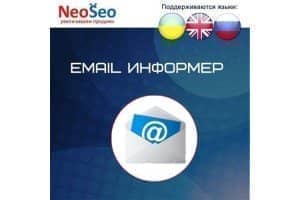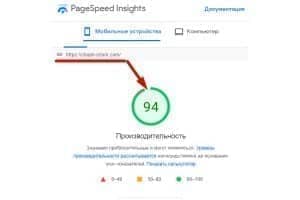- 1
- 2
- 3
- 4
- 5
- 6
- 7
- 8
- 9
- 10
- 11
- 12
- 13
- 14
- 15
- 16
- 17
- 18
- 19
- 20
- 21
- 22
- 23
- 24
- 25
- 26
- 27
- 28
- 29
- 30
- 31
- 32
- 33
- 34
- 35
- 36
- 37
- 38
- 39
- 40
- 41
- 42
- 43
- 44
- 45
- 46
- 47
- 48
- 49
- 50
- 51
- 52
- 53
- 54
- 55
- 56
- 57
- 58
- 59
- 60
- 61
- 62
- 63
- 64
- 65
- 66
- 67
- 68
- 69
- 70
- 71
- 72
- 73
- 74
- 75
- 76
- 77
- 78
- 79
- 80
- 81
- 82
- 83
- 84
- 85
- 86
- 87
- 88
- 89
- 90
- 91
- 92
- 93
- 94
- 95
- 96
- 97
- 98
- 99
- 100
- 101
- 102
- 103
- 104
- 105
- 106
- 107
- 108
- 109
- 110
- 111
- 112
- 113
- 114
- 115
- 116
- 117
- 118
- 119
- 120
- 121
- 122
- 123
- 124
- 125
- 126
- 127
- 128
- 129
- 130
- 131
- 132
- 133
- 134
- 135
- 136
- 137
- 138
- 139
- 140
- 141
- 142
- 143
- 144
- 145
- 146
- 147
- 148
- 149
- 150
- 151
- 152
- 153
- 154
- 155
- 156
- 157
- 158
- 159
- 160
- 161
- 162
- 163
- 164
- 165
- 166
- 167
- 168
- 169
- 170
- 171
- 172
- 173
- 174
- 175
- 176
- 177
- 178
- 179
- 180
- 181
- 182
- 183
- 184
- 185
- 186
- 187
- 188
- 189
- 190
- 191
- 192
- 193
- 194
- 195
- 196
- 197
- 198
- 199
- 200
- 201
- 202
- 203
- 204
- 205
- 206
- 207
- 208
- 209
- 210
- 211
- 212
- 213
- 214
- 215
- 216
- 217
- 218
- 219
- 220
- 221
- 222
- 223
- 224
- 225
- 226
- 227
- 228
- 229
- 230
- 231
- 232
- 233
- 234
- 235
- 236
- 237
- 238
- 239
- 240
- 241
- 242
- 243
- 244
- 245
- 246
- 247
- 248
- 249
- 250
- 251
- 252
- 253
- 254
- 255
- 256
- 257
- 258
- 259
- 260
- 261
- 262
- 263
- 264
- 265
- 266
- 267
- 268
- 269
- 270
- 271
- 272
- 273
- 274
- 275
- 276
- 277
- 278
- 279
- 280
- 281
- 282
- 283
- 284
- 285
- 286
- 287
- 288
- 289
- 290
- 291
- 292
- 293
- 294
- 295
- 296
- 297
- 298
- 299
- 300
- 301
- 302
- 303
- 304
- 305
- 306
- 307
- 308
- 309
- 310
- 311
- 312
- 313
- 314
- 315
- 316
- 317
- 318
- 319
- 320
- 321
- 322
- 323
- 324
- 325
- 326
- 327
- 328
- 329
- 330
- 331
- 332
- 333
- 334
- 335
- 336
- 337
- 338
- 339
- 340
- 341
- 342
- 343
- 344
- 345
- 346
- 347
- 348
- 349
- 350
- 351
- 352
- 353
- 354
- 355
- 356
- 357
- 358
- 359
- 360
- 361
- 362
- 363
- 364
- 365
- 366
- 367
- 368
- 369
- 370
- 371
- 372
- 373
- 374
- 375
- 376
- 377
- 378
- 379
- 380
- 381
- 382
- 383
- 384
- 385
- 386
- 387
- 388
- 389
- 390
- 391
- 392
- 393
- 394
- 395
- 396
- 397
- 398
- 399
- 400
- 401
- 402
- 403
- 404
- 405
- 406
- 407
- 408
- 409
- 410
- 411
- 412
- 413
- 414
- 415
- 416
- 417
- 418
- 419
- 420
- 421
- 422
- 423
- 424
- 425
- 426
- 427
- 428
- 429
- 430
- 431
- 432
- 433
- 434
- 435
- 436
- 437
- 438
- 439
- 440
- 441
- 442
- 443
- 444
- 445
- 446
- 447
- 448
- 449
- 450
- 451
- 452
- 453
- 454
- 455
- 456
- 457
- 458
- 459
- 460
- 461
- 462
- 463
- 464
- 465
- 466
- 467
- 468
- 469
- 470
- 471
- 472
- 473
- 474
- 475
- 476
- 477
- 478
- 479
- 480
- 481
- 482
- 483
- 484
- 485
- 486
- 487
- 488
- 489
- 490
- 491
- 492
- 493
- 494
- 495
- 496
- 497
- 498
- 499
- 500
- 501
- 502
- 503
- 504
- 505
- 506
- 507
- 508
- 509
- 510
- 511
- 512
- 513
- 514
- 515
- 516
- 517
- 518
- 519
- 520
- 521
- 522
- 523
- 524
- 525
- 526
- 527
- 528
- 529
- 530
- 531
- 532
- 533
- 534
- 535
- 536
- 537
- 538
- 539
- 540
- 541
- 542
- 543
- 544
- 545
- 546
- 547
- 548
- 549
- 550
- 551
- 552
- 553
- 554
- 555
- 556
- 557
- 558
- 559
- 560
- 561
- 562
- 563
- 564
- 565
- 566
- 567
- 568
- 569
- 570
- 571
- 572
- 573
- 574
- 575
- 576
- 577
- 578
- 579
- 580
- 581
- 582
- 583
- 584
- 585
- 586
- 587
- 588
- 589
- 590
- 591

Facebook for company promotion
Do you want to know about the effective and effective channel for promoting your company? With the help of the world's largest social network Facebook you will open new prospects.
Configuring the Email Informer for OpenCart
Installing the “NeoSeo Email Informer” module To install the module“NeoSeo Email Informer” for OpenCart required: Go to the site administration panel and select the “Add-ons”->”Modules”: In the opened list of modules ..
How, when using the exchange module between 1C: Enterprise and the online store, unload goods from only one warehouse of several?
How, when using the exchange module between 1C: Enterprise and the online store, unload goods from only one warehouse of several?
Frequently asked questions when installing modules for an online store on OpenCart, ocStore
Does the license for sub-domains? If you want to change the license or to pay for the transition to https?
Where to go to the buyer saw a link to your order?
Where to go to the buyer saw a link to your order?
Module setup create a structure for online store {SEO-Shop}, OpenCart 2.x, 3.x, ocStore
To install the module “NeoSeo creating a structure to THEM” you must: Go to admin panel and click on “Extras”->”Modules”:
After copying the license and the upload folder, the add-on does not appear in the list of modules
After copying the license and the upload folder, the add-on does not appear in the list of modules
Configuring the module the Import of goods from YML for the online shop {SEO-Shop}, OpenCart 2.x, 3.x, ocStore
To install the module “NeoSeo Imports from YML” should: Go to admin panel and click on “Extras”->”Modules”:
Получи опенкарт 3.0
Получи опенкарт 3.0
How to configure the synchronization module between 1C: Enterprise and OpenCart so that it uploads data in fractional values?
How to configure the synchronization module between 1C: Enterprise and OpenCart so that it uploads data in fractional values?
The procedure for updating the module data Exchange to version 121 and more for the online shop {SEO-Shop}, OpenCart 2.x, 3.x, ocStore
With version 121 module code module was processed according to the standards of NeoSeo. In this regard, the file names were changed.
Advertising in Google Shopping - get quick traffic and sales
In this article we'll talk about setting up ads in Google Shopping, which will allow you to show your products with their images, descriptions and prices at the very top of Google search results.
How to configure the update of prices and balances through the prices of suppliers in 1C when using the exchange module between 1C: Enterprise and OpenCart?
How to configure the update of prices and balances through the prices of suppliers in 1C when using the exchange module between 1C: Enterprise and OpenCart?
"Coronavirus" action: from -50 to -90% on all software solutions from web Studio NeoSeo
To stimulate the development of e-Commerce market web-Studio NeoSeo announces "coronavirus" sentence
Everything suits me in {SEO-Shop} model, but I would like to refine the program code for my individual needs.
The extension of the {SEO-Store} assembly can be extended only by installing new modules or editing native OpenCart files.