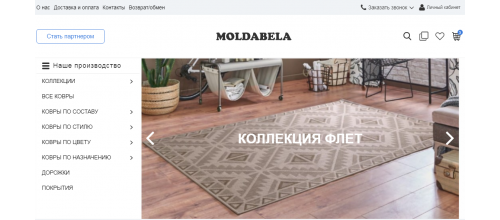- 1
- 2
- 3
- 4
- 5
- 6
- 7
- 8
- 9
- 10
- 11
- 12
- 13
- 14
- 15
- 16
- 17
- 18
- 19
- 20
- 21
- 22
- 23
- 24
- 25
- 26
- 27
- 28
- 29
- 30
- 31
- 32
- 33
- 34
- 35
- 36
- 37
- 38
- 39
- 40
- 41
- 42
- 43
- 44
- 45
- 46
- 47
- 48
- 49
- 50
- 51
- 52
- 53
- 54
- 55
- 56
- 57
- 58
- 59
- 60
- 61
- 62
- 63
- 64
- 65
- 66
- 67
- 68
- 69
- 70
- 71
- 72
- 73
- 74
- 75
- 76
- 77
- 78
- 79
- 80
- 81
- 82
- 83
- 84
- 85
- 86
- 87
- 88
- 89
- 90
- 91
- 92
- 93
- 94
- 95
- 96
- 97
- 98
- 99
- 100
- 101
- 102
- 103
- 104
- 105
- 106
- 107
- 108
- 109
- 110
- 111
- 112
- 113
- 114
- 115
- 116
- 117
- 118
- 119
- 120
- 121
- 122
- 123
- 124
- 125
- 126
- 127
- 128
- 129
- 130
- 131
- 132
- 133
- 134
- 135
- 136
- 137
- 138
- 139
- 140
- 141
- 142
- 143
- 144
- 145
- 146
- 147
- 148
- 149
- 150
- 151
- 152
- 153
- 154
- 155
- 156
- 157
- 158
- 159
- 160
- 161
- 162
- 163
- 164
- 165
- 166
- 167
- 168
- 169
- 170
- 171
- 172
- 173
- 174
- 175
- 176
- 177
- 178
- 179
- 180
- 181
- 182
- 183
- 184
- 185
- 186
- 187
- 188
- 189
- 190
- 191
- 192
- 193
- 194
- 195
- 196
- 197
- 198
- 199
- 200
- 201
- 202
- 203
- 204
- 205
- 206
- 207
- 208
- 209
- 210
- 211
- 212
- 213
- 214
- 215
- 216
- 217
- 218
- 219
- 220
- 221
- 222
- 223
- 224
- 225
- 226
- 227
- 228
- 229
- 230
- 231
- 232
- 233
- 234
- 235
- 236
- 237
- 238
- 239
- 240
- 241
- 242
- 243
- 244
- 245
- 246
- 247
- 248
- 249
- 250
- 251
- 252
- 253
- 254
- 255
- 256
- 257
- 258
- 259
- 260
- 261
- 262
- 263
- 264
- 265
- 266
- 267
- 268
- 269
- 270
- 271
- 272
- 273
- 274
- 275
- 276
- 277
- 278
- 279
- 280
- 281
- 282
- 283
- 284
- 285
- 286
- 287
- 288
- 289
- 290
- 291
- 292
- 293
- 294
- 295
- 296
- 297
- 298
- 299
- 300
- 301
- 302
- 303
- 304
- 305
- 306
- 307
- 308
- 309
- 310
- 311
- 312
- 313
- 314
- 315
- 316
- 317
- 318
- 319
- 320
- 321
- 322
- 323
- 324
- 325
- 326
- 327
- 328
- 329
- 330
- 331
- 332
- 333
- 334
- 335
- 336
- 337
- 338
- 339
- 340
- 341
- 342
- 343
- 344
- 345
- 346
- 347
- 348
- 349
- 350
- 351
- 352
- 353
- 354
- 355
- 356
- 357
- 358
- 359
- 360
- 361
- 362
- 363
- 364
- 365
- 366
- 367
- 368
- 369
- 370
- 371
- 372
- 373
- 374
- 375
- 376
- 377
- 378
- 379
- 380
- 381
- 382
- 383
- 384
- 385
- 386
- 387
- 388
- 389
- 390
- 391
- 392
- 393
- 394
- 395
- 396
- 397
- 398
- 399
- 400
- 401
- 402
- 403
- 404
- 405
- 406
- 407
- 408
- 409
- 410
- 411
- 412
- 413
- 414
- 415
- 416
- 417
- 418
- 419
- 420
- 421
- 422
- 423
- 424
- 425
- 426
- 427
- 428
- 429
- 430
- 431
- 432
- 433
- 434
- 435
- 436
- 437
- 438
- 439
- 440
- 441
- 442
- 443
- 444
- 445
- 446
- 447
- 448
- 449
- 450
- 451
- 452
- 453
- 454
- 455
- 456
- 457
- 458
- 459
- 460
- 461
- 462
- 463
- 464
- 465
- 466
- 467
- 468
- 469
- 470
- 471
- 472
- 473
- 474
- 475
- 476
- 477
- 478
- 479
- 480
- 481
- 482
- 483
- 484
- 485
- 486
- 487
- 488
- 489
- 490
- 491
- 492
- 493
- 494
- 495
- 496
- 497
- 498
- 499
- 500
- 501
- 502
- 503
- 504
- 505
- 506
- 507
- 508
- 509
- 510
- 511
- 512
- 513
- 514
- 515
- 516
- 517
- 518
- 519
- 520
- 521
- 522
- 523
- 524
- 525
- 526
- 527
- 528
- 529
- 530
- 531
- 532
- 533
- 534
- 535
- 536
- 537
- 538
- 539
- 540
- 541
- 542
- 543
- 544
- 545
- 546
- 547
- 548
- 549
- 550
- 551
- 552
- 553
- 554
- 555
- 556
- 557
- 558
- 559
- 560
- 561
- 562
- 563
- 564
- 565
- 566
- 567
- 568
- 569
- 570
- 571
- 572
- 573
- 574
- 575
- 576
- 577
- 578
- 579
- 580
- 581
- 582
- 583
- 584
- 585
- 586
- 587
- 588
- 589
- 590
- 591
Local SEO: a simple (but complete) guide
Do you want to rank in the local results of Google, Yandex and other search engines? You are in the right place!
all Google search queries are local.
Nevertheless, local retailers do not even think of making themselves known in Google My Business.
rukovodstvo/pastedimage0.png)
Unconfirmed organizations in Google My Business are identified by the link "Are you the owner of this organization?" As a result of the "Knowledge Graph".
For those of you who do not know - creating and optimizing your organization in Google My Business , is the foundation of local SEO. If 56% of companies have not even announced their organization in GMB, we very much doubt that they have done much more ...
A statement about your organization in Google My Business is a good starting point, for much more than just local SEO.
This 6-step practical guide will tell you how to take into account all the nuances for a good ranking among local companies ... from start to finish. So, let's go!
What is local SEO?
Local SEO refers to the process of "optimizing" your online presence to attract more traffic from local queries. Users drive these requests to Google and other search engines.
They are looking for local businesses using various search engines, in the CIS countries it is more about Google and Yandex, and if we talk about the foreign segment - it's Bing , Yelp , Apple Maps , etc.
rukovodstvo/pastedimage0(1).jpg)
"Local results" in Yandex for the request "coffee house Moscow" is one of many cities where people search for local companies on the Internet.
Nevertheless, according to , Google's share is approximately 90.47% of the market worldwide. This means that most people use Google to find local businesses.
rukovodstvo/pastedimage0(3).png)
According to the same data, more than half of Russian people use to search for Yandex (50.84%), Google's share in the region is 45.79%, and the rest are divided between a few percent Mail.ru, Bing, Yahoo!and DuckDuckGo .
In Ukraine, Google is the most popular search engine (89.59% of the total market in this region), Yandex uses only 7.11% of users. This statistics was affected by the blocking of Yandex and its services on the territory of Ukraine, as previously (2015-2016) the share of Yandex in this region was approximately 20%
For this reason, this guide will be approximately 80% focused on optimizing your presence in the local issuance of Google.
So, let's talk about Google ...
Local "Eating" from Google VS Organic Results
For example, below are the results of a local search for the query "coffee shop nearby".
rukovodstvo/pastedimage0(2).png)
Note that there are two different search results:
1. Results « Snack Pack »
2. "Regular" organic results
We are sure that most of you are familiar with the usual Google search results.
But what are these results of " Snack Pack »?
Google Snack Pack is the boxed area that appears on the first page of results when a local Internet search is performed through Google's search engine. In the " Snack " window Pack »displays 3 lists of local companies most relevant to the search query.
According to one study, 33% of clicks fall on local results from the block " Snack Pack ", with 40% going to regular organic results of issuance.
Conclusion: Snack Pack provides a ranking in both results, where local SEO occurs.
Reminder:
· Do not forget that Google's local search queries run from different devices and applications. Here is the same "coffee shop nearby" on your mobile phone and in the Google Maps app.
rukovodstvo/bezimeni.png)
A little later, we will explain the secret of optimization in one fell swoop for all Google applications.
To begin with, you must understand the basics
This means that your site should be optimized for mobile devices, as visitors will be more likely to contact the local business if they have a mobile site. Use Google Mobile-Friendly Test to check how your site is displayed on your mobile phone.
rukovodstvo/pastedimage0(4).png)
Perform a mobile test for the site NeoSeo . It's done!
You also need to make sure that your site does not look like full garbage.
Example:
rukovodstvo/pastedimage0(5).png)
Nobody is going to interact with an ugly site.
Also, we recommend that you write down your current and past names, addresses, phone numbers and websites in the table. This will be useful later.
Let's start!
Step 1: Research keywords
Suppose you run a local coffee shop called Griffel.
You obviously want to have your organization displayed on the search for such queries:
- · "Coffee house next to me";
- · Grifel;
- · "At what time does Griffel close ?";
- · "How long will it take to come to Griefel?";
- · "Phone Number Grifel."
But these are not traditional queries, because Google displays this information in search result cards.
Here is an example for one famous pub in our region:
rukovodstvo/pastedimage0(6).png)
Google finds this information from Google My Business , but more on that later.
How about more "traditional" keywords? How to find out what it is and why you need to optimize your site?
Here are a few tactics:
1.1. Brainstorm of your "Local Organizations"
Local keyword research is not a rocket science and for most companies the main keywords for the target audience will be quite obvious.
Suppose you are a plumber in Moscow - do you think people will look for your services? Probably, they will go to Google and type something like:
· "Plumber in Moscow";
· "Emergency plumber in Moscow";
· "Moscow challenge plumbing"
Did you notice the format? These are local services. It's easy to do this. Just create a list of all the services offered and the regions in which you work ... then merge them together to create a bunch of potential keywords.
Tip : make sure that the plural numbers and options for your services are listed. For example, "plumber in Moscow" → "plumbers in Moscow" → "plumbing in Moscow", etc.
You can help . Simply enter your keywords and location, and then click "Generate keywords." It will display approximately such a list:
rukovodstvo/pastedimage0(7).png)
If you use Ahrefs , you can copy them to to see the search frequency (and other metrics) for each keyword.
For Serpstat users, you can use Tools> Quality check for key phrases.
rukovodstvo/pastedimage0(8).png)
TIP
Are you doing local SEO for a business based in a small town? There may not be enough actual queries to display exact search volumes.
Keep a quick trick ...
Change your location modifier for a larger, nearby city. For example, if you work with the city of Brovary, you can specify in the keywords the region of Kiev. You should see the search volumes for this location.
Then perform the following calculation:
(Population of target city / Population of nearby city) * The volume of search for a nearby city
By the way, you can find data on the population by simply using the search. Let's see if we can predict the approximate amount of search for the "coffee shop of Brovary". According to our information, the "coffee house Kiev" has about 720 monthly queries, we use the formula:
(98, 250 / 2,804,000) * 720 = 25
Not too much - the true volume of search - 25.
This will only give an estimate. But if you use the same neighbor city in your calculations for any keyword, you can get an idea of the relative amounts of search, which is really important.
1.2 Collection of keywords
For this, it is better to use an automated service, such as Google Keyword Planner or Wordstat . More services for finding keywords and instructions for them can be found in this article -
1.2. Google Tips
Then use Google highlights to create additional search suggestions. It's easy - just enter the main keyword in Google and pay attention to the suggested search terms.
Let's do it for the "cafe in Kiev":
rukovodstvo/pastedimage0(9).png)
There are interesting proposals: during the initial brainstorming of places we did not specify such keywords as "in the city center ", " on the roof" and "station".
Write down everything that seems relevant.
Then you can clear the excess and repeat this process for other locations or keyword variations that you have.
If you are an Ahrefs or Serpstat user , you can bypass the whole process by using the "Search Tips" report in "Keyword Browser".
These services contain revised Google suggestions for the terms you have entered. This method saves a lot of time, since there is no need to do it manually using Google.
1.4. See what keywords competitors use
Google understands the search intention very well, which is probably the reason that the average ranking page No. 1 will also rank in the top 10 for nearly 1,000 other relevant keywords.
For example, when we look at the report "keywords in organic" for the local website of plumbers, we see that they are among the top ten due to a bunch of related terms.
rukovodstvo/pastedimage0(10).png)
Looking at the competitors' keywords, you will find other relevant long tails and related queries related to them.
But this is just one competitor. So, here's another trick ...
Use the Ahrefs tool "Lost Semantics" to immediately see the extraction of common keywords based on several competitors. Simply insert a few competitors, leave the checkbox "at least one of the target foreshortens in the top 10", and click Show Keywords.
TIP
· Do this for similar businesses in other large areas (for example, in a big city) to identify keywords that may be relevant in your area, but could be missed by local competitors.
For example, when we conducted an analysis of missed semantics for plumbers from Kharkov, we noticed keywords such as "clogged drains in Kharkov" and "drainage Kharkov".
None of these options is suitable for local competitors, so we are looking at variants of these keywords in Kiev. There may be some low-frequency keywords of this kind "clogged drainage Kiev", etc.
Chapter 2. Google My Business and Yandex.Maps
Approval and optimization of your company in Google My Business may be the most important part of local SEO, although it should be borne in mind that if your company is in Russia, it is in order not to miss almost half of your potential visitors.
Setting up these settings is not too difficult - you just follow the instructions offered by Google and Yandex.
But, in particular, with GMB, there are several things that are usually not clear to business owners.
That's why we included the complete guide below.
2.1. Google My Business
Google My Business is a free and easy-to-use tool for businesses and organizations to manage your online presence on Google, including Search and Maps.
According to , and then follow these steps:
Step 1: Enter your company name
First, Google will ask for your name.
You have two options:
1. Create a new business
2. Confirm rights to existing business
Start typing, and Google will look for your business in your system.
You will see it if you already have it. Click on the option "create a business with this name", if not.
rukovodstvo/pastedimage0(11).png)
RECOMMENDATION
· Do not try to specify keywords. Enter your company name and only your business name.
For example, if you run a cafe in Kiev called Grifel, enter Grifel as your business name. Do not enter something like Grifel a new cafe in Kiev - this is contrary to the recommendations of Google MyBusiness .
Step 2. Enter the address
Then Google will ask for your address.
rukovodstvo/pastedimage0(12).png)
If you are claiming a business that already exists on the Google system, it will be pre-filled. Otherwise, you will need to enter your address. If you have a business with a storefront and a store, it's easy - just enter the address of your store.
But you can be confused by what to enter here if:
- · You work from home.
- · You have one or more business partners, and both work from home (several addresses)
- · Your business is mobile (for example, a truck for food).
- · You have one or more offices.
- · You have a virtual office, but there is no real physical location.
- · You serve customers in a physical location and remotely (for example, taking out).
Here is our advice:
- If you have a real physical office, use this address.
- If you (and one or more business partners) work from home, specify the home address of the person closest to the main area served by your business.
- If you only have a virtual office, DO NOT use this address unless this office is "staffed during working hours". This is done against the recommendations of the GMB. Instead, use your home address.
- Remember that consistency is important here, so I suggest copying the information from the spreadsheet that you created earlier to make sure that this is true and corresponds to the information on your website (and any other services of companies that you may have).
Need approval of an existing organization? Double check the information that Google has with the information in the table that we filled out earlier. Update if necessary.
You will also see the box "I deliver goods and services to my customers".
rukovodstvo/pastedimage0(13).png)
However, this will mean that you are a "business zone business" in the eyes of Google.
In principle, you should check this box if you really provide goods and services to your customers ... even if you also serve customers in a physical location (for example, a takeaway restaurant).
If you do this, you will see one more checkbox: "Hide my address (this is not a store)."
This means that although Google will know the location of your business (for verification purposes), they will not show your address to regular users. It will remain private and not included on your GMB page.
rukovodstvo/pastedimage0(14).png)
We recommend that you check this box if you have specified your home address.
Step 3: Enter the exact location
The next screen displays a map showing the location. You can drag and move it to determine your exact location.
In 9 out of 10 cases, you can trust Google on this. But if it looks like the pointer is inaccurate, do not hesitate to move it.
Step 4. Select a category
Google allows you to choose only one category when setting up your profile in Google My Business. The company has a ton of advice on how to choose the right category .
Here is an excerpt that will be sufficient for most people:
Select the categories that fill out the application : "This business is this," and not "this business." The goal is to describe your business holistically, and not a list of all the services it offers, the products that it sells, or the amenities it provides.
Think about what your business is , and then start typing it in the category field . Google will begin to offer categories as you type. Select the one that seems most appropriate , and click "Next".
RECOMMENDATION
· Do not know which category to choose? Look at your competitors.
Suppose you started a shot blasting business in Moscow. If you enter this into the GMB, it will not return any category results.
However, try to find "shot blasting [location]" on Google Maps. You will see what the main category is chosen by competitors.
Step 5. Enter your phone number and website (optional)
It's pretty simple - just enter your phone number and URL of the website.
Here are .
Do not forget to be consistent. Use the data from your spreadsheet!
Step 6. Check the organization
Before the organization of GMB will appear on the air, you will need to confirm your company.
This is usually done using a phone or postcard - just follow Google's instructions for verification.
Step 7: Optimize Your Organization
Congratulations - you are checked! But do not stop. You need to optimize your company in GMB as follows:
· Add more categories;
· Download some photos (ideally - in your room or, at least, nearby, because they will indicate the metadata of the location);
· Enumeration of hours of work;
· List any services you provide;
· Adding additional phone numbers;
· Adding the appropriate attributes / facilities;
· Etc.
2.3. Yandex.Catalog
The directory is needed in order to simplify the search for organizations in the issuance and Yandex.Maps . It is a bit similar to GMB, but does not provide the same extensive opportunities for interaction with customers and is more background.
The system is the same: you can register a new organization or find your company among the created ones (in this case another user registered it).
Confirmation of an existing company
To obtain the rights of the owner of the company, you need:
1. Find your organization on Yandex.Maps
2. Click on the link with the text "More about the organization"
rukovodstvo/pastedimage0(15).png)
3. Click "Become an owner on Yandex maps"
rukovodstvo/pastedimage0(16).png)
4. We confirm the right to organize by means of a call or SMS.
rukovodstvo/pastedimage0(17).png)
After confirmation, you will have access to the private office where your organization will be displayed.
Now consider how to add a new organization to the Yandex Directory.
Step 1 Adding a new organization
Click on the link to the , click on the "Add" button.
Step 2 Filling out the data
Remember the table, all the data you want to place in the Directory must match the data you specified for GMB /
So, you need to fill in the following fields:
· the name of your company
· address (it is necessary to check whether the icon on the map has become correct)
· data about phones
· site address and social networks where you can find your company
· time of work of the organization
· Kind of activity
Step 3 We send the specified data for verification
After your organization passes the test you need to go to the card company with Yandex Maps and confirm your right to own the company. it's nothing complicated - just follow the instructions to confirm the existing company, we wrote about it above.
Chapter 3. Local references
Links on the Internet with the mention of your business, which usually displays the name of your company, address and phone number - collectively referred to as NAP (name, address, phone). Some also talk about UNAP / NAPU (name, address, phone number, URL) and NAPW (name, address, phone number, website).
There are two main types of links: structured and unstructured.
Here is an example of a structured reference:
rukovodstvo/pastedimage0(18).png)
Structured quotation NAP studio NeoSeo .
Basically, structured quotes are those where NAP information is presented in a visually structured manner. They usually live in business directories, social profiles, etc.
Here is an :
House of Hallamshire , Sheffield, is quoted in a blog about the bars of Sheffield.
Unstructured quotes are references to your business that are placed in a non-structured format (surprisingly, true !? ). Usually they are posted on blogs, on websites of newspapers, in business blogs, etc.
rukovodstvo/pastedimage0(19).png)
Why are quotes from NAP important?
Here are two reasons why clear and consistent quotes of NAP are important :
1. According to Moz , citation signals are . This is true both for the results of Google's "Organizations", and for regular results of conventional search. Most likely, this is due to the fact that the agreed NAP information on the Internet serves to further verify the data that Google has in the file (GMB ) for a particular business. On the other hand, inconsistent NAP information serves only to confuse, mislead, and misrepresent both Google and potential customers. This leads to bad user experience, not to what Google is a fan of.
2. Google is not the only place where people are looking for businesses. They also search through Facebook , catalogs, etc. Having the exact NAP listed on these sites will allow potential customers to find your business, which will lead to an increase in the number of customers and revenues.
So when it comes to local SEO, your job is two points:
1. Make sure that the existing quotes are correct and consistent.
2. Create more relevant quotes.
Let's look at how to do it.
3.1. Perform an audit of the reference mass
Most businesses will have a small number of existing links. But most often, at least some of them will be wrong and / or incomplete.
Some will have the correct name and address of the company, but the wrong phone number. Others will have the correct company name and phone number, but the old address. And some part may have partial information, for example, company name, address, but without specifying a phone number.
For example, Europcar Sheffield displays its phone number as +44 (0371) 3845930 .
rukovodstvo/europcar-sheffield-phone-number20.png)
But displays 0871 384 5930.
rukovodstvo/yelp-listing-europcar21.png)
This is a perfect example of uncoordinated NAP information on the Internet and what needs to be fixed.
NOTE
· We have to admit that both numbers really work, but for the purposes of quoting NAP it is better to choose one number and stick to it. This will ensure consistency in all structured NAP citations.
Here are a few ways to find inconsistent, incomplete and repetitive quotes from NAP:
Moz Local (Check citations)
You can come and look for your company.
rukovodstvo/pastedimage0(20).png)
Moz will check the main data aggregators in your country and identify any incomplete, consistent and duplicate information.
We set an example of inconsistent data ( ) that Moz found from Europcar Sheffield:
rukovodstvo/europcar-inconsistent-listings-moz-local23.png)
It seems that the culprit is the telephone number. Each of them displays the version from 0871, not the number 0371, indicated on the official site.
To fix this, click on the information and request a list with inconsistent information (if you have not already done so), and then update.
Checking large aggregators / suppliers
Most small directories get your NAP enterprise information from aggregators / data providers.
We give some examples of such services:
·
·
·
·
·
The information from such services allows you to potentially update tens or hundreds of inconsistent / inaccurate NAP links in one fell swoop.
Manual NAP referential audit
Eliminating any problems with the main data aggregators will not clear all links. You almost certainly still have some inconsistent, incorrect or incomplete data.
The only way to clear this data is to perform an audit and clean up your hands.
The main tool for this is to use Google search and search for links using advanced search operators.
Here are some of them that you can use
To find incomplete NAP citations:
· "Your brand" + "address" - "phone number"
· "Your brand" + "phone number" - "address"
· "Phone number" + "phone number" - "your brand"
For example, we drove into the search for europcar sheffield + corporation street -0371 and found this:
rukovodstvo/pastedimage0(21).png)
After reviewing some other lists on this site, we learned that the phone number is usually displayed below the address. In this case, it is not in this list.
To find the wrong NAP quotes:
· "Your brand" + "address" + "old / wrong phone number"
· "Your brand" + "phone number" + "old / wrong address"
· "Phone number" + "address" + "old brand name"
For example, we are looking for europcar sheffield + corporation street + 0871 and here's what they found:
rukovodstvo/europcar-incorrect-phone-number-nap24.png)
This phone number is not available on the Europcar website, so it's probably best to change it to 0371 (if possible).
Casey Meraz, the founder of Juris Digital, wrote an for Moz. It describes a more thorough process for auditing a reference profile manually. We would recommend that you read it, though it is only available in English.
If you are interested in reading this article in Russian - just write us about it in the comments under the article and subscribe to our newsletter. Soon we will send you a link with the translated article.
3.2. Create more citations
Now that you've found and corrected the existing quotes, it's time to add even more references to you. We would recommend starting with some basic structured quotes.
Then you can go to geographically relevant quotes, such as:
· Local chambers of commerce;
· Other local business associations and directories (for example, local network events);
· Community Centers
In addition, there are relevant industry quotes, such as:
1. (for restaurants, hotels, etc.)
2. (for lawyers)
3. (for doctors)
4. (for plumbers, merchants, etc.)
Basically, just find any online publications related to your industry.
Here are a few ways to find them:
Using the Whitespark Quotation Search Tool
finds opportunities based on your location and keyword phrase.
Just enter your location and a few keywords related to your business (for example, plumber). The tool will do everything for you.
rukovodstvo/pastedimage0(22).jpg)
For this search, he found 77 potential opportunities for quoting. This is an easy way to create citations on any relevant sites.
There are certainly some disadvantages: first - Whitespark is a conditionally free tool and most of the results will be blurred if you did not switch to a paid account, but still you can find decent opportunities, even with a free account; the second - the service analyzes only a few CIS countries, for example, you can not find the relevant ones cited in your region if you are in Ukraine.
Using the Anchors report in Ahrefs Site Explorer
For this task, we can use > enter the domain of the participant> Anchors
Learn the anchor:
· "Visit the website"
· « Web site"
· "Visit the site"
· " Click here"
· "Browsing a website"
· [Naked URL]
Such common anchors often come from directories.
rukovodstvo/ahrefs-anchors-local-citation.jpg)
Report on anchors in the
Not sure who your competitors are?
> enter your site> Competing domains
rukovodstvo/ahrefs-backlinks-directories-citations.jpg)
Now you will see a list of similar sites that compete with you in search results.
Using the backlinks report in the Ahrefs website browser
You can also use the Backlinks report and filter only the nofollow links - these are also often directories.
> enter the domain of the participant> Backlinks> nofollow
Using the Ahrefs Link Reference Tool
First go to Google and find [query] [the desired region] . For example, "plumber sheffield".
Copy several top-level sites to the . Insert your site in the "But does not link (optional)" field .
rukovodstvo/ahrefs-link-intersect-local-plumber.jpg)
Find out who connects to multiple websites using the Ahrefs cross-reference tool
NOTE . Make sure that these are real business sites, not directories.
Click Show Link Options .
Now you will see which sites are associated with one or more competitors.
In this case, manchestereveningnews.co.uk links to ¾ of the competitors we entered - this is clearly a catalog.
rukovodstvo/manchester-evening-news-directory-citation.jpg)
Remember, we know that each of these sites is in the top ten for our targeted keywords.
Using Google Search Operators
Each SEO must have a useful list of search operators that will be used to search for links. A good search operator contains two things:
· The root operator (that is, the "site");
· Search modifier / keyword (e.g., Kiev)
For the local construction of the reference mass, keywords are often used that contain only the desired city. Do away with this - instead of just using your city (for example, Kiev), add neighborhoods of the big city, small suburbs, etc.
Here is an example:
rukovodstvo/pastedimage0(23).jpg)
Chapter 4. SEO-optimization
Here, many " traditional " SEO methods are used on the page:
· Keyword in H1
· Keyword in title
· Keyword in URL
· Short and NC-URLs
· Optimizing the meta description
But there are several other things that you need to follow when local ranking, for example, display NAP information and add the appropriate schema.org markup.
There are also differences in approaches depending on the number of cities in which you work.
So, let's look at the basics ...
4.1. Configure the structure of your site for ranking local landing pages
If you serve several districts / cities and want to rank in each of these places, you need to set up local landing pages.
Here is the structure that we would recommend:
· yourlocalbusiness.com/ odessa /
· yourlocalbusiness.com/ kyiv /
· yourlocalbusiness.com/ lviv /
Do you want your business to rank well? Check .
They have proven themselves in hundreds of local queries, such as "car rental [location]" and "car rental [place]".
rukovodstvo/car-hire-car-rental-europcar-local-landing-pages.png)
Europcar is ranked by 1 349 keywords in the top 10 containing phrases "car rental" and "car rental" .
Pay attention to the pages that are ranked in the top.
· www.europcar.co.uk/locations/united-kingdom / london (ranked by keyword "car rental in London")
· www.europcar.co.uk/locations/united-kingdom / edinburgh (ranked by keyword "car rental in Edinburgh")
· www.europcar.co.uk/locations/united-kingdom / inverness (ranked by car rental in Inverness)
· www.europcar.co.uk/locations/united-kingdom / belfast (ranked by keyword "car rental in Belfast")
These are all landing pages targeted at a location. So, this is the right approach if you want to rank in several regions.
TIP
· Do not be crazy about targeted pages targeted at a specific region, unless you have an actual physical presence (office) in each of these places.
For example, if you are a photographer in Kharkov (this means that your GMB address is in Kharkov), do not create hundreds or thousands of local landing pages for each city / small town, etc ..
Stick to creating landing pages for several neighboring places that really make sense for your business.
For example:
· photography.com/ sumy
· photography.com/ poltava
· photography.com/ izyum
Do not make local landing pages for distant places unless you have specific reasons for doing so.
Also, do not create multiple landing pages for the same location that target a small number of keywords. This does not help you rank.
Want proof? Check links from footer on this site sierphotography.com:
rukovodstvo/photography-site-footer-links.png)
Here are the links to these pages:
· sierphotography.com/wedding-photography-sheffield
· sierphotography.com/wedding-photographer-sheffield
· sierphotography.com/sheffield-wedding-photography
· sierphotography.com/sheffield-wedding-photographer
Let's see if they will rank well?
rukovodstvo/sheffield-wedding-photographer-rankings.png)
Organic keywords report in Ahrefs Site Explorer for sierphotography.com
It seems that on all requests the site takes the second position.
· But look at the page that occupies the site - this is the main, not the target pages.
As you can see, Google decided that these requests should be ranked by the main page, rather than separate landing pages. So, it did not do any harm, did it?
Not really. The disadvantage of this is that the so-called "reference mass" is unnecessarily distributed between these pages. In plain language, this means that the home page can be stronger and potentially higher.
4.2. Optimize your homepage
Most businesses need to optimize their home page for their primary location.
For example, a wedding photographer from Sheffield should optimize her homepage for terms such as "wedding photographer Sheffield", etc.
I know what you're thinking ...
· "[...] but I'm doing weddings all over the UK / Europe / the world!" I do not want to limit myself to [place] "
An honest evaluation. So you need to leave links to places and just optimize for the "wedding photographer", right? In the end, this is 45 times the monthly requests.
rukovodstvo/keywords-photographer.png)
Search volumes in the UK for "wedding photographer" and "wedding photographer Sheffield" from Ahrefs Keywords Explorer
This is a bad idea . That's why ...
At Google, on a key request, the "wedding photographer" most of the results will be location oriented.
To illustrate this, here is the same search (wedding photographer) from Sheffield, UK and New York, USA:
rukovodstvo/ny-sheffield.jpg)
Do you see what we were talking about?
Although you have not added a location modifier for your search, Google still shows localized results. This is due to the fact that the search engine can bring your location out of things like GPS (on your mobile phone), your IP, etc. Google knows where you are, so it simply adds a local modifier to you in the background.
Thus, you can optimize your home page for your location.
Here are a few pointers:
· Show NAP information (add it to the footer if you do not have local landing pages for other physical locations)
· Insert a Google map showing your location (not necessarily, but it will help customers see / find you)
· Show visitors reviews, specifications , etc.
· Add the appropriate micro-markup (keep reading!)
Are you a business owner in different regions? note
You are exempt from the rule of optimizing your home page around your main location if you have hundreds or thousands of real physical sites. For example, take - they have more than 3300 physical places around the world. It would be futile to optimize your home page around one of them.
In this case, the home page should be optimized around the relevant keywords (car rental, car rental) WITHOUT location modifiers .
4.3. Optimizing local landing pages
Your local landing pages should be optimized in specific places.
Suppose you are a wedding photographer working in Kharkov, in two other places: Sumy and Poltava. You can have the following local landing pages:
· greatweddingphotography.com/ sumy
· greatweddingphotography.com/ poltava
Here are a few additional requirements that are specific to local landing pages:
· Opening Hours;
· Local NAP (if you have a real local presence);
· Keywords, LSI
4.4. Add micro-markup to your pages
Schema is not really that complicated. It's just code that gives Google more information about your business / website and helps it better understand the data displayed on your website.
You do not need to be a mage for its implementation. will do most of the work for you.
Simply check the box labeled "Local businesses", insert one of your pages, then click "Start tagging".
rukovodstvo/pastedimage0(24).png)
Your page will be loaded into a visual editor. Adding schema.org markup works very simply, right-click on any relevant elements on the page and select the appropriate markup items from the list.
Let's start with the NAP information. So, the name of the business ...
rukovodstvo/pastedimage0(25).png)
You also need to add an image. So, right-click on the logo of your company and select the image.
Phone number…
rukovodstvo/pastedimage0(26).png)
You can also add markup for work hours and a bunch of other things. If you want to add cellular / mobile numbers, just use the phone markup twice - this is normal.
Remember that all data must match your data in Google My Business.
When you're done, click "create HTML" and select the JSON-LD format.
You will see this code snippet:
<! - JSON-LD markup generated by Google Structured Data Markup Helper. ->
<script type = "application / ld + json">
{
"@context": "",
"@type": "LocalBusiness",
"name": "Web-studio NeoSeo, creation of Internet shops",
"image": "",
"telephone": ["+38 067 670 76 47"],
"address":
{
"@type": "PostalAddress",
"streetAddress": ". Kulparkovskaya 93 st"
"addressLocality": "Lviv",
"postalCode": "79021"
}
}
</ script>
Then you can check the code .
Simply insert it and the tool will indicate errors if they are present.
rukovodstvo/pastedimage0(33).png)
Correct the specified errors, and then paste the code into the header of your site.
TIP
· is another useful tool for implementing Schema markup on your website.
It integrates with the Google Tag Manager (and other existing platforms - Shopify, Drupal, etc.). This means that you can add / edit markup without using code.
If you have several physical locations (different addresses, phone numbers, etc.), you will need to monitor the entire process for each local landing page.
Chapter 5. Creating links (for local sites)
According to the research of , "references" are the most important factor in ranking local organic results.
For local "Organizations" they are the second most important factor.
rukovodstvo/moz-ranking-factors-study.png)
Source: Moz
You had to create a basic set of references when creating local NAP quotes. (Most directories and local sites allow you to refer to your site). But, unfortunately, many of them will not be published.
So, here are a few ways to create links to local business websites ...
5.1. Creating and promoting a useful local resource
Nothing will help you gain the trust of potential customers, except for a truly sincere desire to help them.
Suppose you are a plumber in Kiev.
Your target audience is Kyiv. Which resource will be really useful for these people and will be able to attract links?
Here are a few ideas:
· Guide to care for plants - in central Ukraine, the water is soft. But did you know that ? I did not know this, but now I'm wondering if this is the reason that my basil always dies.
This is not entirely related to plumbing, but we are sure that a guide to caring for plants for Kyivites will simultaneously attract attention and be useful.
· How to clean the sink with Henderson and a pinch of soda - well, it's a bit silly. We found through Content Explorer, which talks about unblocking the flow using vinegar and baking soda. Henderson is a product that tastes like vinegar and we wondered if it could have the same effect as vinegar. If so, this (possibly) will provide a large piece of link building.
We do not claim that these ideas are great (they are just examples as ideas for brainstorming), but we hope you will come up with something original. If you do not feel so creative, here are some more ideas that tend to work out well:
- Local "best of" guides - Create a list of the best restaurants, bars, breweries, attractions, attractions, etc. In this area.
- Local calendars. Create a local calendar that shows the most notable events in the numerous categories that occur in the next few months.
After the creation, the rest is only a matter of progress.
You can find a group in Facebook on the example of this and post it there.
rukovodstvo/pastedimage0(29).png)
Simply contact the administrators first!
5.2. Guest Blogs
Guest blog is still an excellent way to create high-quality links.
Just do not do this solely for reference. Do this for an exposure that he can create for your business.
In 2018, it is more about quality than quantity - you have to write for blogs that can send targeted referral traffic to your site.
For local enterprises, this will usually be:
· Local blogs and publications;
· Industry blogs
To search for local blogs simply google:
· [location] intitle: "write for us";
· [location] intitle: "write for me";
· [location] "write for us";
· [location] "guest posts"
Here's how it might look for a business based in Odessa:
rukovodstvo/pastedimage0(31).png)
You can also do the same to find industry publications, just change the location with a keyword (for example, "plumbing" instead of "Kiev").
Similar searches can also be performed in the Ahrefs content explorer.
rukovodstvo/guest-post-content-explorer.png)
You can also search for opportunities to publish messages related to plumbing in the content browser of Ahrefs.
5.3. Improving popular content ("Skyscraper Technique")
Here is the page we found in the Content Explorer about preventing pipes from freezing.
rukovodstvo/pliumbing-referring-domains.png)
Found through Ahrefs Content Explorer when searching for "title: plumbing"
It is 482 words long and has 116 reference domains.
hint
· Use the filter of reference domains in Content Explorer to filter pages with a large number of backlinks.
rukovodstvo/referring-domains-filter-content-explorer.png)
Look closely at the backlinks in the Site Explorer, there are also good links.
Here is the link DR90 from mass.gov - the official blog of the Office of Consumer Affairs and Business Regulation of Massachusetts:
rukovodstvo/mass-gov-links.png)
It would be very easy to create a better guide to the prevention of frozen pipes and steal links from this page.
5.4. Steal more links from your competitors
Link Intersect is useful not only for building quotes.
You can also use it to find common links among your competitors.
Link Intersect> enter competing domains> see General Links
It is best to use the sites with the highest rating for your target queries (for example, a plumber in Sheffield), as we are looking for links for promotion.
In nine out of 10 cases, you will find many links to directories.
rukovodstvo/link-intersect-directory-links.png)
Not bad - this is a good way to learn more links to NAP and possible links with nofollow.
Also we can see more links to forums, guest blogs and other unique types of links.
In this case, we see DR 78 and dofollow a link from the side of the NHS website:
rukovodstvo/nhs-discount-link.png)
Such links are easily reproduced.
5.5. Even more: tactics of linkbuilding
In this article it is impossible to cover all the technique of building links. More information about this can be found in our article on the reference profile.
Chapter 6. Reviews (and other ongoing activities)
The habit of "leaving and forgetting" is the worst thing you can do when it comes to SEO.
Local SEO in this also is no different. Thus, there are several current actions that you must monitor.
6.1. Google My Business account
Here are the three most important tasks with GMB:
1. Respond to customer / potential customers' feedback ;
2. Keep track of the changes (changing contact information, address, name - always need to view these metrics and compare them with the table);
3. Use Google Posts to inform your customers
# 1 is pretty clear - just track and respond to reviews (positive and negative) in a timely manner through Google My Business.
You need to do the same for any other review sites that are critical to your business (like TripAdvisor, for restaurants).
Also you need to monitor the wrong changes in your organization.
In principle, anyone can suggest changing any Google item using the "Suggest editing" button .
rukovodstvo/pastedimage0(32).png)
Google implements many proposed changes without notifying the business owner or verifying the information. Therefore, several times a week to check that everything was accurate.
Now let's talk about Google Posts ...
is the platform for micro-blogs in Google My Business. All updates are visible in the knowledge bar and in your organization.
Here is an example:
rukovodstvo/google-posts.png)
It not only expands your organization's card in the issuance, but also gives you the opportunity to attract more attention and increase the conversion.
Some studies ( ) even show a correlation between the ranking of "organization" and the activity of Google Posts.
You can create Google Post in Google My Business .
There are several options, among them:
- Upload image;
- Write text (up to 300 words)
You can also select the "call to action" button ( "Learn more", "Register", "Get an offer" , etc.), to include in your post.
We recommend that all local businesses play with this feature and actively interact with Google Posts. It does not take much time or effort, so profitability is likely to be high.
6.2. Publish new content regularly
Blogs regularly do two things:
- Tell Google (and visitors) that your site is actively supported;
- Attract links
But do not make a blog just for the sake of it - be responsible for the quality .
A simple publication of a new article every month or two will be enough for most small businesses. Just select an interesting topic in your segment and attract users with quality content.
The Last Thoughts
We know that this is a lot of work, but seriously, follow the tips given above, and we guarantee that you will become better than 99% of your competitors.
Just remember that you also need to track conversions as much as possible (tracking calls, tracking the conversion of a contact form, etc.). Otherwise, you will not be able to understand whether your work on improving local SEO will actually be translated into potential customers, customers and, ultimately, increasing revenue for your business.