- 1
- 2
- 3
- 4
- 5
- 6
- 7
- 8
- 9
- 10
- 11
- 12
- 13
- 14
- 15
- 16
- 17
- 18
- 19
- 20
- 21
- 22
- 23
- 24
- 25
- 26
- 27
- 28
- 29
- 30
- 31
- 32
- 33
- 34
- 35
- 36
- 37
- 38
- 39
- 40
- 41
- 42
- 43
- 44
- 45
- 46
- 47
- 48
- 49
- 50
- 51
- 52
- 53
- 54
- 55
- 56
- 57
- 58
- 59
- 60
- 61
- 62
- 63
- 64
- 65
- 66
- 67
- 68
- 69
- 70
- 71
- 72
- 73
- 74
- 75
- 76
- 77
- 78
- 79
- 80
- 81
- 82
- 83
- 84
- 85
- 86
- 87
- 88
- 89
- 90
- 91
- 92
- 93
- 94
- 95
- 96
- 97
- 98
- 99
- 100
- 101
- 102
- 103
- 104
- 105
- 106
- 107
- 108
- 109
- 110
- 111
- 112
- 113
- 114
- 115
- 116
- 117
- 118
- 119
- 120
- 121
- 122
- 123
- 124
- 125
- 126
- 127
- 128
- 129
- 130
- 131
- 132
- 133
- 134
- 135
- 136
- 137
- 138
- 139
- 140
- 141
- 142
- 143
- 144
- 145
- 146
- 147
- 148
- 149
- 150
- 151
- 152
- 153
- 154
- 155
- 156
- 157
- 158
- 159
- 160
- 161
- 162
- 163
- 164
- 165
- 166
- 167
- 168
- 169
- 170
- 171
- 172
- 173
- 174
- 175
- 176
- 177
- 178
- 179
- 180
- 181
- 182
- 183
- 184
- 185
- 186
- 187
- 188
- 189
- 190
- 191
- 192
- 193
- 194
- 195
- 196
- 197
- 198
- 199
- 200
- 201
- 202
- 203
- 204
- 205
- 206
- 207
- 208
- 209
- 210
- 211
- 212
- 213
- 214
- 215
- 216
- 217
- 218
- 219
- 220
- 221
- 222
- 223
- 224
- 225
- 226
- 227
- 228
- 229
- 230
- 231
- 232
- 233
- 234
- 235
- 236
- 237
- 238
- 239
- 240
- 241
- 242
- 243
- 244
- 245
- 246
- 247
- 248
- 249
- 250
- 251
- 252
- 253
- 254
- 255
- 256
- 257
- 258
- 259
- 260
- 261
- 262
- 263
- 264
- 265
- 266
- 267
- 268
- 269
- 270
- 271
- 272
- 273
- 274
- 275
- 276
- 277
- 278
- 279
- 280
- 281
- 282
- 283
- 284
- 285
- 286
- 287
- 288
- 289
- 290
- 291
- 292
- 293
- 294
- 295
- 296
- 297
- 298
- 299
- 300
- 301
- 302
- 303
- 304
- 305
- 306
- 307
- 308
- 309
- 310
- 311
- 312
- 313
- 314
- 315
- 316
- 317
- 318
- 319
- 320
- 321
- 322
- 323
- 324
- 325
- 326
- 327
- 328
- 329
- 330
- 331
- 332
- 333
- 334
- 335
- 336
- 337
- 338
- 339
- 340
- 341
- 342
- 343
- 344
- 345
- 346
- 347
- 348
- 349
- 350
- 351
- 352
- 353
- 354
- 355
- 356
- 357
- 358
- 359
- 360
- 361
- 362
- 363
- 364
- 365
- 366
- 367
- 368
- 369
- 370
- 371
- 372
- 373
- 374
- 375
- 376
- 377
- 378
- 379
- 380
- 381
- 382
- 383
- 384
- 385
- 386
- 387
- 388
- 389
- 390
- 391
- 392
- 393
- 394
- 395
- 396
- 397
- 398
- 399
- 400
- 401
- 402
- 403
- 404
- 405
- 406
- 407
- 408
- 409
- 410
- 411
- 412
- 413
- 414
- 415
- 416
- 417
- 418
- 419
- 420
- 421
- 422
- 423
- 424
- 425
- 426
- 427
- 428
- 429
- 430
- 431
- 432
- 433
- 434
- 435
- 436
- 437
- 438
- 439
- 440
- 441
- 442
- 443
- 444
- 445
- 446
- 447
- 448
- 449
- 450
- 451
- 452
- 453
- 454
- 455
- 456
- 457
- 458
- 459
- 460
- 461
- 462
- 463
- 464
- 465
- 466
- 467
- 468
- 469
- 470
- 471
- 472
- 473
- 474
- 475
- 476
- 477
- 478
- 479
- 480
- 481
- 482
- 483
- 484
- 485
- 486
- 487
- 488
- 489
- 490
- 491
- 492
- 493
- 494
- 495
- 496
- 497
- 498
- 499
- 500
- 501
- 502
- 503
- 504
- 505
- 506
- 507
- 508
- 509
- 510
- 511
- 512
- 513
- 514
- 515
- 516
- 517
- 518
- 519
- 520
- 521
- 522
- 523
- 524
- 525
- 526
- 527
- 528
- 529
- 530
- 531
- 532
- 533
- 534
- 535
- 536
- 537
- 538
- 539
- 540
- 541
- 542
- 543
- 544
- 545
- 546
- 547
- 548
- 549
- 550
- 551
- 552
- 553
- 554
- 555
- 556
- 557
- 558
- 559
- 560
- 561
- 562
- 563
- 564
- 565
- 566
- 567
- 568
- 569
- 570
- 571
- 572
- 573
- 574
- 575
- 576
- 577
- 578
- 579
- 580
- 581
- 582
- 583
- 584
- 585
- 586
- 587
- 588
- 589
- 590
- 591
Customizing a Set of products for the online shop {SEO-Shop}, OpenCart 2.x, 3.x, ocStore
1. Module installation “NeoSeo Set of goods”
To install the module “NeoSeo a Set of products” for OpenCart , you must:
- Go to admin panel and click on “Extras”->”Modules”:
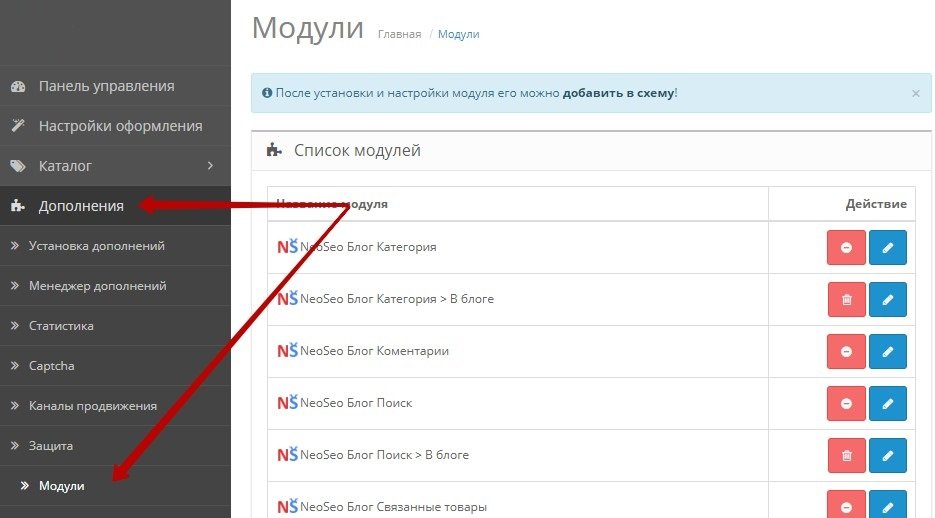
- In the list of modules that opens, select “NeoSeo Product Set” and click the “Install” button:

- Go to the site’s admin panel and select the “Add-ons” -> ”Account in Order” section:
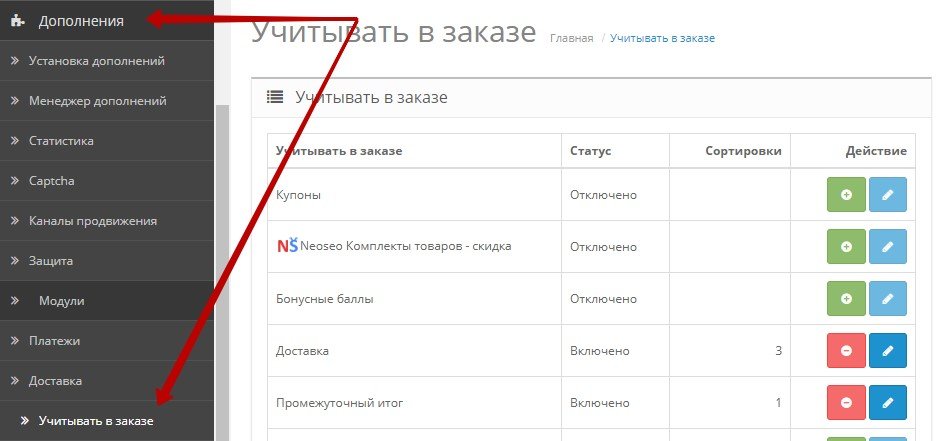
- In the list of modules that opens, select “NeoSeo Product bundles - discount” and click the “Install” button:
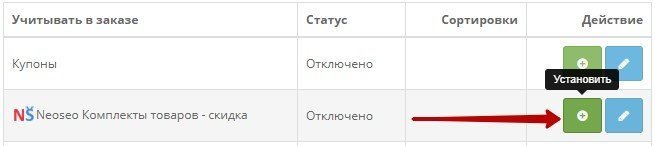
- Go to the “Add-ons” -> ”Add-ons Manager” section and click on the “Update” button in the window that opens:

This completes the installation of the module and you can proceed to editing the module settings.
2. Editing module settings
To edit the module’s settings, go to the site’s administrative panel and select the “Add-ons” -> ”Modules” section. In the list of modules that opens, select “NeoSeo Product Suite” and click on the “Edit” button:
After that, the window for editing module settings will appear on the screen: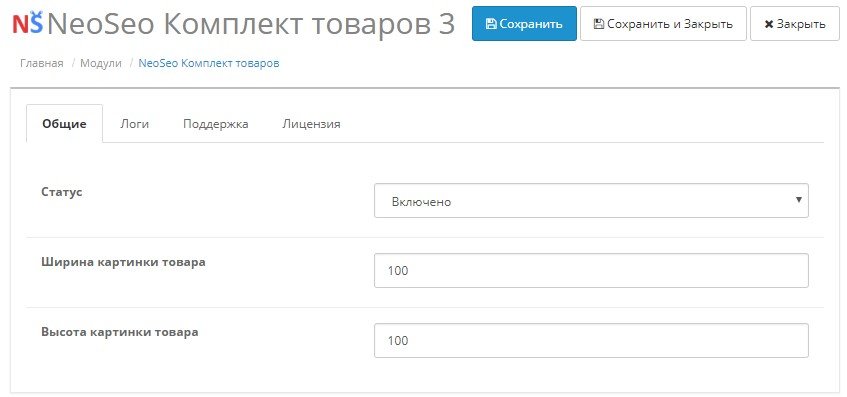
What is the “NeoSeo Product Suite” module for OpenCart for? More often, additional goods are bought with a particular product. For example, a case and headphones are bought together with a mobile phone. This module allows you to display additional goods for purchase in the card of the heading. Customers will no longer need to search for the necessary product supplement throughout the online store.
For an example, we will create a set of goods. To do this, go to the “General” tab and configure the following options:
- Turn on / off the module. In order to connect the module to the store, you need to select “Enabled” in the “Status” field:
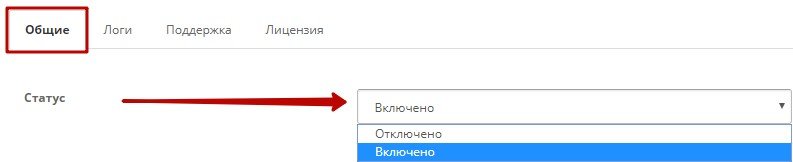
- The size of the images of the goods that are included in the kit can be set in the fields “Width of the image of the goods”, “Height of the image of the goods”:
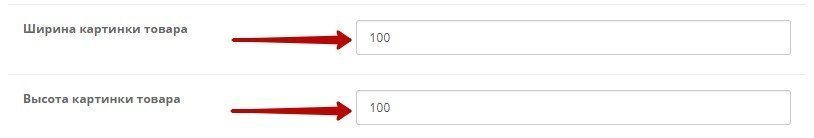
Important!!! After adding all the changes, click the “Save” button:
To create a set of goods, you need to go to the administrative panel of the site and select the section “Catalog -> Products” and define those products that you want to add to the set. For example, we choose the following products:
Let's create a new product “Jewelry Set”. To do this, in the “Products” section, click on the “Add” button and fill in the required fields (Name, Model):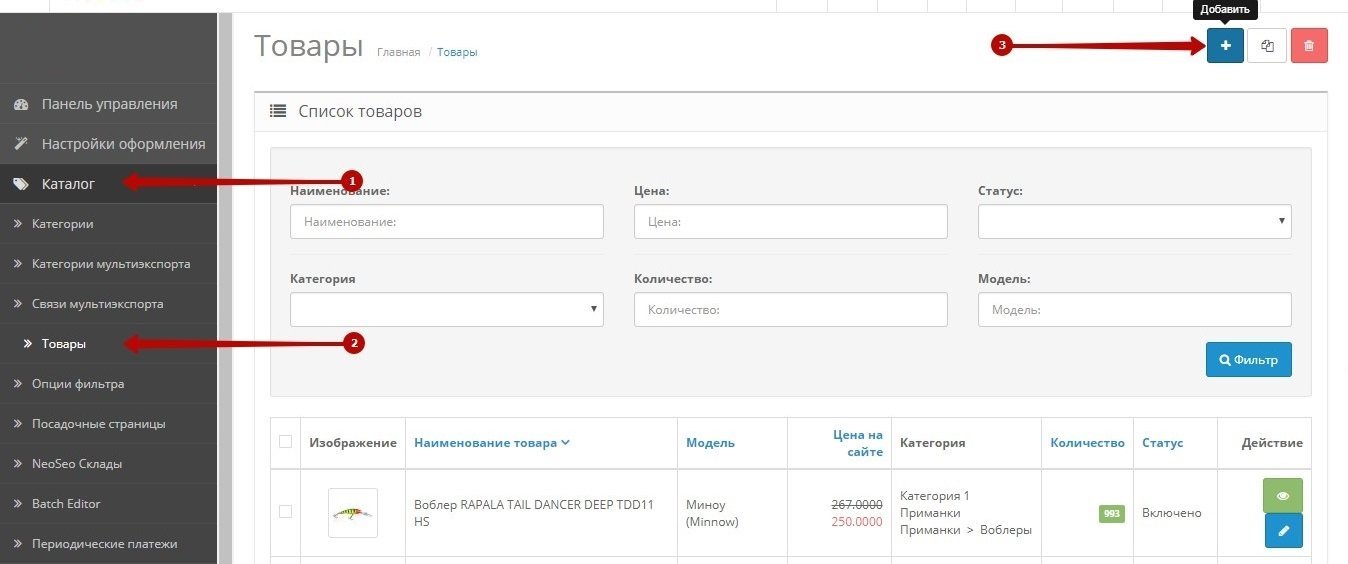
On the “Links” tab, in the field “Add an item to the set”, add the product items to form the set: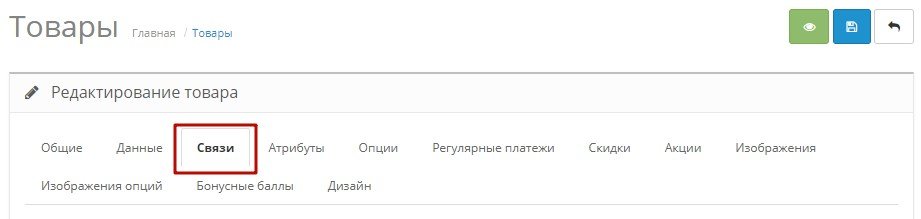
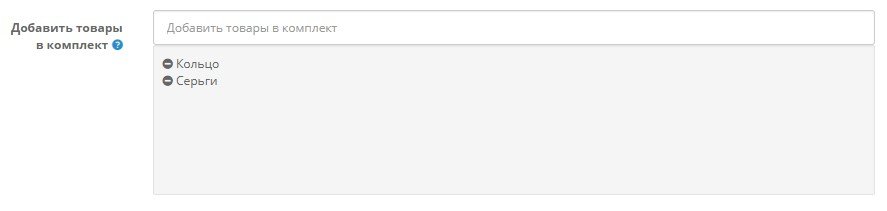
Important!!! After adding all the changes, click the “Save” button:
As a result, the product card “Jewelry Set” will look like this: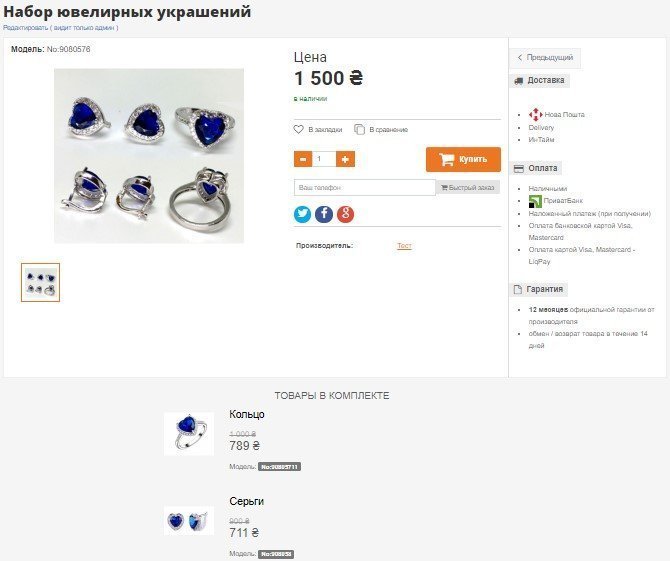
When you add the “Jewelry Set” product to the basket, it doesn’t include the main product, but all the products from the set and the discount for the purchase of this set is calculated: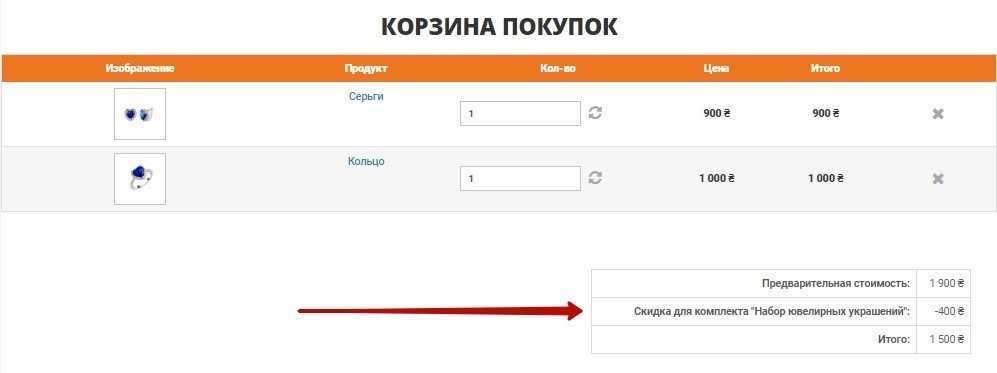
The discount for the purchase of the kit is calculated automatically. For example, the price of the set “Set of jewelry” is 1500 UAH. This kit includes:
- Ring, the cost of which is 1000 UAH;
- Earrings, the cost of which is 900 UAH.
The discount for the purchase of such a set of goods will be 1000 UAH + 900 UAH - 1500 UAH = 400 UAH.
Immediately after placing an order, the amount of residual goods from the set is recalculated according to the minimum number of goods from the set. For example, commodity items from the kit remained in quantity: 10 pcs. - “Ring”, 4 pcs. - “Earrings.” Therefore, the balance for this kit will be - 4 pcs.
Calculation of the number of kits purchased by the buyer based on the quantity of goods from the order. For example, “Ring” and “Earrings” refer to the “Jewelry Set” set, the buyer has purchased 3 “Ring” units and 2 “Earrings” units, respectively, the discount will be credited only for the purchase of two sets and the third “Ring” unit will not be taken into account .



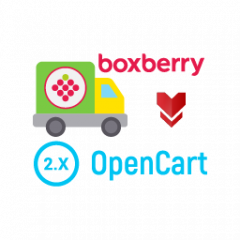
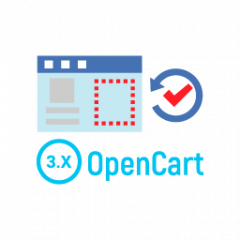
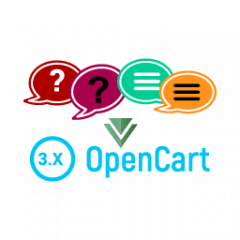
Comments