- 1
- 2
- 3
- 4
- 5
- 6
- 7
- 8
- 9
- 10
- 11
- 12
- 13
- 14
- 15
- 16
- 17
- 18
- 19
- 20
- 21
- 22
- 23
- 24
- 25
- 26
- 27
- 28
- 29
- 30
- 31
- 32
- 33
- 34
- 35
- 36
- 37
- 38
- 39
- 40
- 41
- 42
- 43
- 44
- 45
- 46
- 47
- 48
- 49
- 50
- 51
- 52
- 53
- 54
- 55
- 56
- 57
- 58
- 59
- 60
- 61
- 62
- 63
- 64
- 65
- 66
- 67
- 68
- 69
- 70
- 71
- 72
- 73
- 74
- 75
- 76
- 77
- 78
- 79
- 80
- 81
- 82
- 83
- 84
- 85
- 86
- 87
- 88
- 89
- 90
- 91
- 92
- 93
- 94
- 95
- 96
- 97
- 98
- 99
- 100
- 101
- 102
- 103
- 104
- 105
- 106
- 107
- 108
- 109
- 110
- 111
- 112
- 113
- 114
- 115
- 116
- 117
- 118
- 119
- 120
- 121
- 122
- 123
- 124
- 125
- 126
- 127
- 128
- 129
- 130
- 131
- 132
- 133
- 134
- 135
- 136
- 137
- 138
- 139
- 140
- 141
- 142
- 143
- 144
- 145
- 146
- 147
- 148
- 149
- 150
- 151
- 152
- 153
- 154
- 155
- 156
- 157
- 158
- 159
- 160
- 161
- 162
- 163
- 164
- 165
- 166
- 167
- 168
- 169
- 170
- 171
- 172
- 173
- 174
- 175
- 176
- 177
- 178
- 179
- 180
- 181
- 182
- 183
- 184
- 185
- 186
- 187
- 188
- 189
- 190
- 191
- 192
- 193
- 194
- 195
- 196
- 197
- 198
- 199
- 200
- 201
- 202
- 203
- 204
- 205
- 206
- 207
- 208
- 209
- 210
- 211
- 212
- 213
- 214
- 215
- 216
- 217
- 218
- 219
- 220
- 221
- 222
- 223
- 224
- 225
- 226
- 227
- 228
- 229
- 230
- 231
- 232
- 233
- 234
- 235
- 236
- 237
- 238
- 239
- 240
- 241
- 242
- 243
- 244
- 245
- 246
- 247
- 248
- 249
- 250
- 251
- 252
- 253
- 254
- 255
- 256
- 257
- 258
- 259
- 260
- 261
- 262
- 263
- 264
- 265
- 266
- 267
- 268
- 269
- 270
- 271
- 272
- 273
- 274
- 275
- 276
- 277
- 278
- 279
- 280
- 281
- 282
- 283
- 284
- 285
- 286
- 287
- 288
- 289
- 290
- 291
- 292
- 293
- 294
- 295
- 296
- 297
- 298
- 299
- 300
- 301
- 302
- 303
- 304
- 305
- 306
- 307
- 308
- 309
- 310
- 311
- 312
- 313
- 314
- 315
- 316
- 317
- 318
- 319
- 320
- 321
- 322
- 323
- 324
- 325
- 326
- 327
- 328
- 329
- 330
- 331
- 332
- 333
- 334
- 335
- 336
- 337
- 338
- 339
- 340
- 341
- 342
- 343
- 344
- 345
- 346
- 347
- 348
- 349
- 350
- 351
- 352
- 353
- 354
- 355
- 356
- 357
- 358
- 359
- 360
- 361
- 362
- 363
- 364
- 365
- 366
- 367
- 368
- 369
- 370
- 371
- 372
- 373
- 374
- 375
- 376
- 377
- 378
- 379
- 380
- 381
- 382
- 383
- 384
- 385
- 386
- 387
- 388
- 389
- 390
- 391
- 392
- 393
- 394
- 395
- 396
- 397
- 398
- 399
- 400
- 401
- 402
- 403
- 404
- 405
- 406
- 407
- 408
- 409
- 410
- 411
- 412
- 413
- 414
- 415
- 416
- 417
- 418
- 419
- 420
- 421
- 422
- 423
- 424
- 425
- 426
- 427
- 428
- 429
- 430
- 431
- 432
- 433
- 434
- 435
- 436
- 437
- 438
- 439
- 440
- 441
- 442
- 443
- 444
- 445
- 446
- 447
- 448
- 449
- 450
- 451
- 452
- 453
- 454
- 455
- 456
- 457
- 458
- 459
- 460
- 461
- 462
- 463
- 464
- 465
- 466
- 467
- 468
- 469
- 470
- 471
- 472
- 473
- 474
- 475
- 476
- 477
- 478
- 479
- 480
- 481
- 482
- 483
- 484
- 485
- 486
- 487
- 488
- 489
- 490
- 491
- 492
- 493
- 494
- 495
- 496
- 497
- 498
- 499
- 500
- 501
- 502
- 503
- 504
- 505
- 506
- 507
- 508
- 509
- 510
- 511
- 512
- 513
- 514
- 515
- 516
- 517
- 518
- 519
- 520
- 521
- 522
- 523
- 524
- 525
- 526
- 527
- 528
- 529
- 530
- 531
- 532
- 533
- 534
- 535
- 536
- 537
- 538
- 539
- 540
- 541
- 542
- 543
- 544
- 545
- 546
- 547
- 548
- 549
- 550
- 551
- 552
- 553
- 554
- 555
- 556
- 557
- 558
- 559
- 560
- 561
- 562
- 563
- 564
- 565
- 566
- 567
- 568
- 569
- 570
- 571
- 572
- 573
- 574
- 575
- 576
- 577
- 578
- 579
- 580
- 581
- 582
- 583
- 584
- 585
- 586
- 587
- 588
- 589
- 590
- 591
Protection against products pictures theft: Installing "watermark" service for stores on OpenCart
We live in the times of the cult of visualization, which causes the desire of buyers to buy what they see, therefore, the picture of each product in your online store on OpenCart should be as attractive as possible.
Not by chance that owners and managers of Online stores spend a lot of money on editing professional pictures of products, which are presented in their virtual catalogs. However, many dshonest businessmen prefer to simply copy an unprotected image from your site - steal a photo, for which you gave a lot of money to professional masters ...
Avoiding this common problem can be very simple: use watermarks (watermarks) on the photo of the goods. You can place on your logo your company's logo or brand name.
So, how to put a watermark on the photo of the goods? Use the simple solution from NeoSeo for OpenCart!
Web-studio "NeoSeo" offers to you our own developed "Watermark for OpenCart", which:
- automatic watermarking on each image, which greatly simplifies the task of applying watermarks to a photo, if you have a store with several thousand products;
- does not affect image thumbnails;
- does not apply to specially defined image folders.
Software "Watermark", characteristics:
"Watermark" for OpenCart has 13 updated versions. Among the most useful and significant functions are the following:
- user-friendly interface;
- visual editor to select the size, position and angle of rotation of the watermark;
- Support for oc 2.0, os 2.2, os 2.3, PHP7;

- protection against loss of transparency, as well as in the case where the picture is missing or can not be read;
- scan three levels of directories for exclusion;
- the ability to clear the image cache.
The software "Watermark" functions for OpenCart includes:
- extremely simple set up of the watermark display;
- the ability to hide the real path to the image, so that competent thieves could not determine exactly where the original image file is located;
- set exceptions to the minimum image size, so it will not display a watermark on the thumbnails of the images;
- set exceptions to the maximum images size, so it will not display a watermark on banners;
- To set exceptions for catalogs with images, so it will not put a watermark on promotional materials that do not need it.
How to make a watermark on a photo using our software solution
You can customize the watermark for photos of your products. For this, you need to buy a license for the software solution "Watermark" and install it according to the instructions. Now go to the admin area of your online store, go to the Add-ons section, Modules and find the "Watermark", go and see such functionality.
The further interaction is very simple:
Step 1. Upload a photo of your logo by clicking on the "select" button and adjust its location on the photo.
Step 2. Go to the Settings tab, here we can more precisely specify the images from which folders you need to add the logo.
Step 3. Enable Hide the path to the image in the image folder to protect from the trickiest.
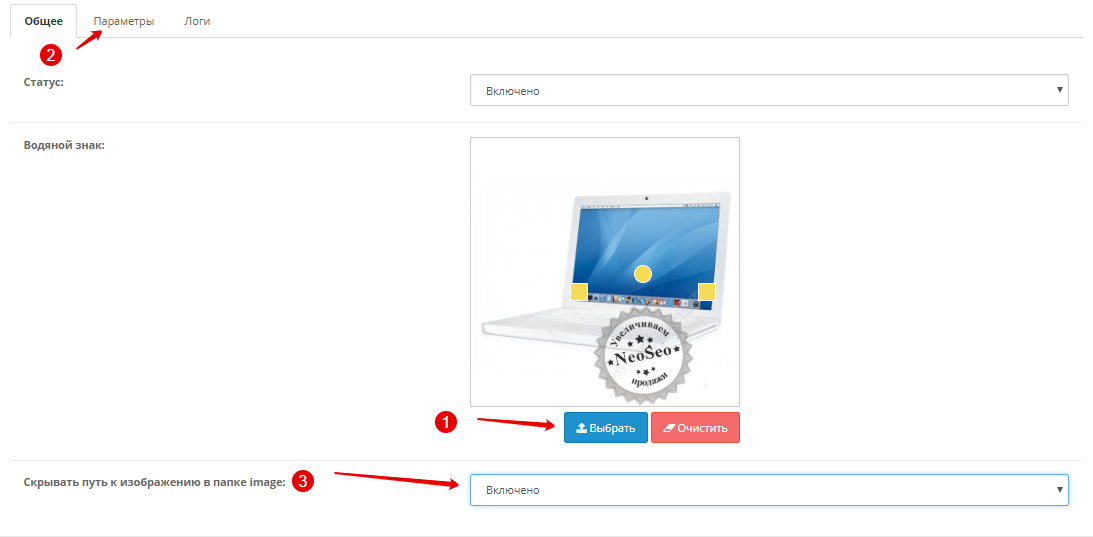
If your site requires more fine-tuning or you simply do not have the time in it to understand - order the service the creation of a watermark on the photo. In this case, you buy a license for the module, and NeoSeo specialists customize it for your site.
Nota Bene! The software solution "Watermark" from the web-studio "NeoSeo" has limitations on the work with the SEO CMS PRO program. So, if you need to set a watermark on your images, you just need to open the adaptive resize in the settings of the SEO CMS PRO module.
Technical support
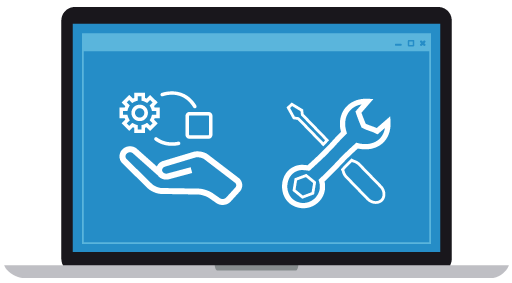
Web-studio "NeoSeo" provides free technical support for the developed software "Watermark" for OpenCart, if these problems occur through the fault of our module.
If you need to improve the functionality of this software, write to info@neoseo.com.ua
The Cost and terms of work specify from the sales manager, for this, fill in the form below or call back to one of the numbers indicated in the header of the site.
Dear future NeoSeo web studio clients!
Please take into account that any work that you order in our web studio, we perform on specially deployed for this local and test environment.
As we already mentioned earlier, during any kind of programming work, conflicts and failures in the program code are possible, which can not be predicted. Therefore, it is important that programmers have the opportunity to make changes, test and adjust the work of the new functionality on the local and test environment, and then pass it to you for approval without affecting the main site.
This will avoid the occurrence of possible errors on the site and / or a complete stoppage of its work. You can check the correctness of the new functionality and if you want to make additional changes, and only after your approval we transfer the work data to the main site.
The deployment of a local and test environment requires 3 hours of specialist work (prices of all services can be found here).
In order to save money, you can opt out of the local and test environment, but then all the work will be done on your main site. In this case, the entire responsibility for the consequences due to possible mistakes and incorrect work of the Internet store falls on you.
An exception may be situations - if you have a completely new site, there are no visitors on it, and the work carried out will not affect the sales of your online store.




Comments