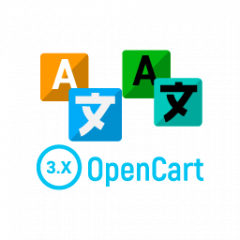- 1
- 2
- 3
- 4
- 5
- 6
- 7
- 8
- 9
- 10
- 11
- 12
- 13
- 14
- 15
- 16
- 17
- 18
- 19
- 20
- 21
- 22
- 23
- 24
- 25
- 26
- 27
- 28
- 29
- 30
- 31
- 32
- 33
- 34
- 35
- 36
- 37
- 38
- 39
- 40
- 41
- 42
- 43
- 44
- 45
- 46
- 47
- 48
- 49
- 50
- 51
- 52
- 53
- 54
- 55
- 56
- 57
- 58
- 59
- 60
- 61
- 62
- 63
- 64
- 65
- 66
- 67
- 68
- 69
- 70
- 71
- 72
- 73
- 74
- 75
- 76
- 77
- 78
- 79
- 80
- 81
- 82
- 83
- 84
- 85
- 86
- 87
- 88
- 89
- 90
- 91
- 92
- 93
- 94
- 95
- 96
- 97
- 98
- 99
- 100
- 101
- 102
- 103
- 104
- 105
- 106
- 107
- 108
- 109
- 110
- 111
- 112
- 113
- 114
- 115
- 116
- 117
- 118
- 119
- 120
- 121
- 122
- 123
- 124
- 125
- 126
- 127
- 128
- 129
- 130
- 131
- 132
- 133
- 134
- 135
- 136
- 137
- 138
- 139
- 140
- 141
- 142
- 143
- 144
- 145
- 146
- 147
- 148
- 149
- 150
- 151
- 152
- 153
- 154
- 155
- 156
- 157
- 158
- 159
- 160
- 161
- 162
- 163
- 164
- 165
- 166
- 167
- 168
- 169
- 170
- 171
- 172
- 173
- 174
- 175
- 176
- 177
- 178
- 179
- 180
- 181
- 182
- 183
- 184
- 185
- 186
- 187
- 188
- 189
- 190
- 191
- 192
- 193
- 194
- 195
- 196
- 197
- 198
- 199
- 200
- 201
- 202
- 203
- 204
- 205
- 206
- 207
- 208
- 209
- 210
- 211
- 212
- 213
- 214
- 215
- 216
- 217
- 218
- 219
- 220
- 221
- 222
- 223
- 224
- 225
- 226
- 227
- 228
- 229
- 230
- 231
- 232
- 233
- 234
- 235
- 236
- 237
- 238
- 239
- 240
- 241
- 242
- 243
- 244
- 245
- 246
- 247
- 248
- 249
- 250
- 251
- 252
- 253
- 254
- 255
- 256
- 257
- 258
- 259
- 260
- 261
- 262
- 263
- 264
- 265
- 266
- 267
- 268
- 269
- 270
- 271
- 272
- 273
- 274
- 275
- 276
- 277
- 278
- 279
- 280
- 281
- 282
- 283
- 284
- 285
- 286
- 287
- 288
- 289
- 290
- 291
- 292
- 293
- 294
- 295
- 296
- 297
- 298
- 299
- 300
- 301
- 302
- 303
- 304
- 305
- 306
- 307
- 308
- 309
- 310
- 311
- 312
- 313
- 314
- 315
- 316
- 317
- 318
- 319
- 320
- 321
- 322
- 323
- 324
- 325
- 326
- 327
- 328
- 329
- 330
- 331
- 332
- 333
- 334
- 335
- 336
- 337
- 338
- 339
- 340
- 341
- 342
- 343
- 344
- 345
- 346
- 347
- 348
- 349
- 350
- 351
- 352
- 353
- 354
- 355
- 356
- 357
- 358
- 359
- 360
- 361
- 362
- 363
- 364
- 365
- 366
- 367
- 368
- 369
- 370
- 371
- 372
- 373
- 374
- 375
- 376
- 377
- 378
- 379
- 380
- 381
- 382
- 383
- 384
- 385
- 386
- 387
- 388
- 389
- 390
- 391
- 392
- 393
- 394
- 395
- 396
- 397
- 398
- 399
- 400
- 401
- 402
- 403
- 404
- 405
- 406
- 407
- 408
- 409
- 410
- 411
- 412
- 413
- 414
- 415
- 416
- 417
- 418
- 419
- 420
- 421
- 422
- 423
- 424
- 425
- 426
- 427
- 428
- 429
- 430
- 431
- 432
- 433
- 434
- 435
- 436
- 437
- 438
- 439
- 440
- 441
- 442
- 443
- 444
- 445
- 446
- 447
- 448
- 449
- 450
- 451
- 452
- 453
- 454
- 455
- 456
- 457
- 458
- 459
- 460
- 461
- 462
- 463
- 464
- 465
- 466
- 467
- 468
- 469
- 470
- 471
- 472
- 473
- 474
- 475
- 476
- 477
- 478
- 479
- 480
- 481
- 482
- 483
- 484
- 485
- 486
- 487
- 488
- 489
- 490
- 491
- 492
- 493
- 494
- 495
- 496
- 497
- 498
- 499
- 500
- 501
- 502
- 503
- 504
- 505
- 506
- 507
- 508
- 509
- 510
- 511
- 512
- 513
- 514
- 515
- 516
- 517
- 518
- 519
- 520
- 521
- 522
- 523
- 524
- 525
- 526
- 527
- 528
- 529
- 530
- 531
- 532
- 533
- 534
- 535
- 536
- 537
- 538
- 539
- 540
- 541
- 542
- 543
- 544
- 545
- 546
- 547
- 548
- 549
- 550
- 551
- 552
- 553
- 554
- 555
- 556
- 557
- 558
- 559
- 560
- 561
- 562
- 563
- 564
- 565
- 566
- 567
- 568
- 569
- 570
- 571
- 572
- 573
- 574
- 575
- 576
- 577
- 578
- 579
- 580
- 581
- 582
- 583
- 584
- 585
- 586
- 587
- 588
- 589
- 590
- 591
Setting up the module "NeoSeo SEO Filter Landing Pages" for the online store {SEO-shop}, OpenCart 2.x, 3.x, ocStore
Content of instructions for setting up the module "NeoSeo SEO Filter Landing Page Generator"
1. Module installation
2. Configure the module
2.1 Basic module settings
2.2 Setting the generation of landing pages
2.3 Rules generation
2.4 Description of templates
2.5 Logging module operation
3. Generation of landing pages
3.1 Adding / Editing / Deleting a Rule
3.2 Generation of landing pages based on the created rules
1. Module installation
The module installation will be discussed on the example of OcStore 2.3.
To install the module “NeoSeo SEO Filter Landing Pages Generator” you need:
Install the module files and licenses on the site.
After the module files and license are installed on the site, go to the administrative panel of the site and select the section “Add-ons” -> ”Add-ons” -> ”Modules”.
In the opened module list, select “NeoSeo SEO Filter Landing Page Generator” and click the “Install” button:

It is necessary to go to the section “Add-ons” -> ”Add-ons Manager”.
In the “Add-ons Manager” section, you need to update the modifiers.

2. Configure the module
2.1 Basic module settings
The “Basic Settings” tab contains the basic settings of the module. Consider each option in more detail.
Status - the status of the module (values Enabled / Disabled).

Record limit per page - the number of records displayed in the “Catalog” - ”Landing Page Generator” section. The default is 20 entries.

Allowed IP addresses - a list of IP addresses from which generation is allowed. Each address from a new line. Empty list - no limits.
Scheduler - a link for a scheduler that generates landing pages based on the rules created and included.

2.2 Setting the generation of landing pages
The tab “Generation of landing pages” is intended for the basic generation settings.
The default landing page status is Enabled / Disabled. The default is Disabled.

The number of rules for one iteration is used when manually generating landing pages based on all the rules. The default is 10.

The NC length of the landing page is 60 by default.

Разделитель опций фильтра - применяется при использовании шаблона [page_options]. По умолчанию ",". Например: цвет, размер

Filter options separator - applied when using the [page_option_values] template. Default ",". For example: blue, green, XS

Separator filter option + filter option value - used when using the [page_filters] template. Default ":". For example: color: blue, green

Set separator filter option + filter option value - used when using the [page_filters] template. Default ";". For example: Color: blue, green; Size: XS

2.3 Rules generation
The tab “Generation of rules” is intended for mass creation of a set of rules.
The number of categories for one iteration is used when manually generating a set of rules to minimize server load. The default is 10.

The default landing page name template is a rule for generating a landing page name when generating a rule set.
Available templates: [page_category], [page_filters], [page_options], [page_option_values]

The default Landing Page Title Template is a rule for generating a Landing Page Title when generating a rule set.
Available templates: [page_category], [page_filters], [page_options], [page_option_values], [page_name]

The default landing page template H1 is the rule for generating the landing page H1 when generating a rule set.
Available templates: [page_category], [page_filters], [page_options], [page_option_values], [page_name], [page_title]

The default landing page URL pattern is a rule for generating a landing page URL when generating a rule set.
Available templates: [page_category], [page_filters], [page_options], [page_option_values], [page_name], [page_title], [page_h1]

Name for the manufacturer - enter the name for the manufacturer, if used in the landing, as a filter option. The default is “Manufacturer”.

Create rule set is an option that allows you to manually create a rule set for generating landing pages based on the existing and product-specific filter options.
To generate a set of rules, you must click on the “Generate” button and confirm the action.

After the end of generation in the “Catalog” - ”Landing Page Generator” section, the created list of rules will appear.
2.4 Description of templates
The tab “Description of templates” is intended to explain the templates that can be used when generating landing pages.

2.5 Logging module operation
For ease of analysis of the generation process, both the rules and the landing pages in the module provide for logging processes to the maximum. To view the module logs, go to the “Logs” tab and enable logging, then save the module settings.

In order to download the module logs, click the “Download” button.

3. Generation of landing pages
Landing pages are generated strictly on pre-created rules. The list of rules with the ability to add / edit / delete is presented in the section “Catalog” - ”Landing Page Generator”. This section provides the ability to filter by category and status, various navigation buttons, which will be discussed later in the instructions.

3.1 Adding / Editing / Deleting a Rule
To add a new rule, click on the “Add +” button.

A form for adding a new rule will open. The form contains the following fields:
Status - the status of the rule with values Enabled / Disabled.

Category - the category for which landing pages will be created.

Category filter options - a list of options on the basis of which combinations landing pages will be created. Implemented the ability to select all option values and remove them both for a single option and in bulk for all. Filter options are displayed in the block only depending on the selected category.

Landing page name template is a rule for generating a landing page name.
Available templates: [page_category], [page_filters], [page_options], [page_option_values]
Landing Page Title Template - A rule for generating a Landing Page Title.
Available templates: [page_category], [page_filters], [page_options], [page_option_values], [page_name]
The H1 landing page pattern is the rule for generating the H1 landing page.
Available templates: [page_category], [page_filters], [page_options], [page_option_values], [page_name], [page_title]
The landing page URL pattern is the rule for generating the landing page URL.
Available templates: [page_category], [page_filters], [page_options], [page_option_values], [page_name], [page_title], [page_h1]

Form buttons:
Save - adds a new landing page or saves the existing one without switching to the list of rules.
Save and close - adds a new landing page or saves the existing one with the transition to the list of rules.
Close - performs a transition to the list of rules without saving data.

There are two ways to delete rules. Delete multiple rules at once and single delete.
For mass deletion of rules, you must select the rules of interest and click the Delete button. Exactly the rules that were selected will be deleted.

To delete a single rule, click the Delete button next to the rule.

3.2 Generation of landing pages based on the created rules
There are several ways to generate:
Mass to crown. Get a link to the scheduler can be in the basic settings of the module.
Single crown rule. You can get the link in the list of rules under each rule.
ATTENTION!!! wget command is similar to manual start generation.

- Manual rule generation

- Manual generation of selected rules

ATTENTION!!! if you do not select the rules and click the button “Generate landing for the selected rules”, then there will be an error message:

- Manual generation based on all rules

After the generation of the landing pages is completed, the result of the generation can be viewed in the “Catalog” - ”Landing Pages” section. This section refers to the module “SEO Filter from NeoSeo Web Studio” and the work with them will not be considered as part of this module.