- 1
- 2
- 3
- 4
- 5
- 6
- 7
- 8
- 9
- 10
- 11
- 12
- 13
- 14
- 15
- 16
- 17
- 18
- 19
- 20
- 21
- 22
- 23
- 24
- 25
- 26
- 27
- 28
- 29
- 30
- 31
- 32
- 33
- 34
- 35
- 36
- 37
- 38
- 39
- 40
- 41
- 42
- 43
- 44
- 45
- 46
- 47
- 48
- 49
- 50
- 51
- 52
- 53
- 54
- 55
- 56
- 57
- 58
- 59
- 60
- 61
- 62
- 63
- 64
- 65
- 66
- 67
- 68
- 69
- 70
- 71
- 72
- 73
- 74
- 75
- 76
- 77
- 78
- 79
- 80
- 81
- 82
- 83
- 84
- 85
- 86
- 87
- 88
- 89
- 90
- 91
- 92
- 93
- 94
- 95
- 96
- 97
- 98
- 99
- 100
- 101
- 102
- 103
- 104
- 105
- 106
- 107
- 108
- 109
- 110
- 111
- 112
- 113
- 114
- 115
- 116
- 117
- 118
- 119
- 120
- 121
- 122
- 123
- 124
- 125
- 126
- 127
- 128
- 129
- 130
- 131
- 132
- 133
- 134
- 135
- 136
- 137
- 138
- 139
- 140
- 141
- 142
- 143
- 144
- 145
- 146
- 147
- 148
- 149
- 150
- 151
- 152
- 153
- 154
- 155
- 156
- 157
- 158
- 159
- 160
- 161
- 162
- 163
- 164
- 165
- 166
- 167
- 168
- 169
- 170
- 171
- 172
- 173
- 174
- 175
- 176
- 177
- 178
- 179
- 180
- 181
- 182
- 183
- 184
- 185
- 186
- 187
- 188
- 189
- 190
- 191
- 192
- 193
- 194
- 195
- 196
- 197
- 198
- 199
- 200
- 201
- 202
- 203
- 204
- 205
- 206
- 207
- 208
- 209
- 210
- 211
- 212
- 213
- 214
- 215
- 216
- 217
- 218
- 219
- 220
- 221
- 222
- 223
- 224
- 225
- 226
- 227
- 228
- 229
- 230
- 231
- 232
- 233
- 234
- 235
- 236
- 237
- 238
- 239
- 240
- 241
- 242
- 243
- 244
- 245
- 246
- 247
- 248
- 249
- 250
- 251
- 252
- 253
- 254
- 255
- 256
- 257
- 258
- 259
- 260
- 261
- 262
- 263
- 264
- 265
- 266
- 267
- 268
- 269
- 270
- 271
- 272
- 273
- 274
- 275
- 276
- 277
- 278
- 279
- 280
- 281
- 282
- 283
- 284
- 285
- 286
- 287
- 288
- 289
- 290
- 291
- 292
- 293
- 294
- 295
- 296
- 297
- 298
- 299
- 300
- 301
- 302
- 303
- 304
- 305
- 306
- 307
- 308
- 309
- 310
- 311
- 312
- 313
- 314
- 315
- 316
- 317
- 318
- 319
- 320
- 321
- 322
- 323
- 324
- 325
- 326
- 327
- 328
- 329
- 330
- 331
- 332
- 333
- 334
- 335
- 336
- 337
- 338
- 339
- 340
- 341
- 342
- 343
- 344
- 345
- 346
- 347
- 348
- 349
- 350
- 351
- 352
- 353
- 354
- 355
- 356
- 357
- 358
- 359
- 360
- 361
- 362
- 363
- 364
- 365
- 366
- 367
- 368
- 369
- 370
- 371
- 372
- 373
- 374
- 375
- 376
- 377
- 378
- 379
- 380
- 381
- 382
- 383
- 384
- 385
- 386
- 387
- 388
- 389
- 390
- 391
- 392
- 393
- 394
- 395
- 396
- 397
- 398
- 399
- 400
- 401
- 402
- 403
- 404
- 405
- 406
- 407
- 408
- 409
- 410
- 411
- 412
- 413
- 414
- 415
- 416
- 417
- 418
- 419
- 420
- 421
- 422
- 423
- 424
- 425
- 426
- 427
- 428
- 429
- 430
- 431
- 432
- 433
- 434
- 435
- 436
- 437
- 438
- 439
- 440
- 441
- 442
- 443
- 444
- 445
- 446
- 447
- 448
- 449
- 450
- 451
- 452
- 453
- 454
- 455
- 456
- 457
- 458
- 459
- 460
- 461
- 462
- 463
- 464
- 465
- 466
- 467
- 468
- 469
- 470
- 471
- 472
- 473
- 474
- 475
- 476
- 477
- 478
- 479
- 480
- 481
- 482
- 483
- 484
- 485
- 486
- 487
- 488
- 489
- 490
- 491
- 492
- 493
- 494
- 495
- 496
- 497
- 498
- 499
- 500
- 501
- 502
- 503
- 504
- 505
- 506
- 507
- 508
- 509
- 510
- 511
- 512
- 513
- 514
- 515
- 516
- 517
- 518
- 519
- 520
- 521
- 522
- 523
- 524
- 525
- 526
- 527
- 528
- 529
- 530
- 531
- 532
- 533
- 534
- 535
- 536
- 537
- 538
- 539
- 540
- 541
- 542
- 543
- 544
- 545
- 546
- 547
- 548
- 549
- 550
- 551
- 552
- 553
- 554
- 555
- 556
- 557
- 558
- 559
- 560
- 561
- 562
- 563
- 564
- 565
- 566
- 567
- 568
- 569
- 570
- 571
- 572
- 573
- 574
- 575
- 576
- 577
- 578
- 579
- 580
- 581
- 582
- 583
- 584
- 585
- 586
- 587
- 588
- 589
- 590
- 591
Why do online stores on OpenCart needs to do the internal seo-optimization?
Your online store is appearing on the 50 page of the search results and is not promoted earlier. You have already spent a lot on promoting "your efforts", but all to no avail. Finally, patience has burst and you are turning to professionals. You are asked from $ 100 to $ 500 for auditing, and later for correcting errors in the work of the site from the point of view of search engines from 300 to 1000 $. You pay with a terrible scratch, and what to do, otherwise "SEO" specialists refuse to promote the site ...
The reason is the lack of internal technical optimization
It turns out that the whole point is the original developer of the site did not perform the work on internal technical optimization of the Online store. But why did not he do it? - the answer is simple, - he banally does not consider these works as his area of responsibility, he simply lacks knowledge in this field ...

You lost time and profit, and you only need to blame yourself, because it is you who have chosen the performer or the person responsible for searching for the specialist to develop online store that meets all the requirements of Google and Yandex search engines.
In this article, we'll tell you why the online store needs internal optimization, what works need to be done, even before rolling out the site for the first indexation on the example of our studio.
What is "internal technical optimization of the online store"?
Optimization is carrying out certain works, which as a result increase the position of the site in the results pages of search engines. There is an external and internal optimization. External increases the reputation of your site, increasing its quoting (using link exchanges, subject catalogs, reviews and articles), and internal optimization works differently. These are certain works that improve the site and make it more attractive in the eyes of search engines. This is not only the optimization of the text - we also optimize the code, meta tags, structure, microdata.

Why this is necessary
Briefly, without internal technical optimization, buyers will not come to you.
This is how to build a cool store in a dense forest and forget about advertising - what's the point, if nobody knows about it?
The success of any site depends on its place in the search engines result pages - the place in the result pages is determined by the search engine, which the site should like. If it is poorly optimized, the site has not carried out the work that the search engines themselves are asking to do - get ready for a simple free, organic result pages will not see your site...
From the internal optimization depends how the search engines will see your store. If everything is done as it should be, the site will be correctly indexed at startup, it will be easier to bring to the top, it will attract traffic and convert this traffic to buyers.

You can do external optimization after the launch of the site - nothing bad will happen. Internal technical optimization should be carried out long before that, even at the development stage. If you hurry or forget about it, Google and Yandex will index your unoptimized site, understand that the webmaster of this site has neglected their recommendations and requirements (score) and accordingly you will get a known result - penalties from search engines, lost time and money.
What do we do in terms of internal optimization work and why is this important?
1. Meta tags.
We register tags and meta tags (title, description, keywords, h1-h6) for each page of the store. We write tags in different languages.
Tags are important, because with their help, search engines understand what is on the page and on the site. Remember that when performing each item of work, we follow the recommendations of Google and Yandex.
Sitemap (Sitemap.xml)
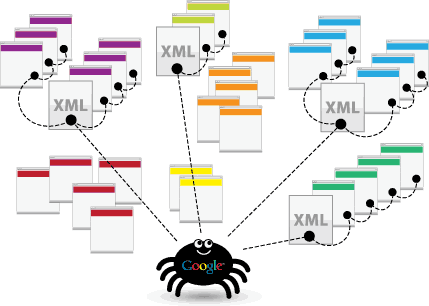
We input the correct Sitemap.xml (site map). This file shows the search engines what pages are on the site and what structure it has.
This is important because Sitemap helps search engines index the site. It is useful in all cases, especially if you have a new site or if its size is very big. That's what says about the sitemap of Google & Yandex.
3. Robots.txt
Make a robots.txt file, which prevents search engines from indexing certain pages.
Robots.txt allows you to hide the pages that you want to hide from search engines. Administrative panel site, pages with duplicate content - all this should be hidden. And we understand that you do not need scandals because the page with the numbers of your customers' cards suddenly appeared in the search results. That's what Google and Yandex have to say about this document.

4. The main domain, 301 redirects, the format of URL-pages
First, we specify the primary domain. The fact is that the search engines consider the domain with www at the beginning and without www by two different sites. We tell search engines the name of the main domain, which they will use when scanning pages. If you do not do this, the search engine will index both versions of your site and consider them duplicates.
Set up a 301 redirect. If you choose, for example, a domain with www as the main one, we will configure redirection to it and redirect visitors to the current page. If we create a new site structure or change old addresses, we make 301 redirects to new ones.
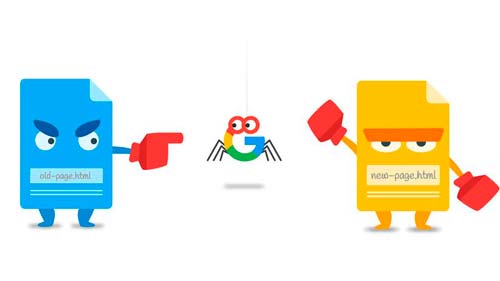
Here are the links to all the pages to the same form, without / and .html. Search engines can count duplicate pages "example.ru" and "example.ru / index.html", as well as "example.ru / page-1" and "example.ru / page-1 /". This can lead to penalties and loss of place in the search result, so we avoid duplication.
Google help (the main domain, 301 redirect) and Yandex.
5. Bread crumbs
Configure the breadcrumbs for each page. These breadcrumbs allows the user to understand at what level of the hierarchy it is located. If you have a bookstore and a user is looking for fiction, the breadcrumb will look like this: shopbook.ru / art_literature / fiction
If it’s done correctly, the top of the page will contain all these navigation elements, so that the user can go to the main or to one of the previous nesting levels (that is, to the page "art_literature", for example).
This is important for the convenience of the user, to improve behavioral factors and to ensure that the client has a good impression of your site. The correct breadcrumbs reduce the time for searching for information and looks very good in snippets - the user clicks on the snippet, which has "bread crumbs".
You can read the opinion of Google and Yandex On this occasion, but it looks like this:
.png)
6. Canonical URLs, duplicate pages
We write in the code canonical URLs for pages with duplicate or similar content. If you, for example, have two different versions of the page for mobile and for computers, you need to select one of them and make it canonical. This is necessary to:
- consolidate conversions
- select the URL you want to show in the search result pages
- simplify the management of statistics
- help search engine robots to scan pages and improve indexing.
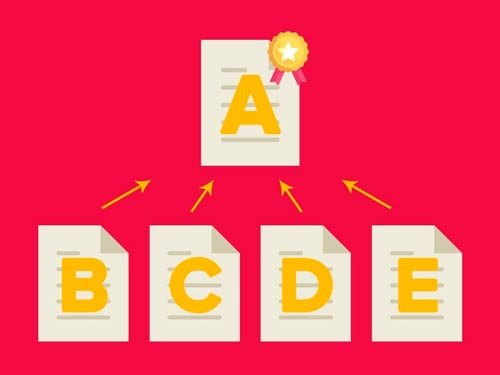
We remove duplicate pages. Search engines do not like duplicate pages - they impose filters and penalties, lower the site in the search result pages. We correct the URL hierarchy so that there are no duplicates, remove duplicates of the main page, solve problems with the mirror of the site, set up a page with 404 errors, remove pages with utm-marks from the search result pages.
Partial duplicates are also a problem. We make sure that pages of pagination and filters, comment pages and versions of pages for printing / downloading do not degrade the ranking of your site.
You can read about repetitive and canonical URLs here (Google) or here (Yandex).
7. Loading time

Optimize the load speed of the site. If the online store slows down and loads for a long time, it's annoying - and if the user is annoyed, he closes the page and goes to competitors. If we believe the experiment from Amazon, each 0.1 s of the download delay leads to a loss of 1% of customers.
We optimize hosting resources (if necessary), speed of the code (for example, configure MySQL), queries and data schemes, engine and program code, and cache everything that is possible. Client optimization is also in business - we optimize web fonts and images, cache resources that rarely change (css / js-files, pictures, fonts).
If in a simple way, we make online stores that are loaded no more than 4-5 seconds. This is the perfect result, with that you will not lose potential customers.
That's what they say in Google about speeding up the loading speed - but this is how our demo-store loads:
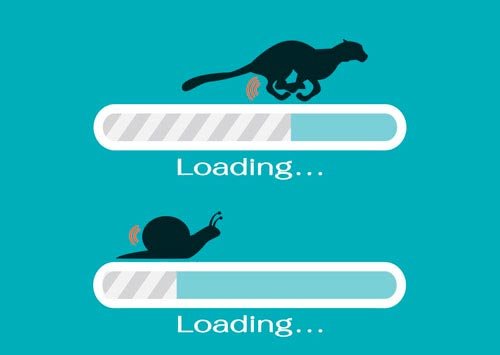
8. Micromarkup
We make micro-markup according to the Schema.org format. Online stores need markup, but it's pretty hard work, so not everyone does it.
Micro-markup, or semantic markup - is a set of tags and attributes in tags. With this tool, your online store shows search engines what information is on the page.
The micro-markup feature is that because of it the snippet of the site looks much better. Without it, the user will see the name of the site, the description of the product and the link in the search result page. With it, you can add everything you want. We usually add a product card, that is, in the search result page the user will see not only the name and description, but also the product's rating, its price and image.
The result is that the snippet looks steeper than other results in the result page and the user clicks on your link, even if it is not the first in the list.
It looks like this:

9. Meta tags, pages of pagination
We do not duplicate meta tag values. Search engines do not like dubbed meta tags title / description - each page should have its own, unique meta tags. We remove duplicate tags so that nothing prevents the optimization.
Display the page numbering in the meta tags on the pages of the pagination. Pagination is when information is not displayed on one page, but is broken up into several pages. This is a page output of information, which is often used for sections and for the main page. It looks like this:

10. Doubts on the pagination pages
Delete duplicate text on pagination pages.
The problem with pagination pages is that on many pages there may be similar content. This is the same duplication, of which we have already spoken.
We use the rel = "prev" / "next" method, that is, we create a chain between all pages with pagination. This method allows you to solve the problem without using the "View All" page, and with it you do not need to change the html code much.

11. URL structure, CNCf URL, 301 redirect
We make the correct and understandable URL structure. The link should be understandable to the person, because the relevance of the URL must be understood by the user from the first site. This is also important for search robots - too long or complex links require too many resources from them. These resources may not be enough to scan and index other important content.
We know about this factor, so we make short and understandable links, we block search engines access to unnecessary URLs. We create URLs that are understandable to people and do not take away unnecessary resources from robots. It looks like this:

We configure the redirect 301 from pages with long and complex URLs to pages with clear and concise addresses. 301 redirect - this is when the user goes by one link and immediately, automatically, redirected to another.
12. Alt attribute
We configure the automatic filling of the ALT attribute. This attribute helps search engines to represent the most relevant images for delivery - so correctly filled ALT attributes (no more than 250 characters, without oversampling) can very seriously help optimization.

In general, this attribute is text that describes an image and is displayed instead of it, if the picture does not load. We automatically fill this attribute for hundreds of images on the site to save time.
As a result, each picture receives a signature, the search engine gets a clear description of the images on the site, and you get a little extra targeted traffic.
13. Meta-tag noindex for pages, use of rel = "next" and rel = "prev" attributes.
Optimize pagination pages when sorting on category pages using the noindex tag.
When there are a lot of goods in certain listings, such pages with pagination can be considered pages with partially duplicated content, so for them we write the rel = "next" and rel = "prev" attributes to indicate the link between several URLs. Thanks to this markup, Google can determine that the content of these pages is linked in a logical sequence, and send the user to the home page.

14. 404 HTTP status
We configure the page with error 404. You see this error when the page is deleted or you entered its address incorrectly.
Standard error 404 is not informative - it's just the inscription "Not found", which does not help the user and does not solve his problem. Moreover, a standard page with a 404 error creates problems for you, because the user is likely to just close it and leave your site.
We make sure that people do not close the page with a 404 error but remain on the site. Principles and recommendations are the same (courtesy, less technical details, a single style with the rest of the site, a search string, links to possible matches).

15. Social network buttons
Set up social network buttons for all levels of the site. They are needed by the user, because he can put like and share content (or repost a cool product, which he bought). You also need them, because you can get a detailed report on social activity and see what exactly your customers like. Moreover, they are needed by your future optimizers, since it has long been known that "social signals" are one of the ranking factors.

What after this
After we carry out the internal technical optimization of the store, the site will be fully ready for promotion. We remove all problems and mistakes at the development stage. Starting your path of search promotion with such a base, you do not have to spend money on soe-audits and correction of internal optimization errors, and the promotion itself will take less time and will cost less.
Order the development of an online store from professionals and let profits come to you!
You will also be interested in the following articles:


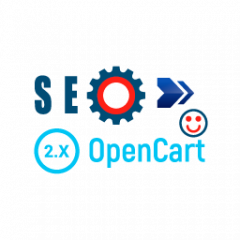
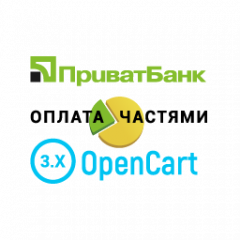
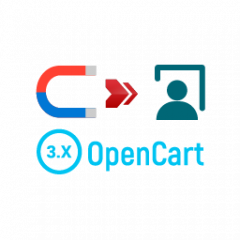
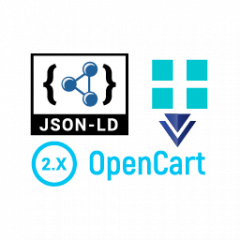



Comments