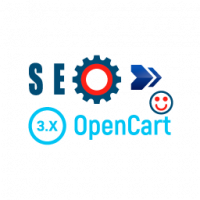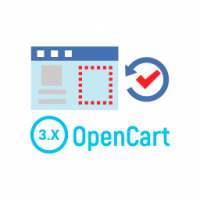This module works on OpenCart 3.0
If you need a module for version 1.5.x-2.x - please, here you are

Serious business – the right decision! Web Studio offers NeoSeo authoring: sync the online store with the accounting system 1C: Enterprise. This module is included in a special promotional offer "cheaper Together", which we prepared for the 5th anniversary of NeoSeo. Another, more attractive offer is waiting for You here – ready {SEO-Store} "on key". But we digress, let's still about the module Exchange of data between the online store and 1C:Enterprise
Why is it needed?
Of course, if the online store two dozen orders per month, no warehouse, and the whole scheme reminds exclusively Dropship (dropship), the accounting system, You probably don't need. But when Your business involves suppliers, warehouses, mutual – then you just need to synchronize data with the accounting program to keep prices and remains "loaded" directly from there, and all accounting is happening in one place.
If You want to know about the service under the key - you here.
- Automation of organizational activities of the online store, add a resource in the General accounting system of the enterprise
- The ability to get a holistic picture of financial affairs and the results of the online store, as well as other offline sales points
- Optimization of financial analysis of the online store on OpenCartThe main advantages of our OpenCart Exchange module with 1C: Enterprise
1. Transparency of work
Whatever happens during the import process, all this will be properly reflected in the logs, which even an unprepared person can read and, if necessary, respond to the problem, if there was one.
2. Full technical support for a fee
If you have any special needs - no problem, we are the developer, not the reseller of this module, so you can be sure that we can all implement and everything will work for you exactly as you need it, but for extra charge.
We also draw your attention to the fact that this module has increased requirements for resources, which depend on the number of products in your online store. Make sure that the values of the variables max_execution_time and memory_limit installed on your hosting are sufficient for the operation of this module. We recommend taking a test license before purchasing the module.
You can purchase extended module support, which includes:
- installing and configuring the module on your site;
- adapting / styling the module to your template;
- 2 hours of the programmer for individual modifications of the module, which you can use for 365 days.
Extended support cost: from $ $49.
To order extended support or clarify details, write to our .
System requirements: PHP 5.3 - 7.1
* For PHP 7.3 you need to take modules for PHP 7.2 and test on
site (they work in most cases)
ioncube loader: 6.0 and higher
OpenCart: 3.0
License type: For one domain and its subdomains
Activation method: automatically upon purchase
How to get module files and permanent license in 5 minutes
- 1
Add the module to the cart, enter the data, place an order and pay online with a bank card
- 2
We will send a confirmation to the specified email (please check the folder "SPAM")
- 3
Log in to your account: https://neoseo.com.ua/login/
- 4
Choose a section "Purchases" (view)
- 5
Download the latest version of the module files here. (view)
- 6
Download the license of the module here (view)
- 7
Install the module according to the order described below
- Не устанавливайте модуль на рабочий сайт не имея на руках ключа Лицензии в т.ч. и тестовой, бесплатной, которая выдается на 14 дней. Устанавливайте самые свежие дистрибутивы, которые Вы получите вместе с ключом лицензии.
- Распакуйте и загрузите ключ в корень сайта, рядом с robots.txt.
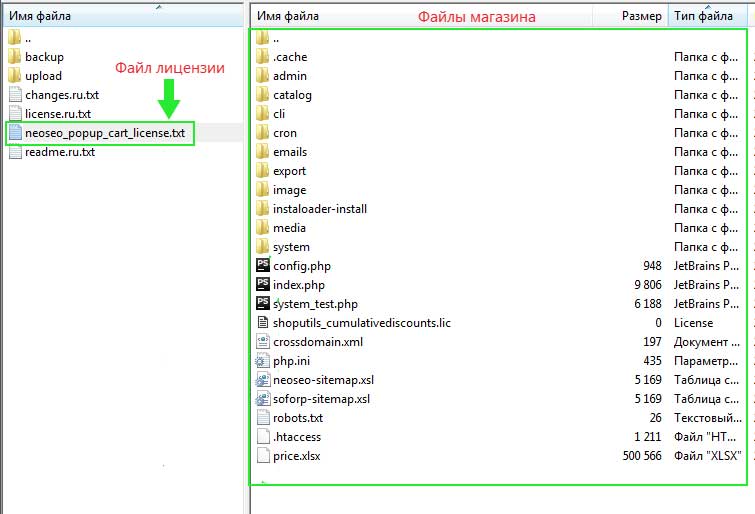
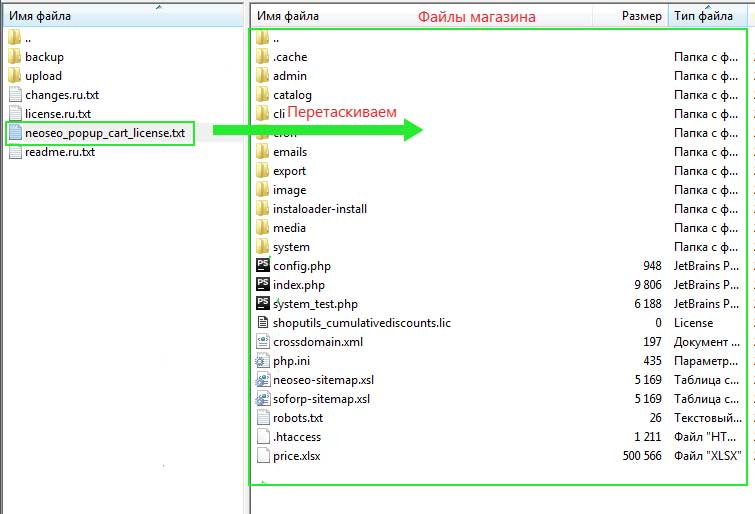
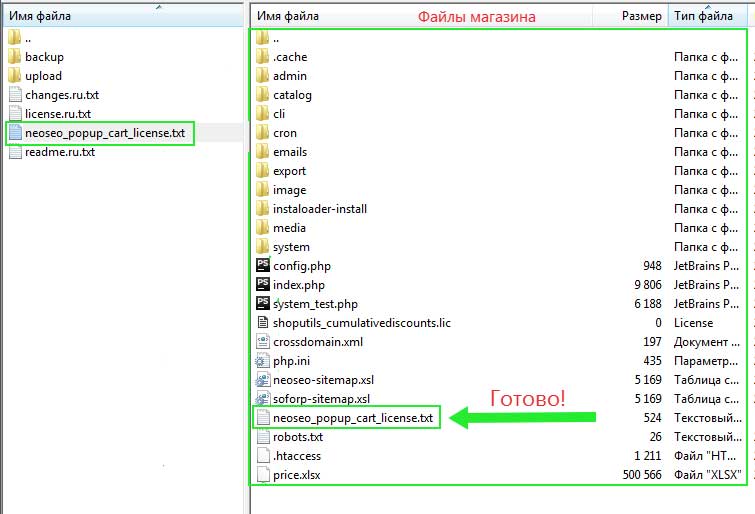
- Если у вас правильно настроен и подключен ftp, то:
- Установите архив целиком через Дополнения / Установка расширений.
- Если же OpenCart настроен некорректно, то делаем это вручную:
- Распакуйте архив с модулем и загрузите содержимое папки upload на сайт.
- Если в архиве есть файл install.xml, его переименовываете в install.ocmod.xml и загружаете через Дополнения / Установка расширений.
- Нажмите кнопку "Обновить" на страничке "Дополнения / Модификаторы".
- Установите модуль посредством меню "Дополнения / Модули".
- Установите права на просмотр модуля нужным пользователям.
- Если в процессе установки возникли проблемы, пишите на info@neoseo.com.ua
- Распакуйте архив с модулем и загрузите содержимое папки upload на сайт.
- Перейдите в настройки модуля и выполните сохранение настроек.
- Обновите модификаторы.