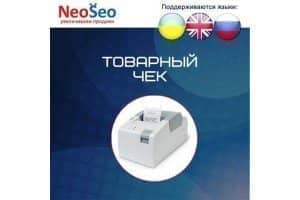- 1
- 2
- 3
- 4
- 5
- 6
- 7
- 8
- 9
- 10
- 11
- 12
- 13
- 14
- 15
- 16
- 17
- 18
- 19
- 20
- 21
- 22
- 23
- 24
- 25
- 26
- 27
- 28
- 29
- 30
- 31
- 32
- 33
- 34
- 35
- 36
- 37
- 38
- 39
- 40
- 41
- 42
- 43
- 44
- 45
- 46
- 47
- 48
- 49
- 50
- 51
- 52
- 53
- 54
- 55
- 56
- 57
- 58
- 59
- 60
- 61
- 62
- 63
- 64
- 65
- 66
- 67
- 68
- 69
- 70
- 71
- 72
- 73
- 74
- 75
- 76
- 77
- 78
- 79
- 80
- 81
- 82
- 83
- 84
- 85
- 86
- 87
- 88
- 89
- 90
- 91
- 92
- 93
- 94
- 95
- 96
- 97
- 98
- 99
- 100
- 101
- 102
- 103
- 104
- 105
- 106
- 107
- 108
- 109
- 110
- 111
- 112
- 113
- 114
- 115
- 116
- 117
- 118
- 119
- 120
- 121
- 122
- 123
- 124
- 125
- 126
- 127
- 128
- 129
- 130
- 131
- 132
- 133
- 134
- 135
- 136
- 137
- 138
- 139
- 140
- 141
- 142
- 143
- 144
- 145
- 146
- 147
- 148
- 149
- 150
- 151
- 152
- 153
- 154
- 155
- 156
- 157
- 158
- 159
- 160
- 161
- 162
- 163
- 164
- 165
- 166
- 167
- 168
- 169
- 170
- 171
- 172
- 173
- 174
- 175
- 176
- 177
- 178
- 179
- 180
- 181
- 182
- 183
- 184
- 185
- 186
- 187
- 188
- 189
- 190
- 191
- 192
- 193
- 194
- 195
- 196
- 197
- 198
- 199
- 200
- 201
- 202
- 203
- 204
- 205
- 206
- 207
- 208
- 209
- 210
- 211
- 212
- 213
- 214
- 215
- 216
- 217
- 218
- 219
- 220
- 221
- 222
- 223
- 224
- 225
- 226
- 227
- 228
- 229
- 230
- 231
- 232
- 233
- 234
- 235
- 236
- 237
- 238
- 239
- 240
- 241
- 242
- 243
- 244
- 245
- 246
- 247
- 248
- 249
- 250
- 251
- 252
- 253
- 254
- 255
- 256
- 257
- 258
- 259
- 260
- 261
- 262
- 263
- 264
- 265
- 266
- 267
- 268
- 269
- 270
- 271
- 272
- 273
- 274
- 275
- 276
- 277
- 278
- 279
- 280
- 281
- 282
- 283
- 284
- 285
- 286
- 287
- 288
- 289
- 290
- 291
- 292
- 293
- 294
- 295
- 296
- 297
- 298
- 299
- 300
- 301
- 302
- 303
- 304
- 305
- 306
- 307
- 308
- 309
- 310
- 311
- 312
- 313
- 314
- 315
- 316
- 317
- 318
- 319
- 320
- 321
- 322
- 323
- 324
- 325
- 326
- 327
- 328
- 329
- 330
- 331
- 332
- 333
- 334
- 335
- 336
- 337
- 338
- 339
- 340
- 341
- 342
- 343
- 344
- 345
- 346
- 347
- 348
- 349
- 350
- 351
- 352
- 353
- 354
- 355
- 356
- 357
- 358
- 359
- 360
- 361
- 362
- 363
- 364
- 365
- 366
- 367
- 368
- 369
- 370
- 371
- 372
- 373
- 374
- 375
- 376
- 377
- 378
- 379
- 380
- 381
- 382
- 383
- 384
- 385
- 386
- 387
- 388
- 389
- 390
- 391
- 392
- 393
- 394
- 395
- 396
- 397
- 398
- 399
- 400
- 401
- 402
- 403
- 404
- 405
- 406
- 407
- 408
- 409
- 410
- 411
- 412
- 413
- 414
- 415
- 416
- 417
- 418
- 419
- 420
- 421
- 422
- 423
- 424
- 425
- 426
- 427
- 428
- 429
- 430
- 431
- 432
- 433
- 434
- 435
- 436
- 437
- 438
- 439
- 440
- 441
- 442
- 443
- 444
- 445
- 446
- 447
- 448
- 449
- 450
- 451
- 452
- 453
- 454
- 455
- 456
- 457
- 458
- 459
- 460
- 461
- 462
- 463
- 464
- 465
- 466
- 467
- 468
- 469
- 470
- 471
- 472
- 473
- 474
- 475
- 476
- 477
- 478
- 479
- 480
- 481
- 482
- 483
- 484
- 485
- 486
- 487
- 488
- 489
- 490
- 491
- 492
- 493
- 494
- 495
- 496
- 497
- 498
- 499
- 500
- 501
- 502
- 503
- 504
- 505
- 506
- 507
- 508
- 509
- 510
- 511
- 512
- 513
- 514
- 515
- 516
- 517
- 518
- 519
- 520
- 521
- 522
- 523
- 524
- 525
- 526
- 527
- 528
- 529
- 530
- 531
- 532
- 533
- 534
- 535
- 536
- 537
- 538
- 539
- 540
- 541
- 542
- 543
- 544
- 545
- 546
- 547
- 548
- 549
- 550
- 551
- 552
- 553
- 554
- 555
- 556
- 557
- 558
- 559
- 560
- 561
- 562
- 563
- 564
- 565
- 566
- 567
- 568
- 569
- 570
- 571
- 572
- 573
- 574
- 575
- 576
- 577
- 578
- 579
- 580
- 581
- 582
- 583
- 584
- 585
- 586
- 587
- 588
- 589
- 590
- 591
Configuring the "NeoSeo Administrator Response to Feedback" module for the online store {SEO-Shop}, OpenCart 2.x, 3.x, ocStore
Installing the “NeoSeo Administrator Response Response” module To install the “NeoSeo Administrator Response Response” module, you must:
Configuring the module "NeoSeo Pop-up messages" for the online store {SEO-shop}, OpenCart 2.x, 3.x, ocStore
Configuring the module "NeoSeo Pop-up messages" for the online store {SEO-shop}, OpenCart 2.x, 3.x, ocStore
Configuring the NeoSeo module Exchange between 1C: Enterprise and the online store on OpenCart
Configuring the NeoSeo module Exchange between 1C: Enterprise and the online store on OpenCart
Configuring the module Unloading on price aggregators for the online shop {SEO-Shop}, OpenCart 2.x, 3.x, ocStore
To install the module “NeoSeo Unloading on price aggregators” should: Go to admin panel and click on “Extensions”->”Feeds”:
How to effectively use the functionality of SEO filter
Содержание Installing the “SEO-Filter from NeoSeo Web Studio” Editing the settings of the “SEO -Filter from NeoSeo web studio - Settings” Use cache Use discounts Use promotions Show options as attributes on the product page Add selected filters to ..
Setting up the module "NeoSeo Quick sitemap" for the online store {SEO-Shop}, OpenCart 2.x, 3.x, ocStore
Contents Installing “NeoSeo Quick Sitemap“ Editing module settings 1. Installing “NeoSeo Quick Sitemap” In order to install the module “NeoSeo Quick Sitemap” for OpenCart you need : Go to the site's admin pane..
Configuring the module the SMS widget for the online store {SEO-Shop}, OpenCart 2.x, 3.x, ocStore
To install the module “NeoSeo SMS widget” should: Go to admin panel and click on “Extras”->”Modules”:
Configuring the CNC Generator and Metadata Module
Configuring the CNC Generator and Metadata Module
Configuring Module Removing Unused Pictures for OpenCart
To install the “NeoSeo Remove Unused Pictures” module, you need: Go to the administrative panel of the site and select the section “Add-ons” -> ”Modules”:
Configuring the module "NeoSeo Exchange with Bitrix24" for the online store {SEO-shop}, OpenCart 2.x, 3.x, ocStore
Configuring the “NeoSeo Exchange with Bitrix24” module
Configuring the module "NeoSeo New Mail"
1. Installing NeoSeo New Mail
Setting up the module "NeoSeo SEO Filter Landing Pages" for the online store {SEO-shop}, OpenCart 2.x, 3.x, ocStore
Setting up the module "NeoSeo SEO Filter Landing Pages" for the online store {SEO-shop}, OpenCart 2.x, 3.x, ocStore
Configuring the module “NeoSeo Privat24” for the online store {SEO-shop}, OpenCart 2.x, 3.x, ocStore
1. Installing the “NeoSeo Privat24” module It is necessary to upload files from the Upload archive directory to the root of the site via FTP. After that it is necessary:
Setting up the module “NeoSeo Bonuses for Managers”
1. Installing the “NeoSeo Bonuses for Managers” module First of all, you need to make sure that the “NeoSeo Restriction of access for users in the administrative zone” module is installed and configured in the system.