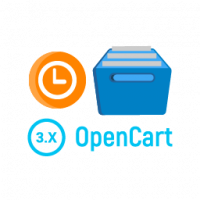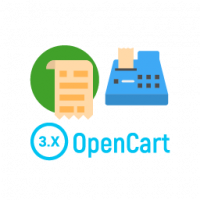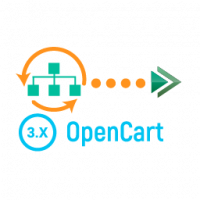This module runs on OpenCart 3.0.
If you need a module for versions 2.1.x, 2.3.x - please, here you are
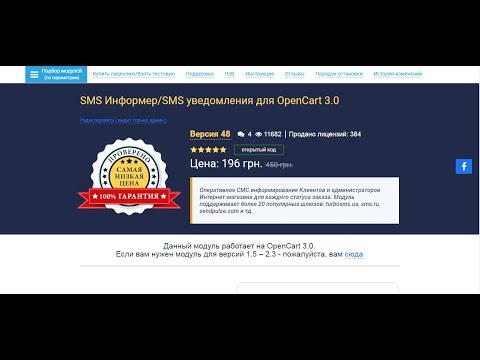
People often leave the application for the purchase of the evening, sometimes in the night, worried that their order was done on time and efficiently. Our module to be concerned about their peace of mind for You!
Attention! Module SMS widget is already installed in such developments and does not require additional purchases:
After installation and setup, You'll be able to customize your online store the following functions:
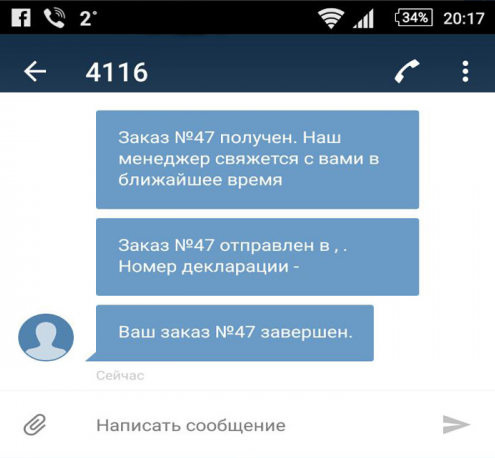

- Autocompletion data from order directly to the SMS text
- The ability to connect more than 20 services, bulk sms
- Specifies a group of users for whom you want to send sms notifications
- The logging support for sending notifications that will help you identify problems in sending messages (useful for developers)
- and below, see “Additional benefits module”
Module from NeoSeo SMS widget for online stores on OpenCart sends pre-programmed sms. It's a trifle, but allows us to solve a lot of "awkward" situations.
Imagine that someone has placed an order and are waiting for the call operator, and in Your office lost electricity/Internet/Manager/the end of the day or something, it happens.
After waiting some time without receiving the order confirmation, slow or troubled the customer simply go for the same product in other online store. And get automatic SMS "Good afternoon, Your order is accepted, expect a call to our Manager tomorrow after 10 am", you will feel yourself a participant of the running process and have nowhere to stay.
Module "SMS widget" supports the following gateways:
- alphasmsua
- bmitelecomru
- bsg
- bytehandcom
- epochtasmscomua
- infosmskaru
- kazinfotehkz
- letsadscom
- mainsmsru
- prostorsmsru
- semysmsnet
- sendpulsecom
- sms4bru
- smscabru
- smscru
- smssmscomua
- smstester
- tele2ru
- telegram
- turbosms
- unisenderru
- vipsmsnet
You are free to install it – all the instructions are in the file readme.txt that will appear after unpacking the module archive file
Discussion, questions and answers, support SMS module widget/SMS notifications for OpenCart in this thread on the forum: .
- Automatic substitution of data from the order directly to SMS text.
- Ability to specify the message text for each status in all languages of the store.
- Ability to specify the message text for each status for the administrator.
- The ability to customize the sending of messages depending on the status (forcibly, that is, it will always be sent, on — only if the customer notification mark is selected, never — disabled).
- Ability to connect more than 20 sms-sending services.
- Specify a group of users for which you want to send sms-notifications.
- Logging support for sending notifications to help identify problems in sending messages (useful for developers).
You can purchase extended module support, which includes:
- installing and configuring the module on your site;
- adapting / styling the module to your template;
- 2 hours of the programmer for individual modifications of the module, which you can use for 365 days.
Extended support cost: from $ $49.
To order extended support or clarify details, write to our .
System requirements: PHP 5.3 - 7.2 ocmod for 3.0
* For PHP 7.3 you need to take modules for PHP 7.2 and test on
site (they work in most cases)
ioncube loader: 6.0 and higher
OpenCart: 3.0
License Type: for one domain and its subdomains
Activation method: automatically upon purchase or upon request by mail info@neoseo.com.ua
How to get module files and permanent license in 5 minutes
- 1
Add the module to the cart, enter the data, place an order and pay online with a bank card
- 2
We will send a confirmation to the specified email (please check the folder "SPAM")
- 3
Log in to your account: https://neoseo.com.ua/login/
- 4
Choose a section "Purchases" (view)
- 5
Download the latest version of the module files here. (view)
- 6
Download the license of the module here (view)
- 7
Install the module according to the order described below
- Не устанавливайте модуль на рабочий сайт не имея на руках ключа Лицензии в т.ч. и тестовой, бесплатной, которая выдается на 14 дней. Устанавливайте самые свежие дистрибутивы, которые Вы получите вместе с ключом лицензии.
- Распакуйте и загрузите ключ в корень сайта, рядом с robots.txt.
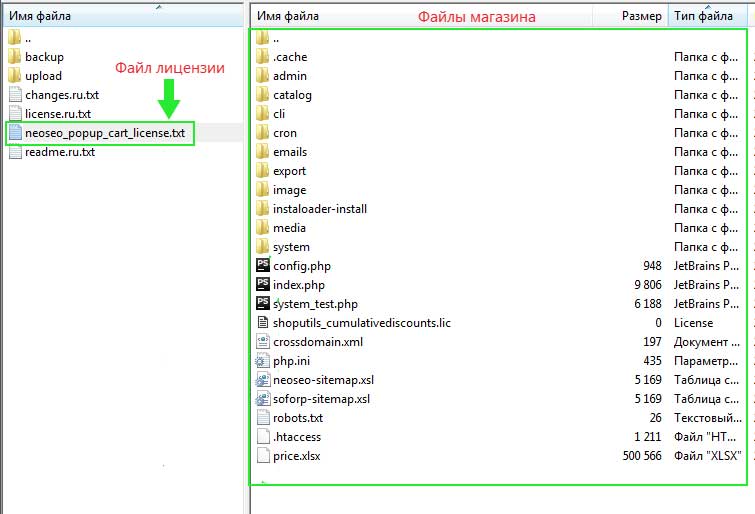
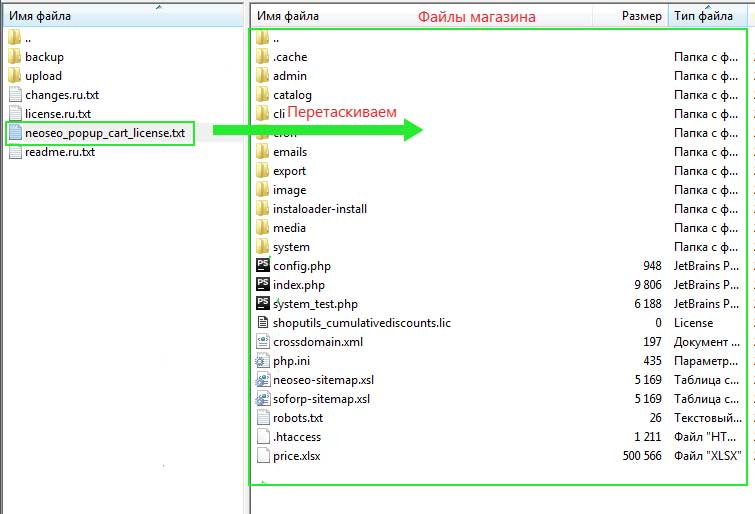
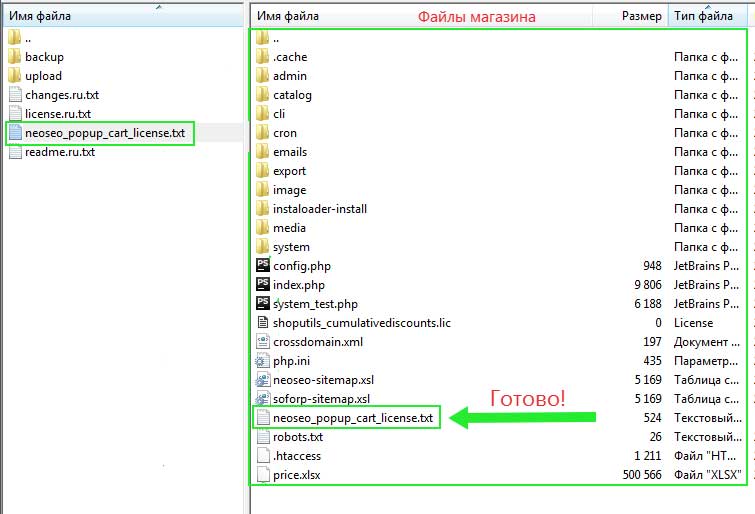
- Если у вас правильно настроен и подключен ftp, то:
- Установите архив целиком через Дополнения / Установка расширений.
- Если же OpenCart настроен некорректно, то делаем это вручную:
- Распакуйте архив с модулем и загрузите содержимое папки upload на сайт.
- Если в архиве есть файл install.xml, его переименовываете в install.ocmod.xml и загружаете через Дополнения / Установка расширений.
- Нажмите кнопку "Обновить" на страничке "Дополнения / Модификаторы".
- Установите модуль посредством меню "Дополнения / Модули".
- Установите права на просмотр модуля нужным пользователям.
- Если в процессе установки возникли проблемы, пишите на info@neoseo.com.ua
- Распакуйте архив с модулем и загрузите содержимое папки upload на сайт.
- Перейдите в настройки модуля и выполните сохранение настроек.
- Обновите модификаторы.