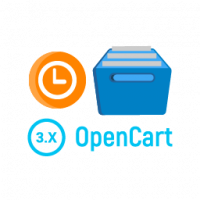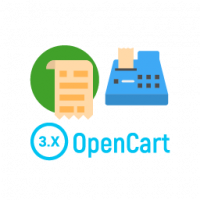This module runs on OpenCart 3.0.
If you need a module for versions 1.5.x-2.x - please, here you are

For successful promotion of your website to the top search engines is very important to save all the created links that have already been indexed. With the increase in the number of positions is quite difficult to manually verify the relevance of the links and redirection between them. Using the module "redirects Manager", You will get the ability to automatically control these conditions.
Redirects are configured in the module are as follows:
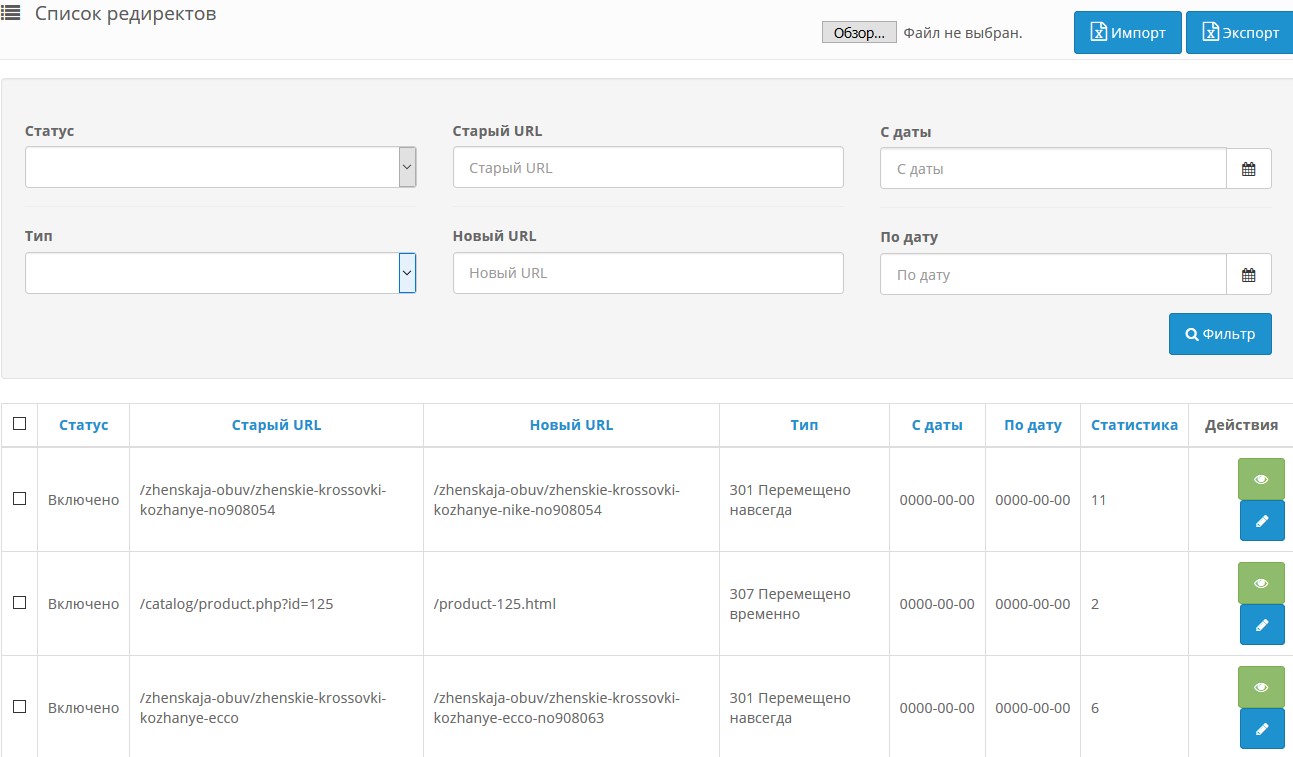
Discussion, questions and answers, support module Manager redirects for OpenCart in this thread on the forum: .
- Definition of the redirect code (it helps to indicate the relevance of the link to search engines).
- Filtering the redirect list.
- Accounting statistics of visitors from the links available.
- Assign the life of the redirect.
- The ability to import a list of redirects.
- The ability to export a list of redirects to a csv file.
You can purchase extended module support, which includes:
- installing and configuring the module on your site;
- adapting / styling the module to your template;
- 2 hours of the programmer for individual modifications of the module, which you can use for 365 days.
Extended support cost: from $ $49.
To order extended support or clarify details, write to our .
System requirements: PHP 5.3 - 7.2 ocmod
* For PHP 7.3 you need to take modules for PHP 7.2 and test on
site (they work in most cases)
ioncube loader: 6.0 and higher
OpenCart: 3.0
License Type: one domain and its subdomains
Activation method: automatically upon purchase or upon request by mail info@neoseo.com.ua
How to get module files and permanent license in 5 minutes
- 1
Add the module to the cart, enter the data, place an order and pay online with a bank card
- 2
We will send a confirmation to the specified email (please check the folder "SPAM")
- 3
Log in to your account: https://neoseo.com.ua/login/
- 4
Choose a section "Purchases" (view)
- 5
Download the latest version of the module files here. (view)
- 6
Download the license of the module here (view)
- 7
Install the module according to the order described below
- Не устанавливайте модуль на рабочий сайт не имея на руках ключа Лицензии в т.ч. и тестовой, бесплатной, которая выдается на 14 дней. Устанавливайте самые свежие дистрибутивы, которые Вы получите вместе с ключом лицензии.
- Распакуйте и загрузите ключ в корень сайта, рядом с robots.txt.
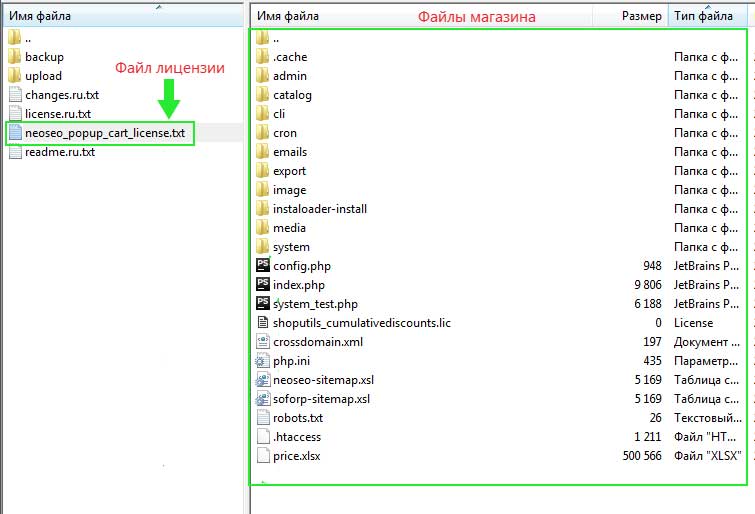
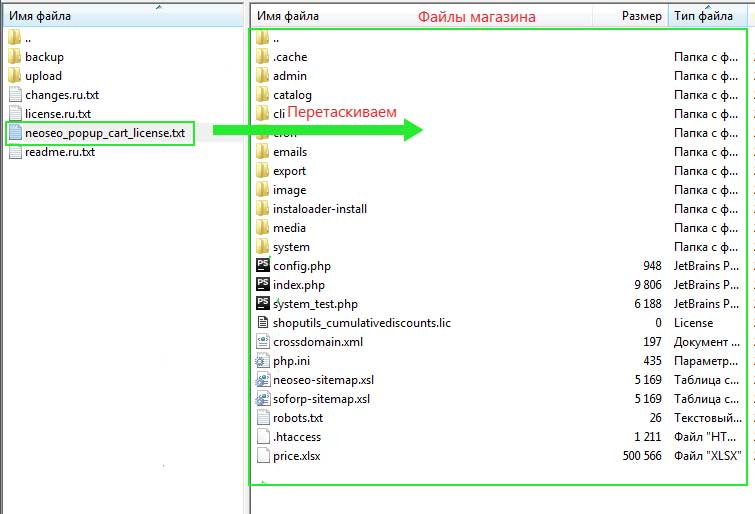
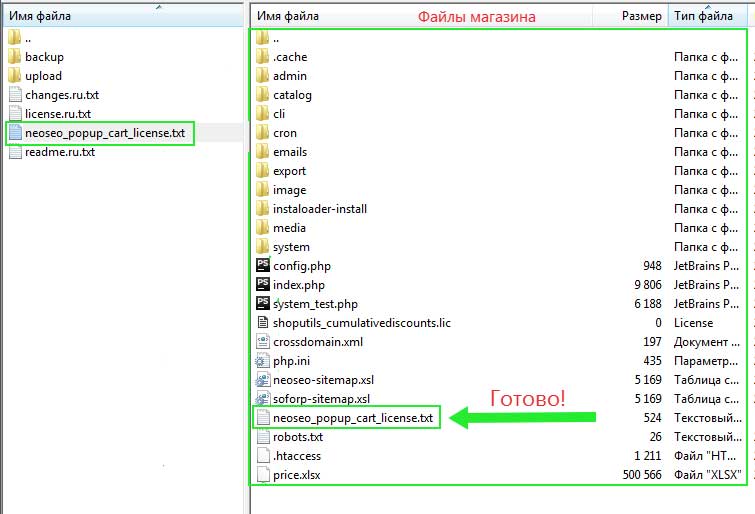
- Если у вас правильно настроен и подключен ftp, то:
- Установите архив целиком через Дополнения / Установка расширений.
- Если же OpenCart настроен некорректно, то делаем это вручную:
- Распакуйте архив с модулем и загрузите содержимое папки upload на сайт.
- Если в архиве есть файл install.xml, его переименовываете в install.ocmod.xml и загружаете через Дополнения / Установка расширений.
- Нажмите кнопку "Обновить" на страничке "Дополнения / Модификаторы".
- Установите модуль посредством меню "Дополнения / Модули".
- Установите права на просмотр модуля нужным пользователям.
- Если в процессе установки возникли проблемы, пишите на info@neoseo.com.ua
- Распакуйте архив с модулем и загрузите содержимое папки upload на сайт.
- Перейдите в настройки модуля и выполните сохранение настроек.
- Обновите модификаторы.