This module runs on OpenCart 3.0. If you need a module for versions 2.1.x, 2.3.x - please, here you are

Agree, it is strange to look for a more stable, low-cost, high conversion traffic than organic results of search engines. Paid advertising will not be able to compete with high-quality SEO-optimization, which is due to positions in the free allocation results in more customers than the online store are in paid positions contextual advertising. Buyers in the most part, are wary of advertising in the network, trying to shut it down or block it. Natural results, in turn, tells the buyer about the credibility of the online store, because the top of the search results to get only the best.
It allows you to create SEO structure for an online store, allowing you to generate thousands of relevant landing pages that help bring new customers to your online store. If more, first using a tree of categories and subcategories create a landing page for coverage of the high-frequency queries. Then, on the pages of categories and subcategories display filter group.
The functions SEO-filter helps to create additional landing pages by category and filter options are additional search entities. The final step is to add references to an optimized landing page that you just created in the main menu of the store catalog to a prospective client would go to desired page in 2 clicks.
Attention! The SEO filter module is already installed in such developments and does not require an additional purchase:
Discussion, questions and answers, support for SEO module-filter products for OpenCart in this thread on the forum: .
Read fresh case study, how to collect traffic 754 groups search query in the theme of “Closets” https://neoseo.com.ua/case-seo-struktura-internet-magazina-mebeli in just 10 days.
What is the “landing page” how to treat it?
Landing page (landing page) - is a page that, by providing accurate and comprehensive result, simplifies the path desired for the user purpose. Of course, the ranking algorithms of the search engines consider many factors that help lead traffic from Google and Yandex, but without landing pages just will not do.
The module is very effective and pays for itself in just a week.
The main advantages of the SEO module-filter for an online store on OpenCart 3.x and ocStore 3.x:
SEO-filter will create a new full URL to the page, you will be able to optimize and post unique content to a certain semantics. For example, you need to sell “laminate 32 class.” In the SEO filter you can select a category and filter option, in our example “laminate” and “class 32”.
Thus created the landing page immediately enter the site map indexed by search engines.
These landing pages are focused on the low-frequency queries, but because they are very important for an online store, allowing you to increase the number of sales. Why? Because if a user searches for a laminate of a certain brand or type so it's more likely that wants to make a purchase than with high-frequency request, for example laminate flooring. It works as follows:
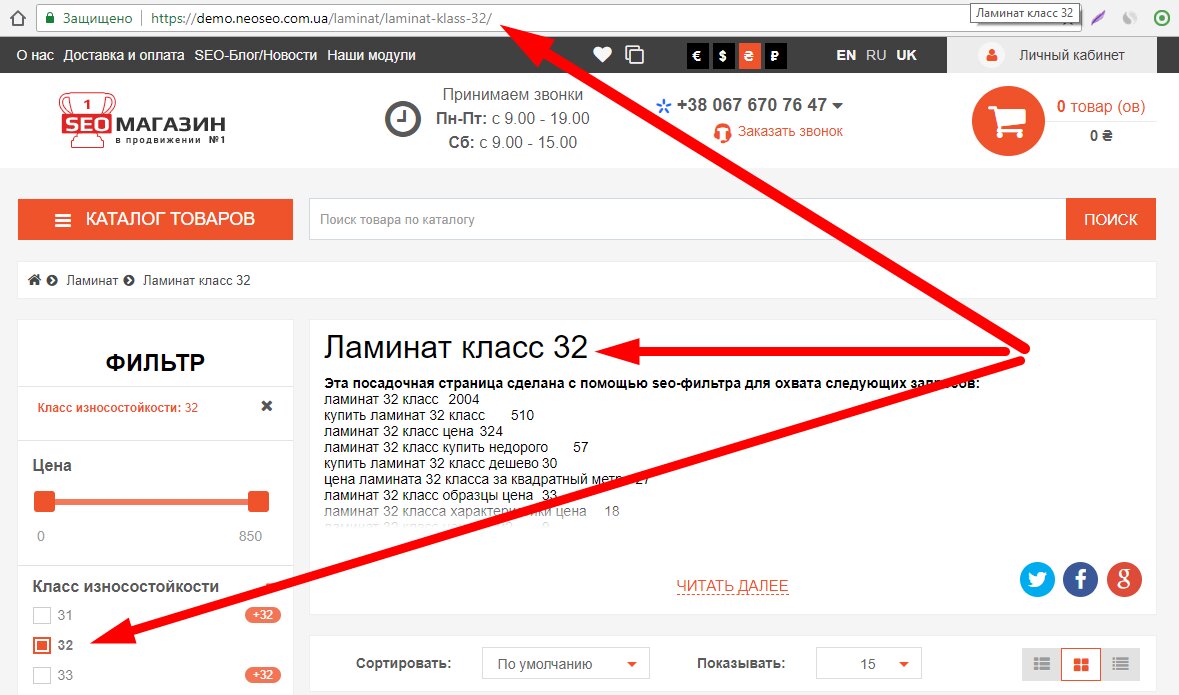
- Generate a unique url:
- Manually filled meta tags or customizable template generator CNC and metadata;
- Is seo-text;
- You just created the page immediately sent to the sitemap and waits for indexing;
- Search engines appreciate well your page, increasing the reputation of the whole of the Internet store, because Your website is the content that the user is looking at the low-frequency request;
- The user is more likely to become a customer, he found a specific page with the result of his detailed request, and now he doesn't need to visit obscure resources, opening up a large number of tabs;
Search engines like sites with a large number of landing pages, but you shouldn't forget about the correct formation and promotion of these pages. For that purpose, we developed modules generate CNC and metadata and high-speed sitemap. Additional modules will help you efficiently and effortlessly to optimize the pages of your online store, including created by SEO-filter. The generation module CNC and metadata will help you to automate the filling of meta tags and the formation of NC (a human-friendly URL (URL)) template, and allow it to configure to fill in the H1 tags, Title, Description and Keywords, and also for the formation of a URL directly in 3 languages (if supported on your website). Module “Generator landing pages SEO-Filter” will generate landing pages based on the created and rated the product of the filter options. It supports the generation schedule (the crown) and manual generation of all the rules of units or individuals.
If You do not want the routine to set it all manually, leave this work to our modules, which will make everything quickly and efficiently.
SEO module-filter for an online store on OpenCart 3.x and ocStore 3.x also allows you to:
- Control the enabling and disabling of the filter sections is;
- To use the additional filter options, such as image and color;
- Select the type of options in the form of tiles and checkbox;
- Select categories to display the filter options;
- Automatically generate NC option name and its value;
- To set filters by brand and cost;
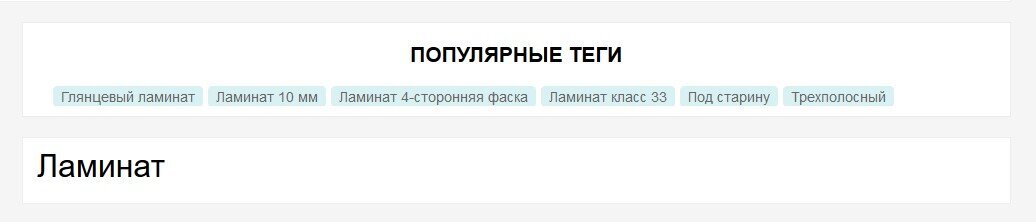
Laminate
SEO-filter allows for each category of products to create a filter with its own configuration options on the product page can be simultaneously and attributes. In the example screenshot, you can see more details:
- Option with color;
- Option with image;
- Option enabled filter section;
- Option disabled filter section;
- Type option - tile;
- Type option - checkbox;
- Filter by cost;
- Filter by brand.
The filter option with additional design colors and images:
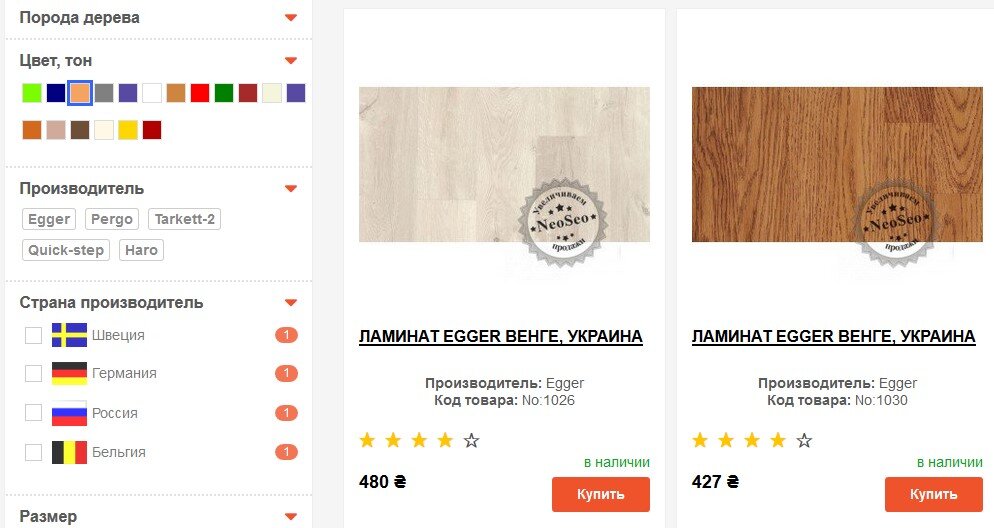
It may seem that such additions are very complex and are not necessary, but do not forget why they were invented. SEO-filter for an online store on OpenCart 3.x and ocStore 3.x NeoSeo will not only help to attract more traffic from organic delivery, but also to increase the number of potential buyers from the traffic, and to raise the credibility of a website using unique content on a larger number of landing pages.
The module must be installed SeoPro.
Please also note that the module has high resource requirements, which depend on the number of products in your online store. Make sure that the values of variables max_execution_time and memory_limit installed on your hosting, it is enough for the operation of this module. Recommended before purchase module to take a test license.
The ability to create landing pages by combining the category value with the filter option value;
Create an unlimited number of filter options;
Creating an unlimited number of filter option values;
The module allows you to use additional design in the form of color and image as the values of the filter options;
Select categories in which filter options will be displayed;
Choosing the type of options in the form of tiles, checkboxes and radio buttons;
Automatic generation of CNC options based on the option name;
Automatic generation of CNC option values based on the name of the option value;
Filtering by price and manufacturer;
Support for multilingual sites;
Accounting for discounts and promotions held in your online store;
For each category, the module allows you to create a filter with its own configuration;
The ability to show options as attributes on the product page;
Automatic generation of filter options based on attributes and product options;
Export filter options from the OCFilter module;
Support for the modules “NeoSeo CNC Generator and Metadata”, “Incredibly Fast Site Map”.
The ability to use a direct link to the landing page.
You can purchase extended module support, which includes:
- installing and configuring the module on your site;
- adapting / styling the module to your template;
- 2 hours of the programmer for individual modifications of the module, which you can use for 365 days.
Extended support cost: from $ $49.
To order extended support or clarify details, write to our .
System requirements: PHP 5.3 - 7.2, ocmod
ioncube loader: 6.0 and higher
OpenCart: 3.0
Availability of SeoPro;
Type of license: For one domain and its subdomains
Activation method: automatically upon purchase or upon request by mail info@neoseo.com.ua
How to get module files and permanent license in 5 minutes
- 1
Add the module to the cart, enter the data, place an order and pay online with a bank card
- 2
We will send a confirmation to the specified email (please check the folder "SPAM")
- 3
Log in to your account: https://neoseo.com.ua/login/
- 4
Choose a section "Purchases" (view)
- 5
Download the latest version of the module files here. (view)
- 6
Download the license of the module here (view)
- 7
Install the module according to the order described below
Add the module to the cart, enter the data, place an order and pay online with a bank card
We will send a confirmation to the specified email (please check the folder "SPAM")
Log in to your account: https://neoseo.com.ua/login/
Choose a section "Purchases" (view)
Download the latest version of the module files here. (view)
Download the license of the module here (view)
Install the module according to the order described below
- Не устанавливайте модуль на рабочий сайт не имея на руках ключа Лицензии в т.ч. и тестовой, бесплатной, которая выдается на 14 дней. Устанавливайте самые свежие дистрибутивы, которые Вы получите вместе с ключом лицензии.
- Распакуйте и загрузите ключ в корень сайта, рядом с robots.txt.
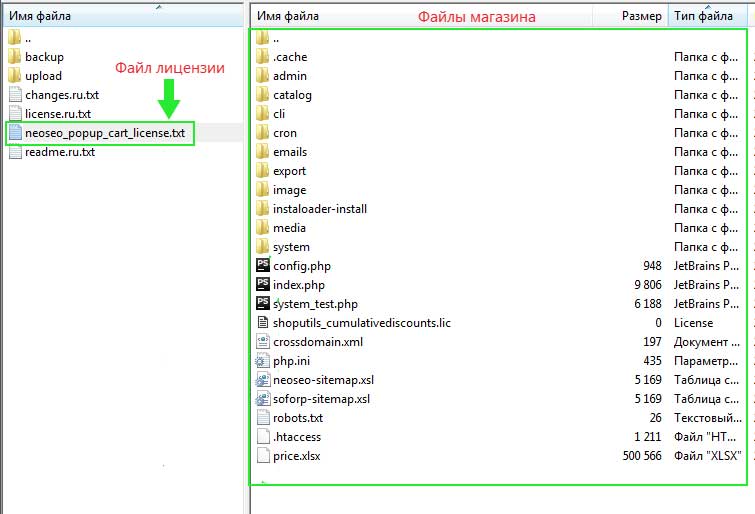
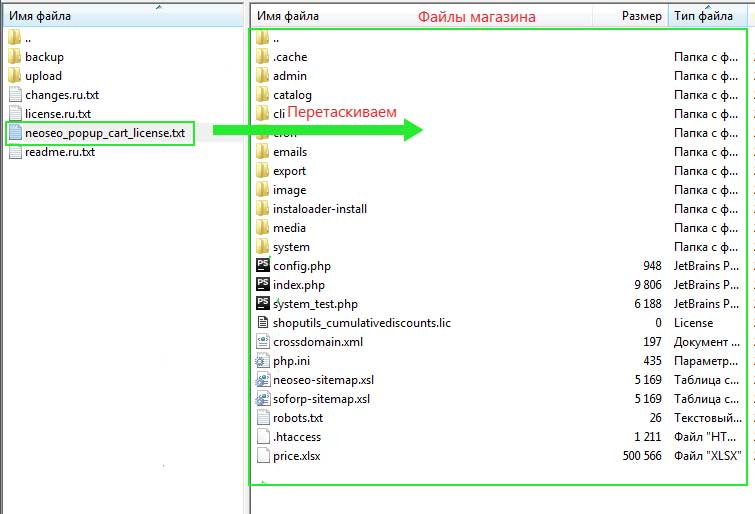
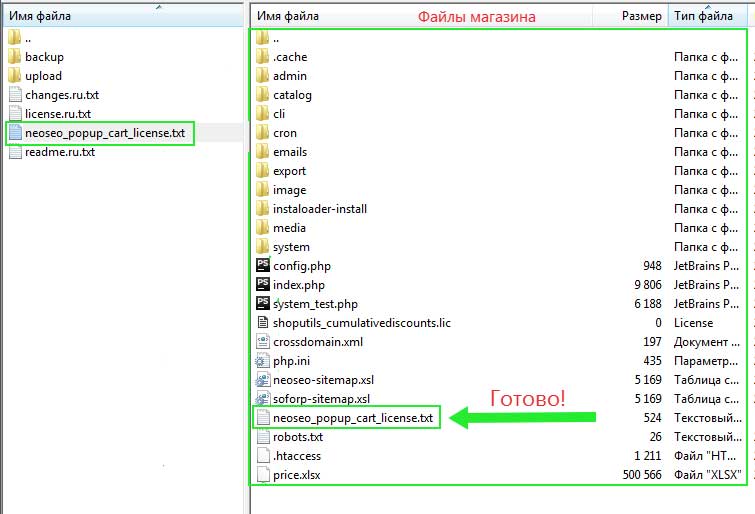
- Если у вас правильно настроен и подключен ftp, то:
- Установите архив целиком через Дополнения / Установка расширений.
- Если же OpenCart настроен некорректно, то делаем это вручную:
- Распакуйте архив с модулем и загрузите содержимое папки upload на сайт.
- Если в архиве есть файл install.xml, его переименовываете в install.ocmod.xml и загружаете через Дополнения / Установка расширений.
- Нажмите кнопку "Обновить" на страничке "Дополнения / Модификаторы".
- Установите модуль посредством меню "Дополнения / Модули".
- Установите права на просмотр модуля нужным пользователям.
- Если в процессе установки возникли проблемы, пишите на info@neoseo.com.ua
- Распакуйте архив с модулем и загрузите содержимое папки upload на сайт.
- Перейдите в настройки модуля и выполните сохранение настроек.
- Обновите модификаторы.


