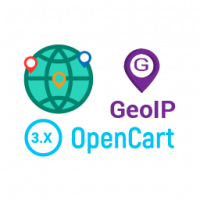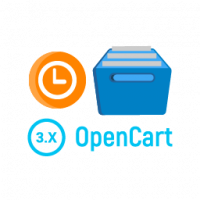This module runs on OpenCart 3.0. If you need a module for versions 2.1.x, 2.3.x - please, here you are
Promotions! "Black Friday", "Birthday Gift", "New Year's Eve sale", "March 8th for Her"... you know how to attract customers. And NeoSeo knows how to save you from hours of settings and unnecessary mistakes.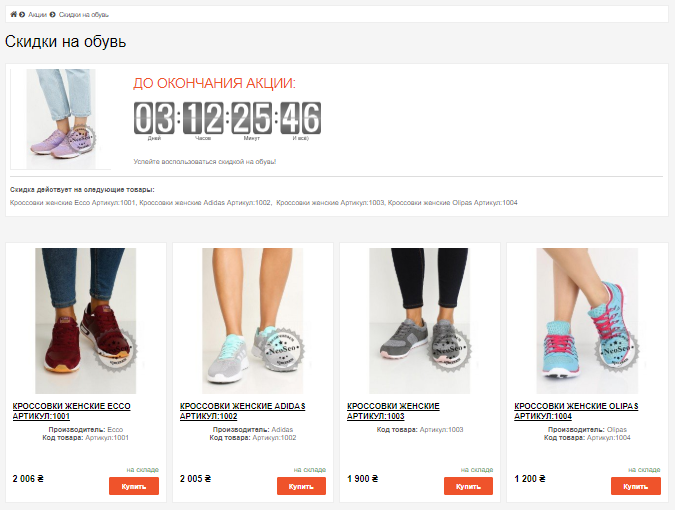
It's simple - installed, configured, use!
Thanks to the “Stock Manager” module You will be able to create promotional offers linked to the necessary products. By going to the promotion page, your Client (especially a potential one) will instantly receive information in various ways – an interesting title, text, mini-description, a bright banner. He will immediately understand that they are selling something special and necessary for him.
Inside the “Stock Manager” module from NeoSeo, you will be able to independently configure the validity period of the promotion, put a special counter that will count down the time and days until the end of the offer. You will not have to wander around the administrative panel in search of a particular promotion, because they will all be displayed in one place – on the module page. In addition, the shares can be renewed, and this is very convenient.
Remember the New Year's Eve sales – well, is there extra hours in such a "hot" time for selecting a promotional banner, calculating discounts or accounting for customers? The NeoSeo "Stock Manager" module will do it all by itself, and then you just make sure again that a well-planned marketing strategy brings a lot. Many, many)
The countdown of the return time looks especially "bright". By itself, the word "Action" - it, of course, spurs decision-making. But the timer! Faster, another second has gone, faster! You just have to make sure that the Basket works without bugs)
This module is included in the development offer Online store on OpenCart from NeoSeo. This is a unique offer – You get a ready-made {SEO Store} with customized modules! When ordering the development of an online store, we will supply and configure the “Stock Manager” module for you on a turnkey basis! You can also create modules for your online store yourself.
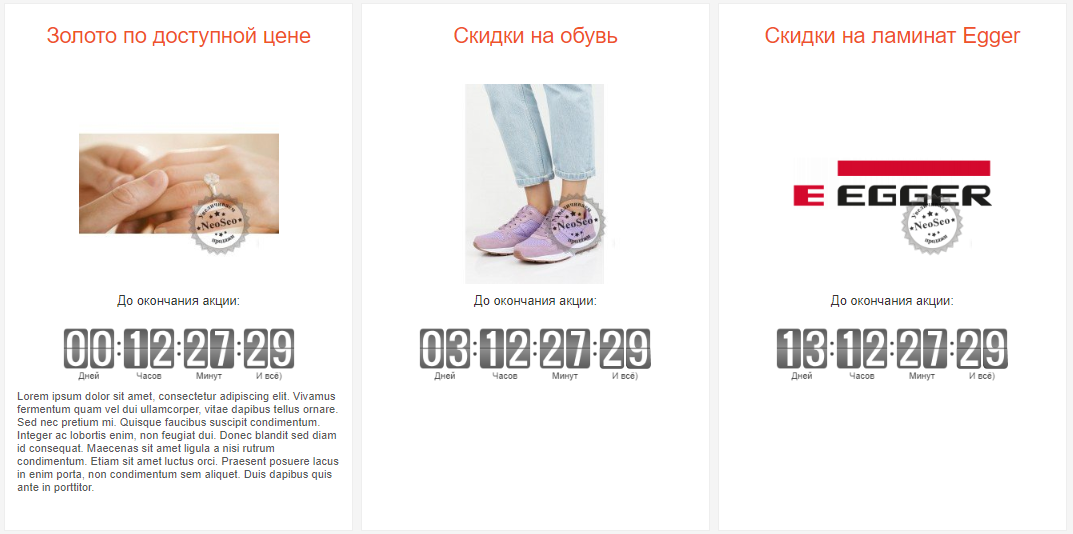
Discussion, questions and answers, support for the Stock Manager module for OpenCart in this forum thread: .
- Customizable meta tags for each stock article.
- Display of the action on any desired page of the site.
- Customize the appearance of the block shares.
- Ability to specify the number of shares withdrawn in the block.
- The ability to link the goods, or the same categories corresponding to the action.
- The placement of the counter, which indicates the duration of the action.
- Ability to change short and full description of the action.
You can purchase extended module support, which includes:
- installing and configuring the module on your site;
- adapting / styling the module to your template;
- 2 hours of the programmer for individual modifications of the module, which you can use for 365 days.
Extended support cost: from $ $49.
To order extended support or clarify details, write to our .
System requirements: PHP 5.3 - 7.2 ocmod
* For PHP 7.3 you need to take modules for PHP 7.2 and test on
site (they work in most cases)
ioncube loader: 6.0 and higher
OpenCart: 3.0
License Type: For one domain and its subdomains
Activation method: in the Personal Account after purchase
How to get module files and permanent license in 5 minutes
- 1
Add the module to the cart, enter the data, place an order and pay online with a bank card
- 2
We will send a confirmation to the specified email (please check the folder "SPAM")
- 3
Log in to your account: https://neoseo.com.ua/login/
- 4
Choose a section "Purchases" (view)
- 5
Download the latest version of the module files here. (view)
- 6
Download the license of the module here (view)
- 7
Install the module according to the order described below
- Не устанавливайте модуль на рабочий сайт не имея на руках ключа Лицензии в т.ч. и тестовой, бесплатной, которая выдается на 14 дней. Устанавливайте самые свежие дистрибутивы, которые Вы получите вместе с ключом лицензии.
- Распакуйте и загрузите ключ в корень сайта, рядом с robots.txt.
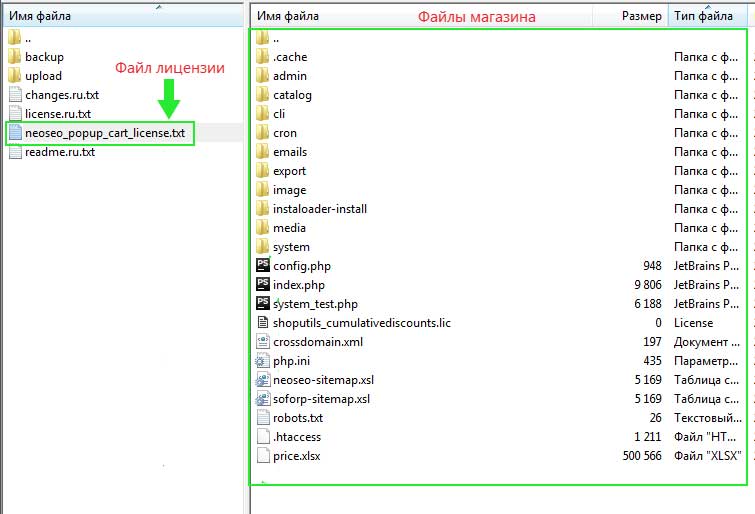
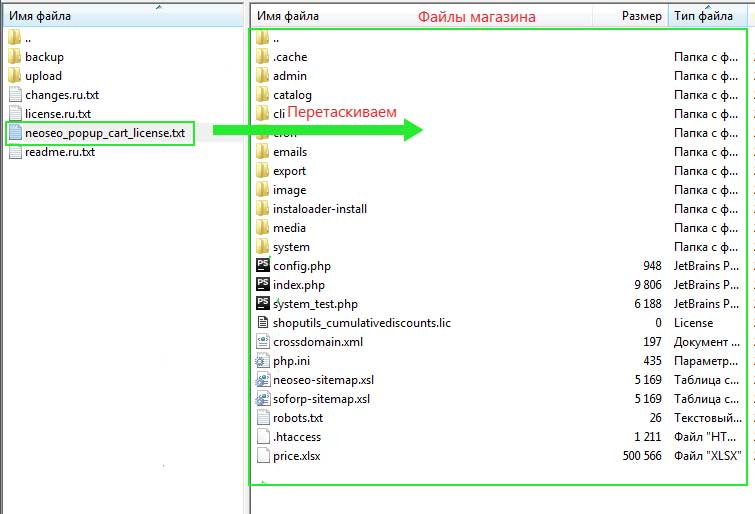
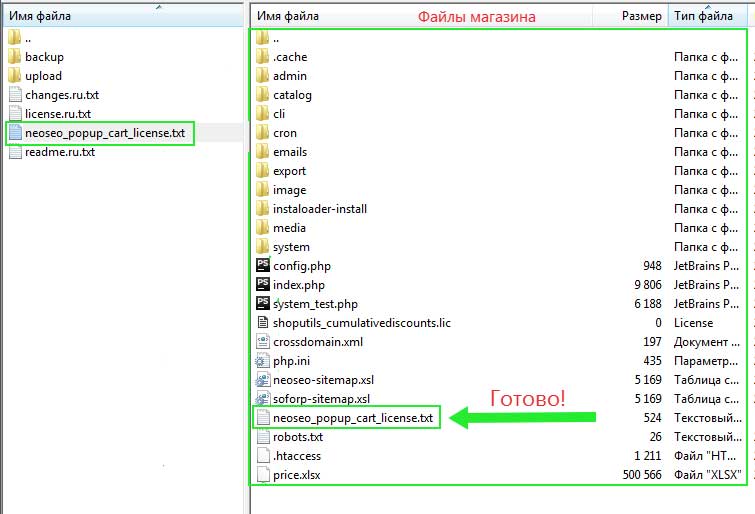
- Если у вас правильно настроен и подключен ftp, то:
- Установите архив целиком через Дополнения / Установка расширений.
- Если же OpenCart настроен некорректно, то делаем это вручную:
- Распакуйте архив с модулем и загрузите содержимое папки upload на сайт.
- Если в архиве есть файл install.xml, его переименовываете в install.ocmod.xml и загружаете через Дополнения / Установка расширений.
- Нажмите кнопку "Обновить" на страничке "Дополнения / Модификаторы".
- Установите модуль посредством меню "Дополнения / Модули".
- Установите права на просмотр модуля нужным пользователям.
- Если в процессе установки возникли проблемы, пишите на info@neoseo.com.ua
- Распакуйте архив с модулем и загрузите содержимое папки upload на сайт.
- Перейдите в настройки модуля и выполните сохранение настроек.
- Обновите модификаторы.