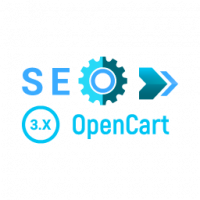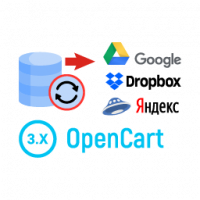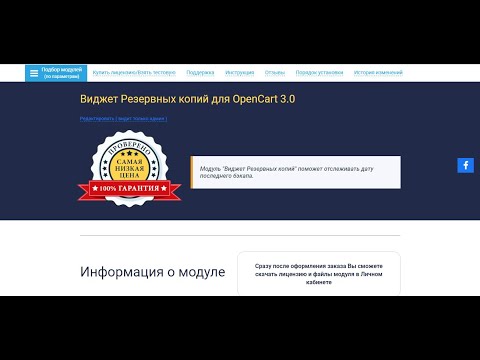
Imagine that all the site data for several years that bring orders to your online store suddenly disappears irrevocably. Such a cause may be a virus, a server error and other, not the most pleasant, moments. Therefore, we recommend that you make a backup copy of the site at least once a week.
Thanks to the Backup Widget, you will always be aware when the last backup is made.
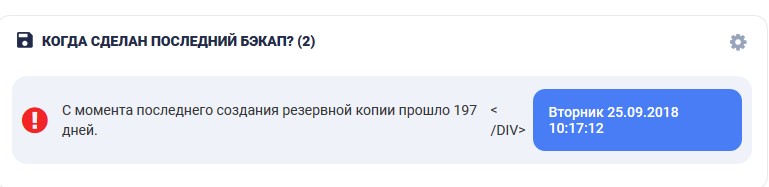
You can purchase extended module support, which includes:
- installing and configuring the module on your site;
- adapting / styling the module to your template;
- 2 hours of the programmer for individual modifications of the module, which you can use for 365 days.
Extended support cost: from $ $49.
To order extended support or clarify details, write to our .
System requirements: PHP 5.3 - 7.2, ocmod
* For PHP 7.3 you need to take modules for PHP 7.2 and test on
site (they work in most cases)
ioncube loader: 6.0 and higher
OpenCart: 3.0
Type of license: for one domain and its subdomains
Activation method: automatically upon purchase or upon request by mail info@neoseo.com.ua
How to get module files and permanent license in 5 minutes
- 1
Add the module to the cart, enter the data, place an order and pay online with a bank card
- 2
We will send a confirmation to the specified email (please check the folder "SPAM")
- 3
Log in to your account: https://neoseo.com.ua/login/
- 4
Choose a section "Purchases" (view)
- 5
Download the latest version of the module files here. (view)
- 6
Download the license of the module here (view)
- 7
Install the module according to the order described below
- Если у вас правильно настроен и подключен ftp, то:
- Установите архив целиком через Расширения / Установка расширений.
- Если же OpenCart настроен некорректно, то делаем это вручную:
- Распакуйте архив с модулем и загрузите содержимое папки upload на сайт.
- Если в архиве есть файл install.xml, его переименовываете в install.ocmod.xml и загружаете через Расширения / Установка расширений.
- Нажмите кнопку "Обновить" на страничке "Расширения / Модификаторы".
- Установите модуль посредством меню "Расширения / Расширения".
- Установите права на просмотр модуля нужным пользователям.
- Скопируйте и вставьте ключ лицензии в настройках модуля на вкладке «Лицензия» в поле «Введите ключ лицензии».
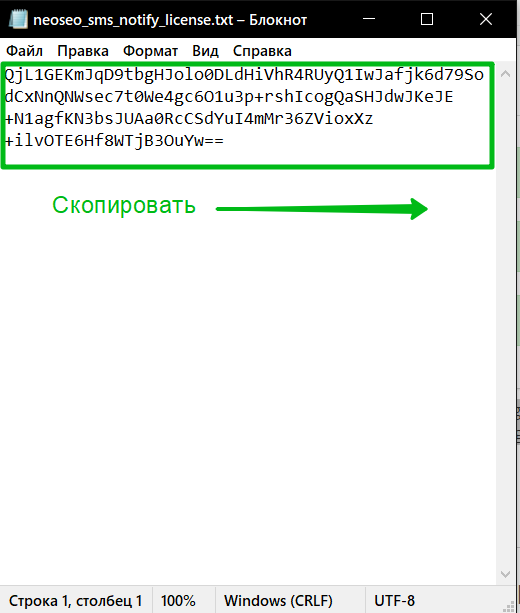
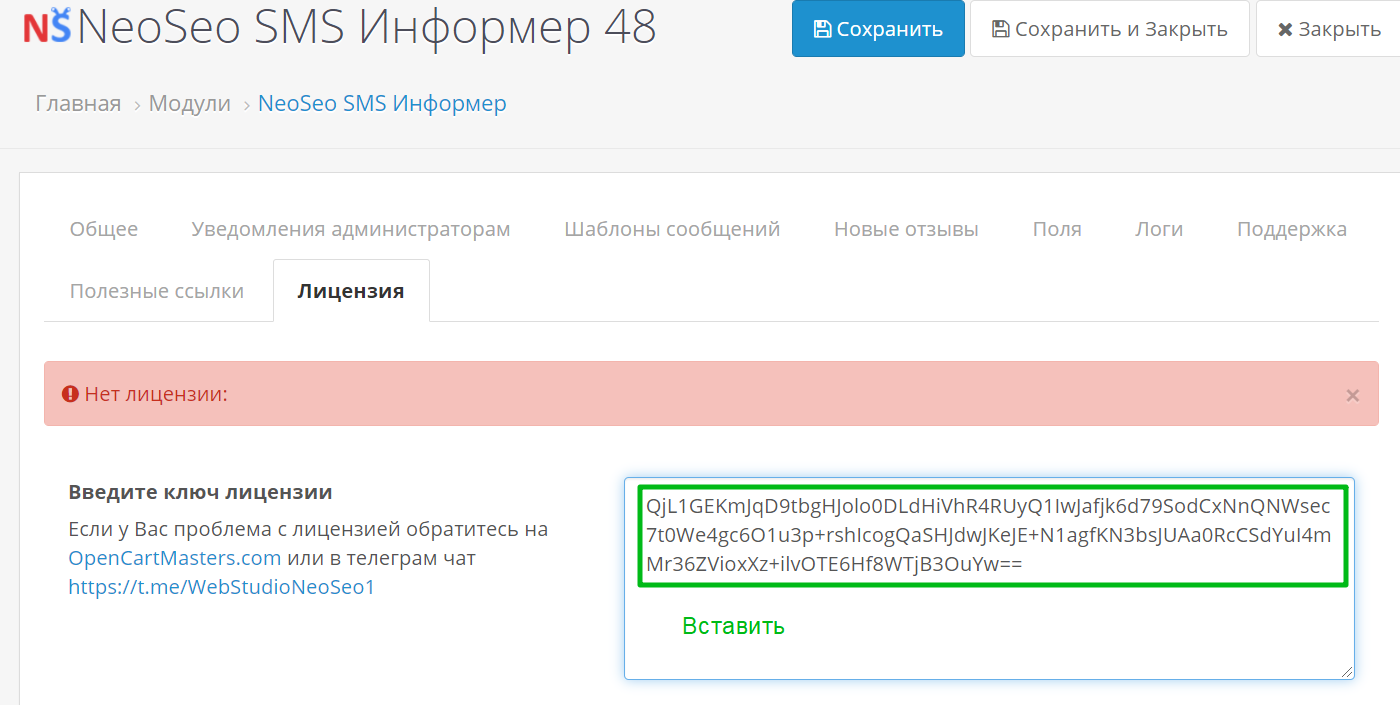
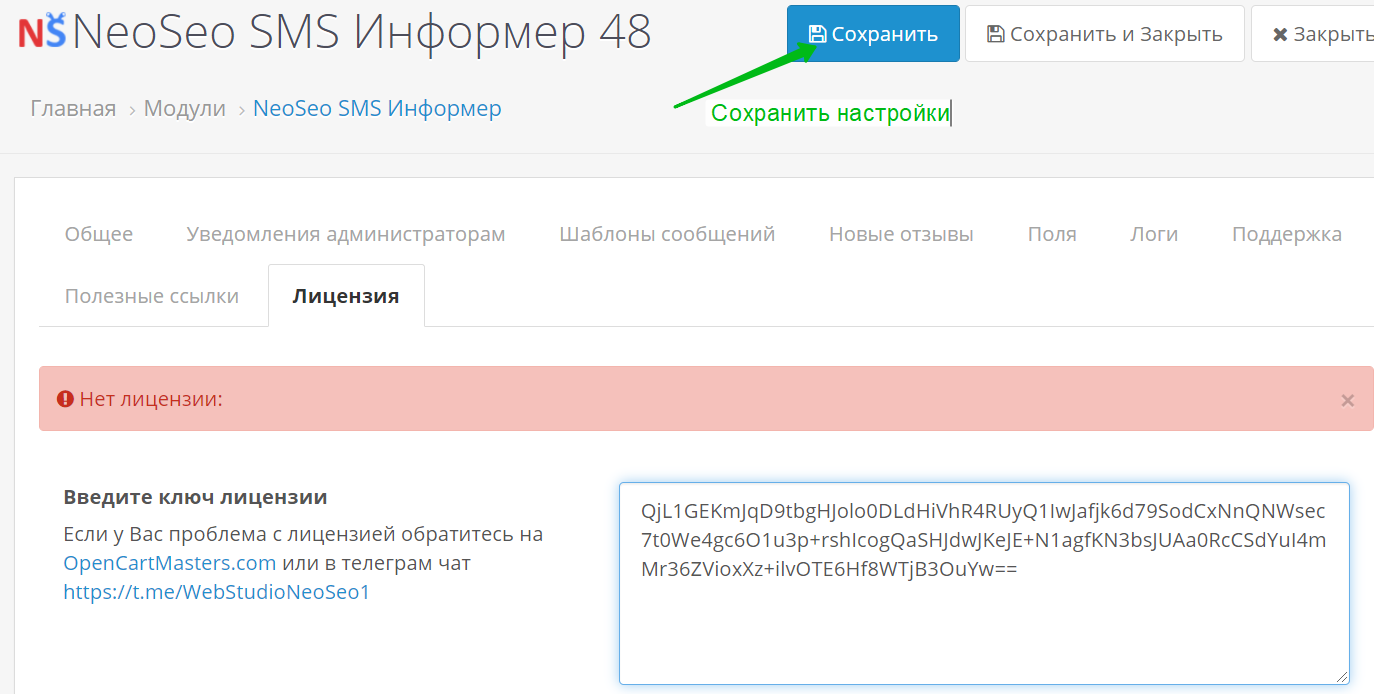
- Вся поддержка предоставляется только через форум