This module runs on OpenCart 3.0.
If you need a module for versions 2.1.x, 2.3.x - please, here you are
Providers use a variety of services for the storage of goods, but one of the most popular is still the old Excel. For this reason, we created the module “Import prices and products in the price list excel (.xls, .xlsx or .csv) provider” for owners of online stores on OpenCart v. 3.0, ocStore v. 3.0, which will help in completing the online store with the products from the supplier price list in file formats .xlsx, .xls or .csv.
There is always a need to move goods in the online shop, which sometimes takes a lot of time, especially if you carry a few dozen products. With it, very often there is the problem of inconsistency of the fields in the files of different formats from different vendors that requires constant adjustments.
Our software solution sends these shortcomings into oblivion. In settings module, you can specify the location fields for each file format with the price. Accordingly, the next time you load the item to you will not need again to change the settings, just choose the settings for a specific file format.
Very often there is a need not only to create new items, but also in the update is already present. In this case, the search of the goods produced in his article, and when a match is found, its price, or other information, is automatically replaced. It seems that all is well, but what if you have two products with the same SKU, and this can happen in collaboration with multiple vendors.
Information will also change in the same product and in the second, which will cause serious confusion that you may not even notice and do not understand why you not buy, for example, cups, until you see that the price on the website several times more than it was supposed to be.
In our module, we have taken care of this problem by adding a unique code for different providers. As a result, each product will have its own individual ID, consisting of the article code of the supplier.
Also when data is updated on the product, you can configure the update is not all the information, and with only one column, for example, only costs.
The price of many products depends on its options, such as a smartphone, white in color and may cost a little more than a smartphone in black. If Your online store suggests the presence of such goods, and then the module will be useful for You. How? The presence of a very useful tool “communication settings” box will become familiar with which, and other useful tools, you can visit the module settings “Import prices and products in the price list excel (.xls, .xlsx or .csv) provider”.
This module will surprise you with the usability of the price lists in Excel format. Make out a license right now and never look at the prices of the supplier with anticipation of a long and tedious work.
Please also note that the module has high resource requirements, which depend on the number of products in your online store. Make sure that the values of variables max_execution_time and memory_limit installed on your hosting, it is enough for the operation of this module. Recommended before purchase module to see them on our demo website.
In this module, the test license is granted, see the module on the demo: .
Discussion, questions and answers, support for module Imports from csv, excel, xls to OpenCart in this thread on the forum: .
- Allows you to manually edit the format of the columns and the type of price, which is received from the source.
- Manual and automatic price update modes.
- It supports several modes of operation, which means that you can make unique settings for the prices of each supplier.
- Automatic creation of new positions, based on the price list.
- Support for common and related options.
- Expanding the database by adding the required fields.
- Product filter to exclude items that do not need to be updated.
You can purchase extended module support, which includes:
- installing and configuring the module on your site;
- adapting / styling the module to your template;
- 2 hours of the programmer for individual modifications of the module, which you can use for 365 days.
Extended support cost: from $ $49.
To order extended support or clarify details, write to our .
System requirements: PHP 5.3 - 7.2, ocmod
* For PHP 7.3 you need to take modules for PHP 7.2 and test on
site (they work in most cases)
ioncube loader: 6.0 and higher
OpenCart: 3.0
License Type: One Domain and its subdomains
Activation method: automatically at the purchase or at the request of mail info@neoseo.com.ua
How to get module files and permanent license in 5 minutes
- 1
Add the module to the cart, enter the data, place an order and pay online with a bank card
- 2
We will send a confirmation to the specified email (please check the folder "SPAM")
- 3
Log in to your account: https://neoseo.com.ua/login/
- 4
Choose a section "Purchases" (view)
- 5
Download the latest version of the module files here. (view)
- 6
Download the license of the module here (view)
- 7
Install the module according to the order described below
- Если у вас правильно настроен и подключен ftp, то:
- Установите архив целиком через Расширения / Установка расширений.
- Если же OpenCart настроен некорректно, то делаем это вручную:
- Распакуйте архив с модулем и загрузите содержимое папки upload на сайт.
- Если в архиве есть файл install.xml, его переименовываете в install.ocmod.xml и загружаете через Расширения / Установка расширений.
- Нажмите кнопку "Обновить" на страничке "Расширения / Модификаторы".
- Установите модуль посредством меню "Расширения / Расширения".
- Установите права на просмотр модуля нужным пользователям.
- Скопируйте и вставьте ключ лицензии в настройках модуля на вкладке «Лицензия» в поле «Введите ключ лицензии».
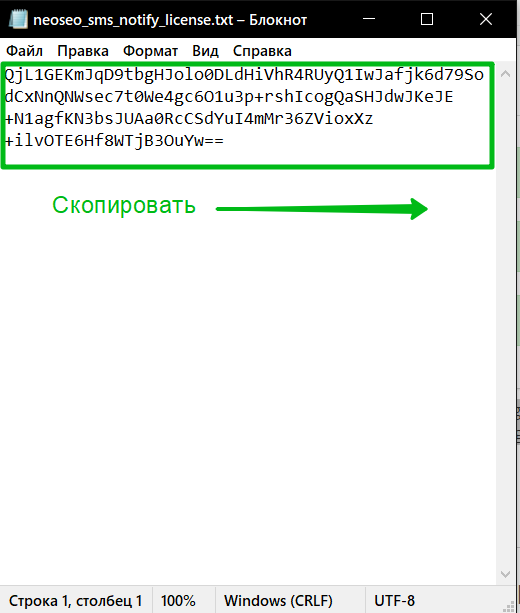
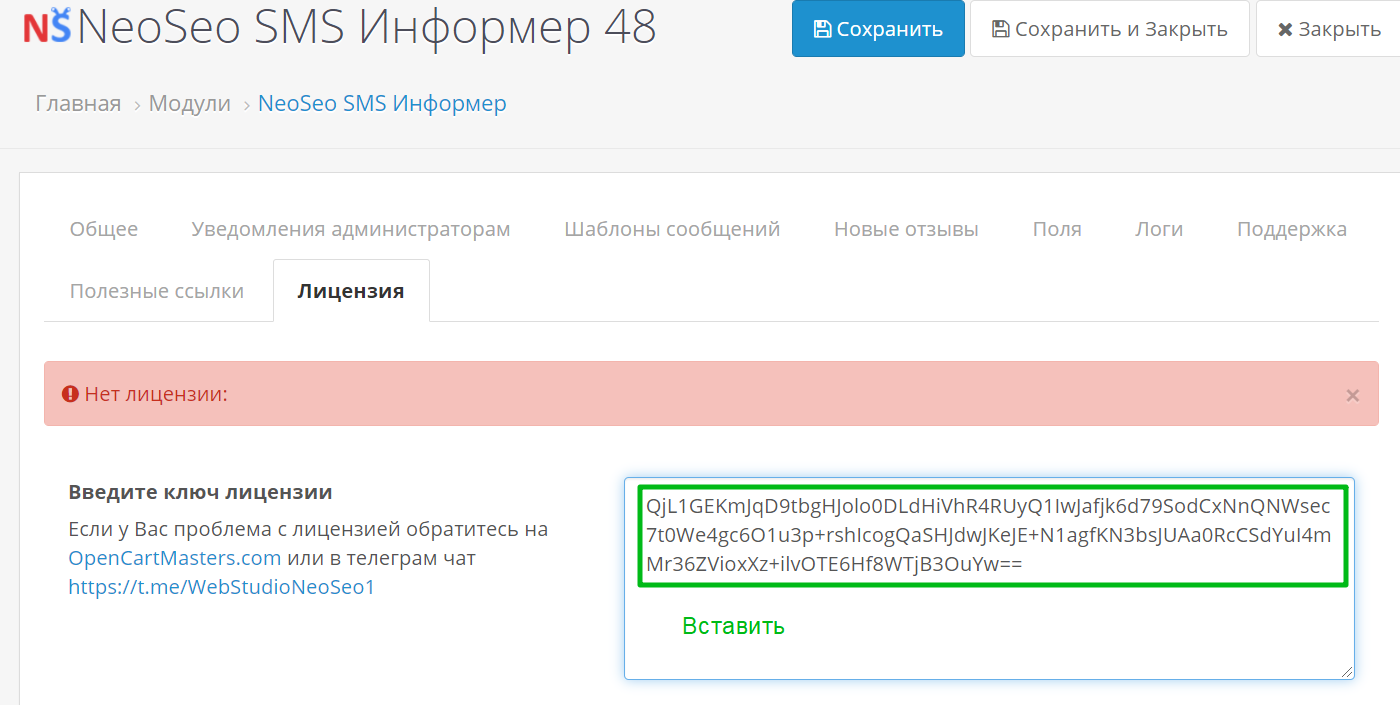
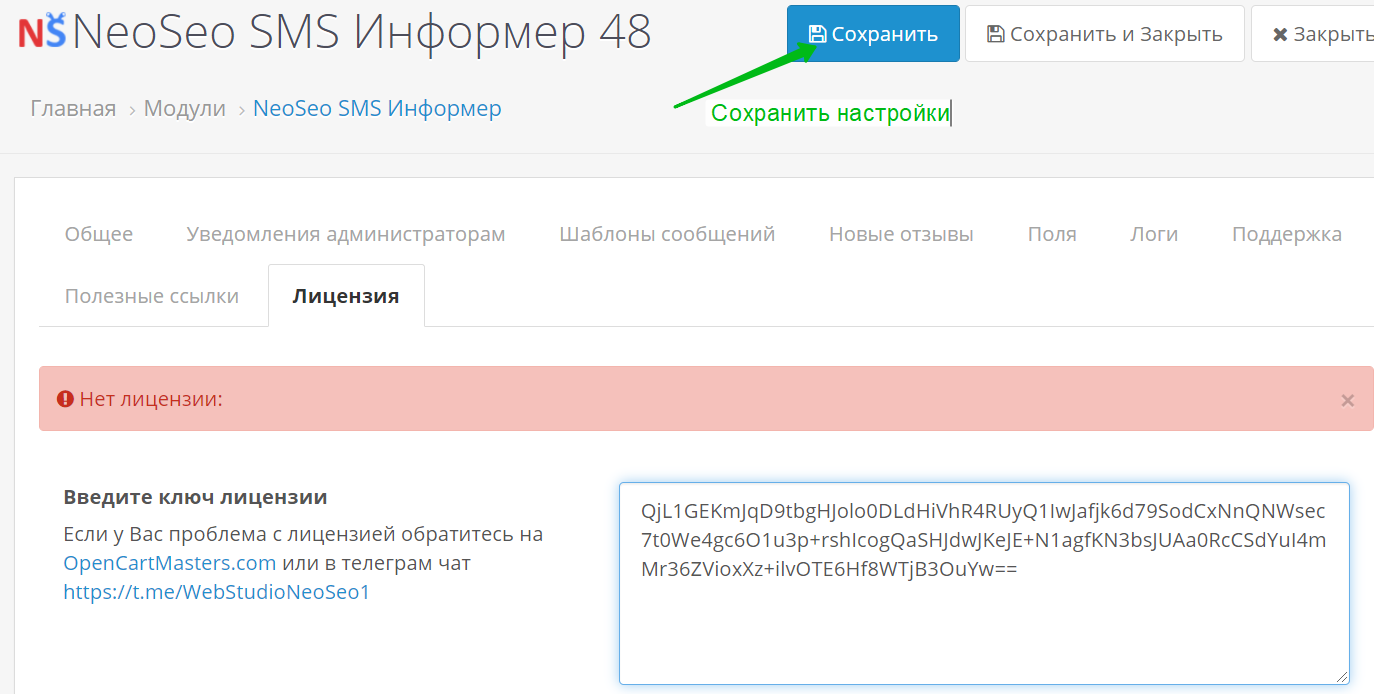
- Вся поддержка предоставляется только через форум


