
The module for OpenCart "NeoSeo Notification of new products" is designed to notify customers that new products have appeared on the site that may interest them.
The module allows you to send messages about new products to customers who have subscribed to the news in their personal account, or to individual registered groups of Buyers on the site.
On the day of the appearance of new products, the buyer will receive a letter informing him about this and will be able to place an order.
During registration on the site, the client specifies his email address and can subscribe to the news of the site, or may not subscribe to them. Subscription is a standard opencart functionality, but can be changed when using third-party modules. The current module does not affect the subscription functionality.
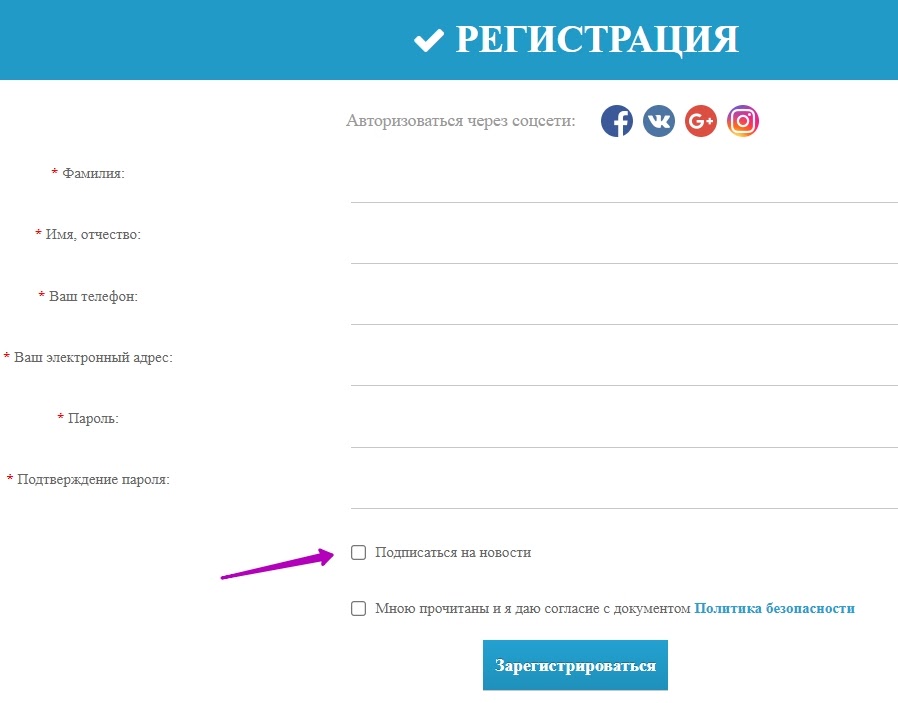
The module settings allow you to send messages about new products to different groups of customers:
-
customers who have subscribed to the news;
-
to all customers registered on the site;
-
to the list of email addresses specified in the module settings;
-
the selected group of buyers.
After new products appear on the site, the specified group of customers will receive a notification about them. The message can also be sent to the administrator's email. It may look something like this:
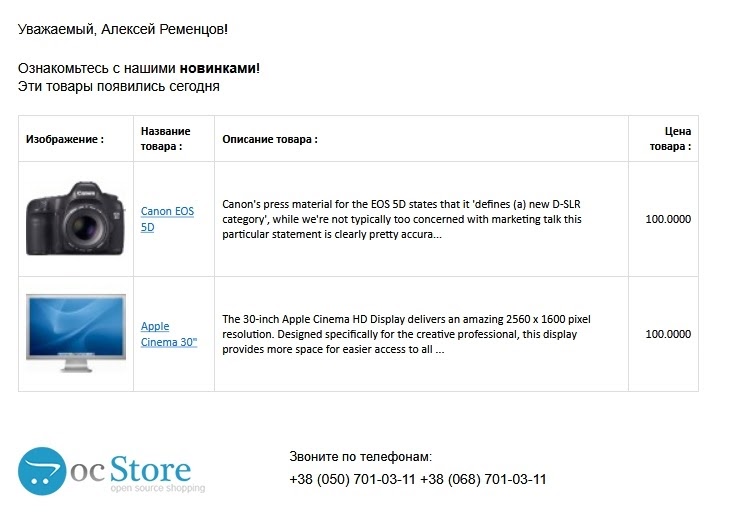
The subject of messages can be quickly changed in the module settings.
The text of the messages can be changed through the template, using variables to display detailed information about the product.
The full list of available variables is specified in the module settings on the tab “Fields”:
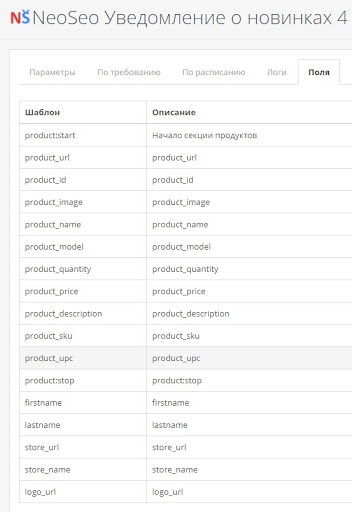
- Easy setup in the admin panel.
- In the module settings, you can quickly change the subject of the email about new products. You can use the buyer's name and details of the new products in the subject line of the email.
- The text of the email about new products can be changed in the template. A large selection of variables is available for substitution in the template. With their help, you can add detailed information about new products (name, link, image, price, quantity, etc.) to the email.
- To see how the message is displayed, you can send a verification email to the administrator's email.
- You can send notifications to different groups of clients:
- clients who signed up for news when registering on the site;
- to all buyers registered on the site;
- to the list of email addresses specified in the module settings;
- to a selected group of customers.
- You can set the number of new products, information about which will be displayed in the message
- You can create and use different new product message templates.
- For authorized users, the form is automatically populated with the data specified in the personal account or during registration.
- You can manually send notifications about new products, or you can set up regular scheduled messages.
- You can use different themes and notification templates for manual and scheduled messages.
You can purchase extended module support, which includes:
- installing and configuring the module on your site;
- adapting / styling the module to your template;
- 2 hours of the programmer for individual modifications of the module, which you can use for 365 days.
Extended support cost: from $ $49.
To order extended support or clarify details, write to our .
System requirements: PHP 5.3 - 7.2, ocmod,
IonCube Loader 6.0 and higher
OpenCart: 3.0
License type: for one domain and its subdomains
Activation method: in the Personal Account after purchase
How to get module files and permanent license in 5 minutes
- 1
Add the module to the cart, enter the data, place an order and pay online with a bank card
- 2
We will send a confirmation to the specified email (please check the folder "SPAM")
- 3
Log in to your account: https://neoseo.com.ua/login/
- 4
Choose a section "Purchases" (view)
- 5
Download the latest version of the module files here. (view)
- 6
Download the license of the module here (view)
- 7
Install the module according to the order described below
Add the module to the cart, enter the data, place an order and pay online with a bank card
We will send a confirmation to the specified email (please check the folder "SPAM")
Log in to your account: https://neoseo.com.ua/login/
Choose a section "Purchases" (view)
Download the latest version of the module files here. (view)
Download the license of the module here (view)
Install the module according to the order described below
- Если у вас правильно настроен и подключен ftp, то:
- Установите архив целиком через Расширения / Установка расширений.
- Если же OpenCart настроен некорректно, то делаем это вручную:
- Распакуйте архив с модулем и загрузите содержимое папки upload на сайт.
- Если в архиве есть файл install.xml, его переименовываете в install.ocmod.xml и загружаете через Расширения / Установка расширений.
- Нажмите кнопку "Обновить" на страничке "Расширения / Модификаторы".
- Установите модуль посредством меню "Расширения / Расширения".
- Установите права на просмотр модуля нужным пользователям.
- Скопируйте и вставьте ключ лицензии в настройках модуля на вкладке «Лицензия» в поле «Введите ключ лицензии».
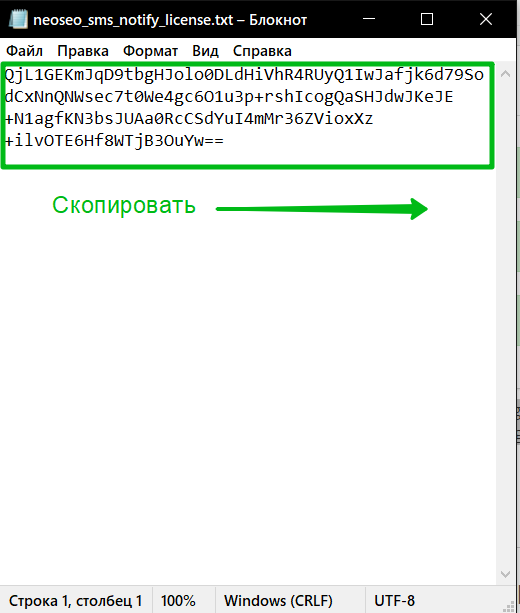
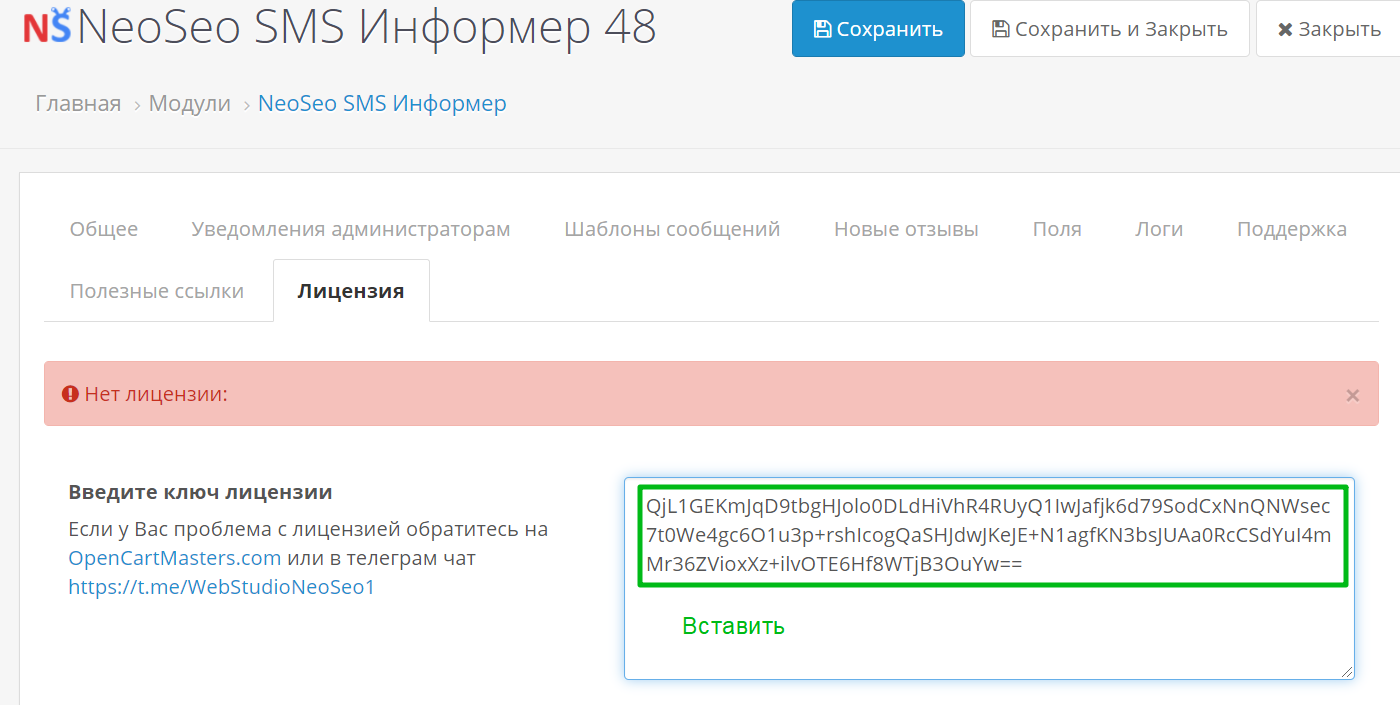
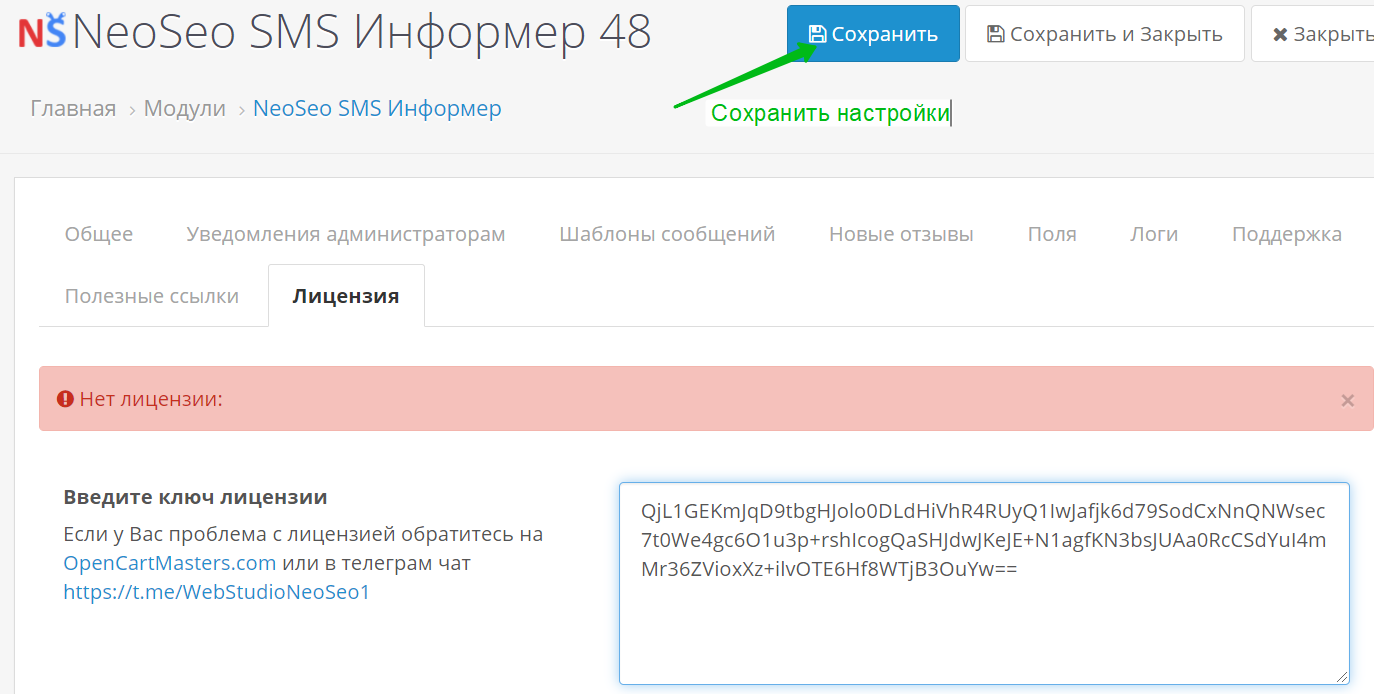
- Вся поддержка предоставляется только через форум



