Данный модуль работает на OpenCart 3.0.
Если вам нужен модуль для версии 1.5, 2.1, 2.2, 2.3 - пожалуйста, вам сюда

Make sure that the client did not have to fill long forms of the order. Today, it is one of the key factors due to which the customers out of the basket, not leaving a request on ordering, Our company has developed a special module that allows to upgrade the checkout process, reducing fields of the application to the most necessary.
Features of the module:
- Creating a set of unique fields for each group of customers;
- Subscriptions and registration on the checkout page;
- Setting the display methods of payment and delivery;
- Setup the methods of delivery and payment (for example, only at the pickup needs to be an available payment option when receiving);
- The ability to add methods of delivery of your custom field (for example, a delivery need to add your address of receipt);
- Support addresses offices New address;
- Ability to specify a minimum order amount;
- Support abandoned baskets;
- The choice of the checkout steps, or a quick registration.
Get more orders, using a simple improvement for the order form.
You can purchase extended module support, which includes:
- installing and configuring the module on your site;
- adapting / styling the module to your template;
- 2 hours of the programmer for individual modifications of the module, which you can use for 365 days.
Extended support cost: from $ $49.
To order extended support or clarify details, write to our .
PHP 5.3 - 7.2
* For PHP 7.3 you need to take modules for PHP 7.2 and test on
site (they work in most cases)
ioncube loader: 6.0 и выше
OpenCart: 3.0
Тип лицензии: На один домен и его поддомены
Метод активации: в Личном кабинете
How to get module files and permanent license in 5 minutes
- 1
Add the module to the cart, enter the data, place an order and pay online with a bank card
- 2
We will send a confirmation to the specified email (please check the folder "SPAM")
- 3
Log in to your account: https://neoseo.com.ua/login/
- 4
Choose a section "Purchases" (view)
- 5
Download the latest version of the module files here. (view)
- 6
Download the license of the module here (view)
- 7
Install the module according to the order described below
- Не устанавливайте модуль на рабочий сайт не имея на руках ключа Лицензии в т.ч. и тестовой, бесплатной, которая выдается на 14 дней. Устанавливайте самые свежие дистрибутивы, которые Вы получите вместе с ключом лицензии.
- Распакуйте и загрузите ключ в корень сайта, рядом с robots.txt.
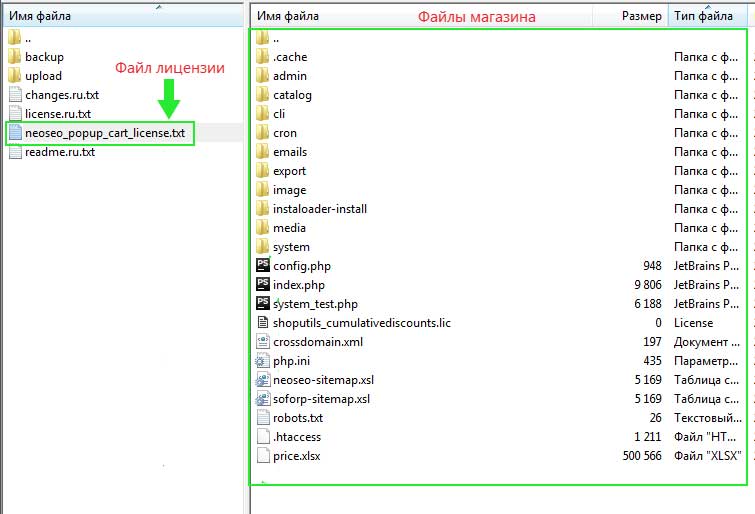
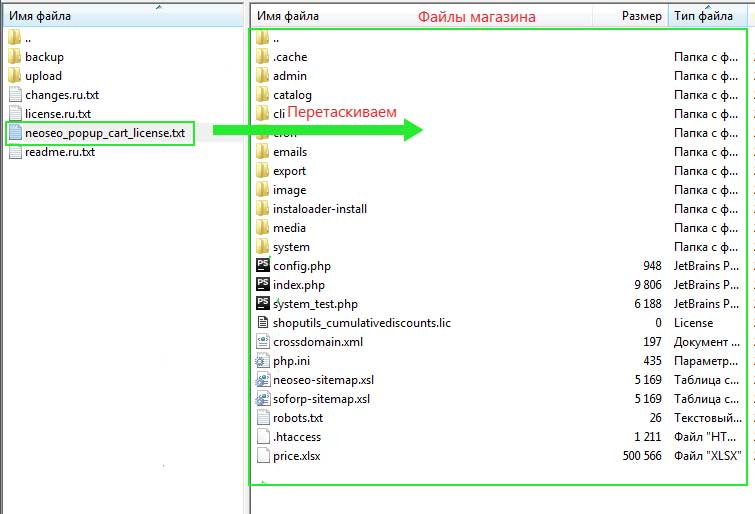
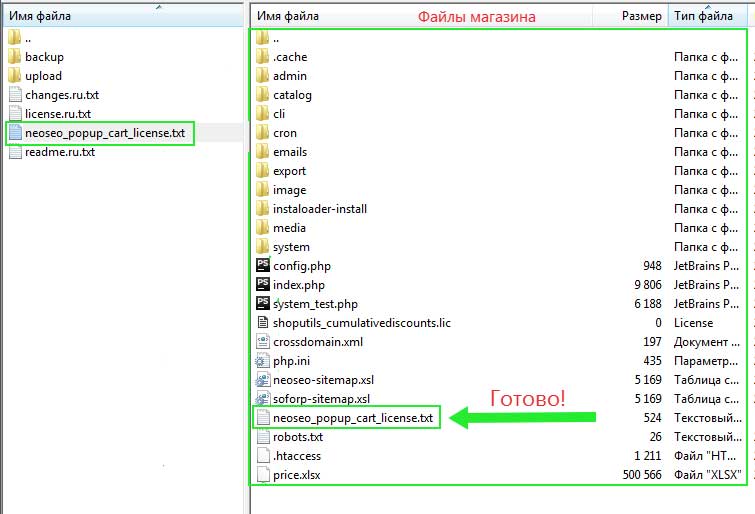
- Если у вас правильно настроен и подключен ftp, то:
- Установите архив целиком через Дополнения / Установка расширений.
- Если же OpenCart настроен некорректно, то делаем это вручную:
- Распакуйте архив с модулем и загрузите содержимое папки upload на сайт.
- Если в архиве есть файл install.xml, его переименовываете в install.ocmod.xml и загружаете через Дополнения / Установка расширений.
- Нажмите кнопку "Обновить" на страничке "Дополнения / Модификаторы".
- Установите модуль посредством меню "Дополнения / Модули".
- Установите права на просмотр модуля нужным пользователям.
- Если в процессе установки возникли проблемы, пишите на info@neoseo.com.ua
- Распакуйте архив с модулем и загрузите содержимое папки upload на сайт.
- Перейдите в настройки модуля и выполните сохранение настроек.
- Обновите модификаторы.


