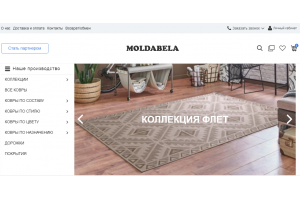- 1
- 2
- 3
- 4
- 5
- 6
- 7
- 8
- 9
- 10
- 11
- 12
- 13
- 14
- 15
- 16
- 17
- 18
- 19
- 20
- 21
- 22
- 23
- 24
- 25
- 26
- 27
- 28
- 29
- 30
- 31
- 32
- 33
- 34
- 35
- 36
- 37
- 38
- 39
- 40
- 41
- 42
- 43
- 44
- 45
- 46
- 47
- 48
- 49
- 50
- 51
- 52
- 53
- 54
- 55
- 56
- 57
- 58
- 59
- 60
- 61
- 62
- 63
- 64
- 65
- 66
- 67
- 68
- 69
- 70
- 71
- 72
- 73
- 74
- 75
- 76
- 77
- 78
- 79
- 80
- 81
- 82
- 83
- 84
- 85
- 86
- 87
- 88
- 89
- 90
- 91
- 92
- 93
- 94
- 95
- 96
- 97
- 98
- 99
- 100
- 101
- 102
- 103
- 104
- 105
- 106
- 107
- 108
- 109
- 110
- 111
- 112
- 113
- 114
- 115
- 116
- 117
- 118
- 119
- 120
- 121
- 122
- 123
- 124
- 125
- 126
- 127
- 128
- 129
- 130
- 131
- 132
- 133
- 134
- 135
- 136
- 137
- 138
- 139
- 140
- 141
- 142
- 143
- 144
- 145
- 146
- 147
- 148
- 149
- 150
- 151
- 152
- 153
- 154
- 155
- 156
- 157
- 158
- 159
- 160
- 161
- 162
- 163
- 164
- 165
- 166
- 167
- 168
- 169
- 170
- 171
- 172
- 173
- 174
- 175
- 176
- 177
- 178
- 179
- 180
- 181
- 182
- 183
- 184
- 185
- 186
- 187
- 188
- 189
- 190
- 191
- 192
- 193
- 194
- 195
- 196
- 197
- 198
- 199
- 200
- 201
- 202
- 203
- 204
- 205
- 206
- 207
- 208
- 209
- 210
- 211
- 212
- 213
- 214
- 215
- 216
- 217
- 218
- 219
- 220
- 221
- 222
- 223
- 224
- 225
- 226
- 227
- 228
- 229
- 230
- 231
- 232
- 233
- 234
- 235
- 236
- 237
- 238
- 239
- 240
- 241
- 242
- 243
- 244
- 245
- 246
- 247
- 248
- 249
- 250
- 251
- 252
- 253
- 254
- 255
- 256
- 257
- 258
- 259
- 260
- 261
- 262
- 263
- 264
- 265
- 266
- 267
- 268
- 269
- 270
- 271
- 272
- 273
- 274
- 275
- 276
- 277
- 278
- 279
- 280
- 281
- 282
- 283
- 284
- 285
- 286
- 287
- 288
- 289
- 290
- 291
- 292
- 293
- 294
- 295
- 296
- 297
- 298
- 299
- 300
- 301
- 302
- 303
- 304
- 305
- 306
- 307
- 308
- 309
- 310
- 311
- 312
- 313
- 314
- 315
- 316
- 317
- 318
- 319
- 320
- 321
- 322
- 323
- 324
- 325
- 326
- 327
- 328
- 329
- 330
- 331
- 332
- 333
- 334
- 335
- 336
- 337
- 338
- 339
- 340
- 341
- 342
- 343
- 344
- 345
- 346
- 347
- 348
- 349
- 350
- 351
- 352
- 353
- 354
- 355
- 356
- 357
- 358
- 359
- 360
- 361
- 362
- 363
- 364
- 365
- 366
- 367
- 368
- 369
- 370
- 371
- 372
- 373
- 374
- 375
- 376
- 377
- 378
- 379
- 380
- 381
- 382
- 383
- 384
- 385
- 386
- 387
- 388
- 389
- 390
- 391
- 392
- 393
- 394
- 395
- 396
- 397
- 398
- 399
- 400
- 401
- 402
- 403
- 404
- 405
- 406
- 407
- 408
- 409
- 410
- 411
- 412
- 413
- 414
- 415
- 416
- 417
- 418
- 419
- 420
- 421
- 422
- 423
- 424
- 425
- 426
- 427
- 428
- 429
- 430
- 431
- 432
- 433
- 434
- 435
- 436
- 437
- 438
- 439
- 440
- 441
- 442
- 443
- 444
- 445
- 446
- 447
- 448
- 449
- 450
- 451
- 452
- 453
- 454
- 455
- 456
- 457
- 458
- 459
- 460
- 461
- 462
- 463
- 464
- 465
- 466
- 467
- 468
- 469
- 470
- 471
- 472
- 473
- 474
- 475
- 476
- 477
- 478
- 479
- 480
- 481
- 482
- 483
- 484
- 485
- 486
- 487
- 488
- 489
- 490
- 491
- 492
- 493
- 494
- 495
- 496
- 497
- 498
- 499
- 500
- 501
- 502
- 503
- 504
- 505
- 506
- 507
- 508
- 509
- 510
- 511
- 512
- 513
- 514
- 515
- 516
- 517
- 518
- 519
- 520
- 521
- 522
- 523
- 524
- 525
- 526
- 527
- 528
- 529
- 530
- 531
- 532
- 533
- 534
- 535
- 536
- 537
- 538
- 539
- 540
- 541
- 542
- 543
- 544
- 545
- 546
- 547
- 548
- 549
- 550
- 551
- 552
- 553
- 554
- 555
- 556
- 557
- 558
- 559
- 560
- 561
- 562
- 563
- 564
- 565
- 566
- 567
- 568
- 569
- 570
- 571
- 572
- 573
- 574
- 575
- 576
- 577
- 578
- 579
- 580
- 581
- 582
- 583
- 584
- 585
- 586
- 587
- 588
- 589
- 590
- 591

Installation and configuration of the module "NeoSeo Notification of novelties" for OpenCart
Instructions for installing and configuring the module "NeoSeo Notification of new products" for OpenCart
"SEO-structure" of a modern online store. What is it and how to create it?
Perhaps the most important thing to grow sales in any online store is to be able to create"SEO-structure" based on the analysis of search demand, self-generating search traffic.
Module data Exchange can update the remains of 1S in ocStore only those products that have the same items in the online store, OpenCart?
In the module “data Sharing” disable add new block upgrade price if you don't need it, and put sync only on the article.
Configuring the module "NeoSeo Pop-up messages" for the online store {SEO-shop}, OpenCart 2.x, 3.x, ocStore
Configuring the module "NeoSeo Pop-up messages" for the online store {SEO-shop}, OpenCart 2.x, 3.x, ocStore
акция 2
акция 2
Setting up the module "NeoSeo Quick sitemap" for the online store {SEO-Shop}, OpenCart 2.x, 3.x, ocStore
Contents Installing “NeoSeo Quick Sitemap“ Editing module settings 1. Installing “NeoSeo Quick Sitemap” In order to install the module “NeoSeo Quick Sitemap” for OpenCart you need : Go to the site's admin pane..
The configure module Tree of categories for the online shop {SEO-Shop}, OpenCart 2.x, 3.x, ocStore
Module installation “NeoSeo the Categories Tree Block”. Before installing this module you must install and configure the module “NeoSeo Menu”.
Setting up the module “NeoSeo Payment by installments through PrivatBank” for the online store {SEO-Shop}, OpenCart 2.x, 3.x, ocStore
Настройка модуля “NeoSeo Оплата частями через ПриватБанк” для Интернет-магазина {SEO-Mагазин}, OpenCart 2.х, 3.х, ocStore
Site testing service
Site testing service
How to create an online store in Kharkov?
Сreate an online store in Kharkov
What to foresee in order to get a modern, "successful" e-commerce store from the developer?
Each owner of an online store wants his web resource to be fashionable, modern, functional, and most importantly, making sales.
Configuring the module "NeoSeo Exchange with Bitrix24" for the online store {SEO-shop}, OpenCart 2.x, 3.x, ocStore
Configuring the “NeoSeo Exchange with Bitrix24” module
Module for an online store on OpenCart, ocStore works with all sites that have treatment YML/XML format?
"Module Unloading on price aggregators" definitely working with websites: YANDEX.MARKET Prom.ua, Torg.mail.ru, Rozetka.com.ua, Ava.ua, Facebook.com, Hotline.ua, Hotprice.ua, Nadavi.net, Price.ua and with many others that support this format.
Configuring the module the Import of goods from YML for the online shop {SEO-Shop}, OpenCart 2.x, 3.x, ocStore
To install the module “NeoSeo Imports from YML” should: Go to admin panel and click on “Extras”->”Modules”:
There was a 500th error.
There was a 500th error.