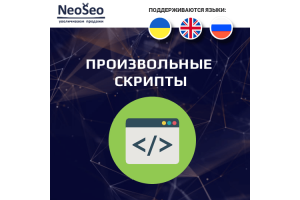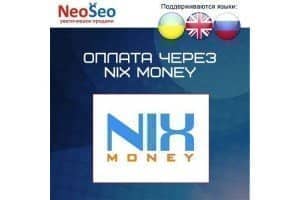- 1
- 2
- 3
- 4
- 5
- 6
- 7
- 8
- 9
- 10
- 11
- 12
- 13
- 14
- 15
- 16
- 17
- 18
- 19
- 20
- 21
- 22
- 23
- 24
- 25
- 26
- 27
- 28
- 29
- 30
- 31
- 32
- 33
- 34
- 35
- 36
- 37
- 38
- 39
- 40
- 41
- 42
- 43
- 44
- 45
- 46
- 47
- 48
- 49
- 50
- 51
- 52
- 53
- 54
- 55
- 56
- 57
- 58
- 59
- 60
- 61
- 62
- 63
- 64
- 65
- 66
- 67
- 68
- 69
- 70
- 71
- 72
- 73
- 74
- 75
- 76
- 77
- 78
- 79
- 80
- 81
- 82
- 83
- 84
- 85
- 86
- 87
- 88
- 89
- 90
- 91
- 92
- 93
- 94
- 95
- 96
- 97
- 98
- 99
- 100
- 101
- 102
- 103
- 104
- 105
- 106
- 107
- 108
- 109
- 110
- 111
- 112
- 113
- 114
- 115
- 116
- 117
- 118
- 119
- 120
- 121
- 122
- 123
- 124
- 125
- 126
- 127
- 128
- 129
- 130
- 131
- 132
- 133
- 134
- 135
- 136
- 137
- 138
- 139
- 140
- 141
- 142
- 143
- 144
- 145
- 146
- 147
- 148
- 149
- 150
- 151
- 152
- 153
- 154
- 155
- 156
- 157
- 158
- 159
- 160
- 161
- 162
- 163
- 164
- 165
- 166
- 167
- 168
- 169
- 170
- 171
- 172
- 173
- 174
- 175
- 176
- 177
- 178
- 179
- 180
- 181
- 182
- 183
- 184
- 185
- 186
- 187
- 188
- 189
- 190
- 191
- 192
- 193
- 194
- 195
- 196
- 197
- 198
- 199
- 200
- 201
- 202
- 203
- 204
- 205
- 206
- 207
- 208
- 209
- 210
- 211
- 212
- 213
- 214
- 215
- 216
- 217
- 218
- 219
- 220
- 221
- 222
- 223
- 224
- 225
- 226
- 227
- 228
- 229
- 230
- 231
- 232
- 233
- 234
- 235
- 236
- 237
- 238
- 239
- 240
- 241
- 242
- 243
- 244
- 245
- 246
- 247
- 248
- 249
- 250
- 251
- 252
- 253
- 254
- 255
- 256
- 257
- 258
- 259
- 260
- 261
- 262
- 263
- 264
- 265
- 266
- 267
- 268
- 269
- 270
- 271
- 272
- 273
- 274
- 275
- 276
- 277
- 278
- 279
- 280
- 281
- 282
- 283
- 284
- 285
- 286
- 287
- 288
- 289
- 290
- 291
- 292
- 293
- 294
- 295
- 296
- 297
- 298
- 299
- 300
- 301
- 302
- 303
- 304
- 305
- 306
- 307
- 308
- 309
- 310
- 311
- 312
- 313
- 314
- 315
- 316
- 317
- 318
- 319
- 320
- 321
- 322
- 323
- 324
- 325
- 326
- 327
- 328
- 329
- 330
- 331
- 332
- 333
- 334
- 335
- 336
- 337
- 338
- 339
- 340
- 341
- 342
- 343
- 344
- 345
- 346
- 347
- 348
- 349
- 350
- 351
- 352
- 353
- 354
- 355
- 356
- 357
- 358
- 359
- 360
- 361
- 362
- 363
- 364
- 365
- 366
- 367
- 368
- 369
- 370
- 371
- 372
- 373
- 374
- 375
- 376
- 377
- 378
- 379
- 380
- 381
- 382
- 383
- 384
- 385
- 386
- 387
- 388
- 389
- 390
- 391
- 392
- 393
- 394
- 395
- 396
- 397
- 398
- 399
- 400
- 401
- 402
- 403
- 404
- 405
- 406
- 407
- 408
- 409
- 410
- 411
- 412
- 413
- 414
- 415
- 416
- 417
- 418
- 419
- 420
- 421
- 422
- 423
- 424
- 425
- 426
- 427
- 428
- 429
- 430
- 431
- 432
- 433
- 434
- 435
- 436
- 437
- 438
- 439
- 440
- 441
- 442
- 443
- 444
- 445
- 446
- 447
- 448
- 449
- 450
- 451
- 452
- 453
- 454
- 455
- 456
- 457
- 458
- 459
- 460
- 461
- 462
- 463
- 464
- 465
- 466
- 467
- 468
- 469
- 470
- 471
- 472
- 473
- 474
- 475
- 476
- 477
- 478
- 479
- 480
- 481
- 482
- 483
- 484
- 485
- 486
- 487
- 488
- 489
- 490
- 491
- 492
- 493
- 494
- 495
- 496
- 497
- 498
- 499
- 500
- 501
- 502
- 503
- 504
- 505
- 506
- 507
- 508
- 509
- 510
- 511
- 512
- 513
- 514
- 515
- 516
- 517
- 518
- 519
- 520
- 521
- 522
- 523
- 524
- 525
- 526
- 527
- 528
- 529
- 530
- 531
- 532
- 533
- 534
- 535
- 536
- 537
- 538
- 539
- 540
- 541
- 542
- 543
- 544
- 545
- 546
- 547
- 548
- 549
- 550
- 551
- 552
- 553
- 554
- 555
- 556
- 557
- 558
- 559
- 560
- 561
- 562
- 563
- 564
- 565
- 566
- 567
- 568
- 569
- 570
- 571
- 572
- 573
- 574
- 575
- 576
- 577
- 578
- 579
- 580
- 581
- 582
- 583
- 584
- 585
- 586
- 587
- 588
- 589
- 590
- 591

Installing and configuring the module "NeoSeo Store control panel, backup widget (store copies)" for OpenCart
Instructions for installing and configuring "NeoSeo Store control panel, backup widget (store copies)" for OpenCart
Configuring the module Viewed Products for OpenCart
Installing the “NeoSeo Viewed Products” Module To install the “NeoSeo Watched Products” module you need:
Configuring the module Online consultant JivoSite for the online shop {SEO-Shop}, OpenCart 2.x, 3.x, ocStore
To install the module “NeoSeo Online consultant JivoSite” should: Go to admin panel and click on “Extras”->”Statistics”:
Configuration of the module Arbitrary scripts for the online shop {SEO-Shop}, OpenCart 2.x, 3.x, ocStore
To install the module “NeoSeo Arbitrary scripts” should: Go to admin panel and click on “Extras”->”Statistics”:
After a test license, when buying, do you need to replace only the key, or do you need to reinstall the module?
After a test license, when buying, do you need to replace only the key, or do you need to reinstall the module?
Module configuration Archival product for the online shop {SEO-Shop}, OpenCart 2.x, 3.x, ocStore
To install the module “NeoSeo Archival product” should: Go to admin panel and click on “Extras”->”Modules”:
Popular ways to deliver goods from online stores: what to offer to buyers
Popular ways to deliver goods from online stores: what to offer to buyers
Installing and configuring the “NeoSeo Model Range" module for OpenCart
Instructions for installing and configuring the “NeoSeo Model Range " module for OpenCart
The pandemic situation today: coronavirus is not a hindrance to business. How to competently open your own business or save the already existing?
The pandemic situation today: coronavirus is not a hindrance to business. How to competently open your own business or save the already existing?
How is the update of {SEO-store} model "Next" and modules that come in the kit?
When subscribing to {SEO-store} model "Next", You get it as it is.
Attention, pitfalls! Is this a “bug” or “paid revision”?
In the process of performing tasks that most often relate to atypical tasks (more on this here: https://neoseo.com.ua/en/vse-chto-nujno-znat-klienty) it happens that Clients do not fully understand the difference between the concepts “Bug” and “flaw”, which subsequently causes disagreement when paying the invoice.
I am satisfied with the {SEO-store} model "Next" and would like to modify the program code for my individual needs, what should I do?
If you need to modify / change the functionality in "{SEO-Shop} model "A"
I am a programmer, can I independently change the program code in the assembly {SEO-магазин} модель "Next"?
According to the license agreement, you have no right to copy, modify, etc. program code {SEO-Shop}.
Configuring Module Payment through NixMoney for OpenCart
To install the module "NeoSeo Payment through NixMoney" you need: Go to the admin panel and select the "Extras" section -> "Payments":
Service Integration an online store on OpenCart with Bitrix24
In online trading the most effective way to save time and win quality in work is the ongoing integration of the online store with CRM. With its help one shot you can kill two birds with one stone. Only in this case not to kill, but to: